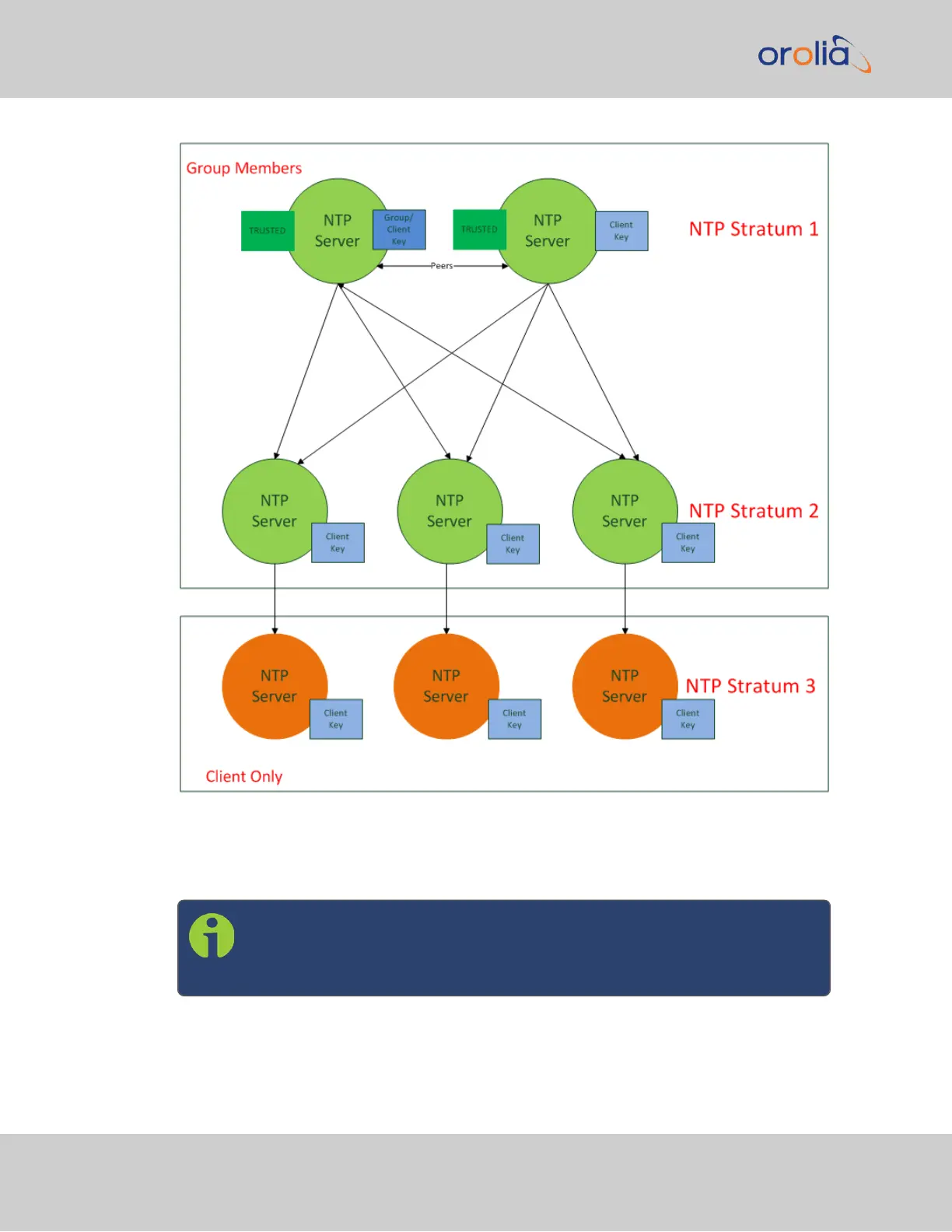Figure 2-5: IFF Autokey configuration example
Configuring NTP Autokey
Note: When you configure NTP Autokey, you must disable the NTP Service
first, and then re-enable it after Autokey configuration is completed. See
"Dis-/Enabling NTP" on page101.
To configure NTP Autokey:
116
CHAPTER 2 • VersaSync User Manual Rev. 7.0
2.8 Configuring Network Settings