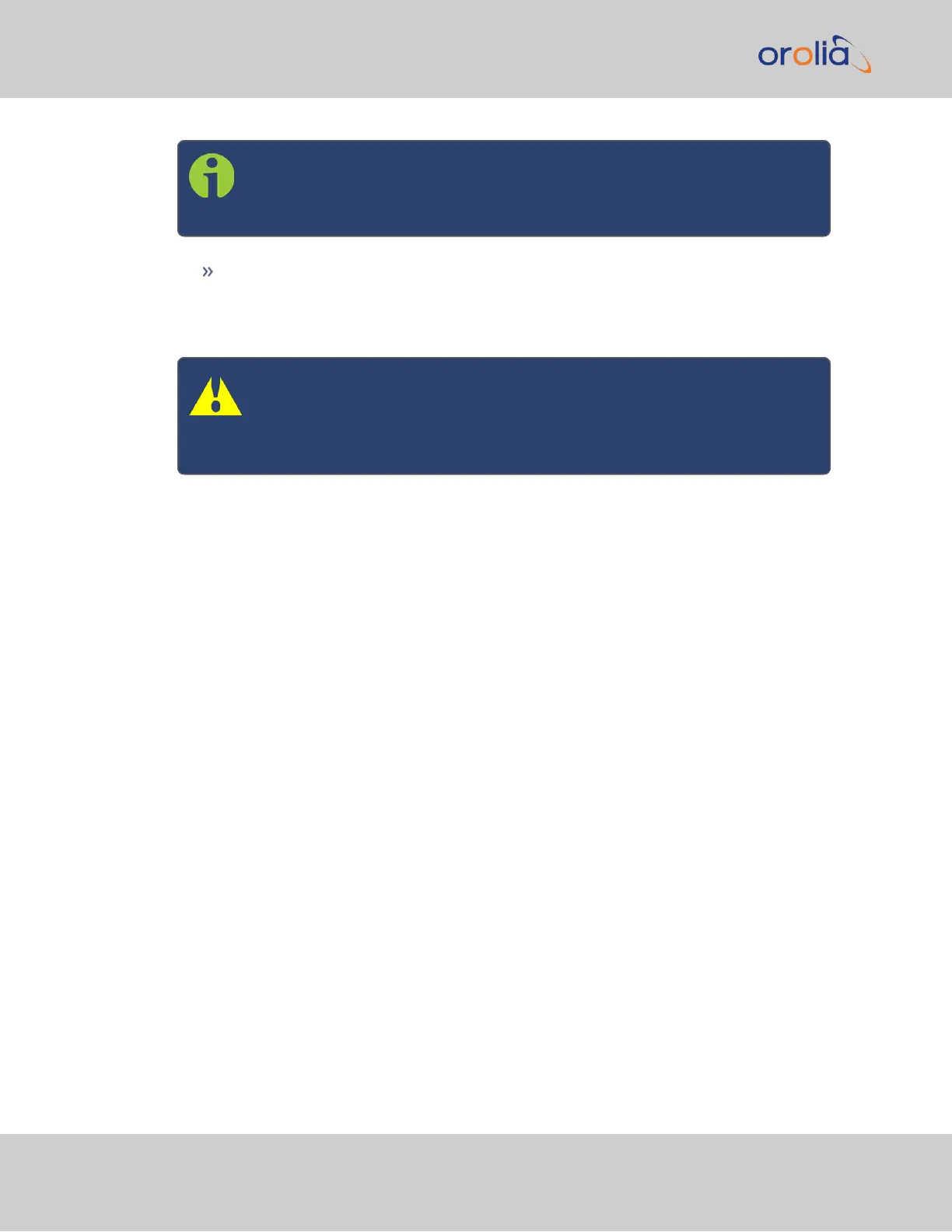Note: IMPORTANT: If an undesirable change is made to the NTP.conf file
that affects the NTP operation, the NTP.conf file can be manually changed
back as long as the previous configuration was known.
The NTP.conf file can be reset back to the factory default values by either using the
procedure to restore all of the VersaSync factory default settings (see "Restoring
the Default NTP Configuration" on page103) or editing the file back to the original
configuration as shown in the factory default configuration below.
Caution: If changes are made to the NTP.conf file while in the Expert
mode, Expert mode should remain enabled from that point forward. Dis-
abling Expert mode after changes being made to this file may result in loss
of this configuration information.
126
CHAPTER 2 • VersaSync User Manual Rev. 7.0
2.8 Configuring Network Settings