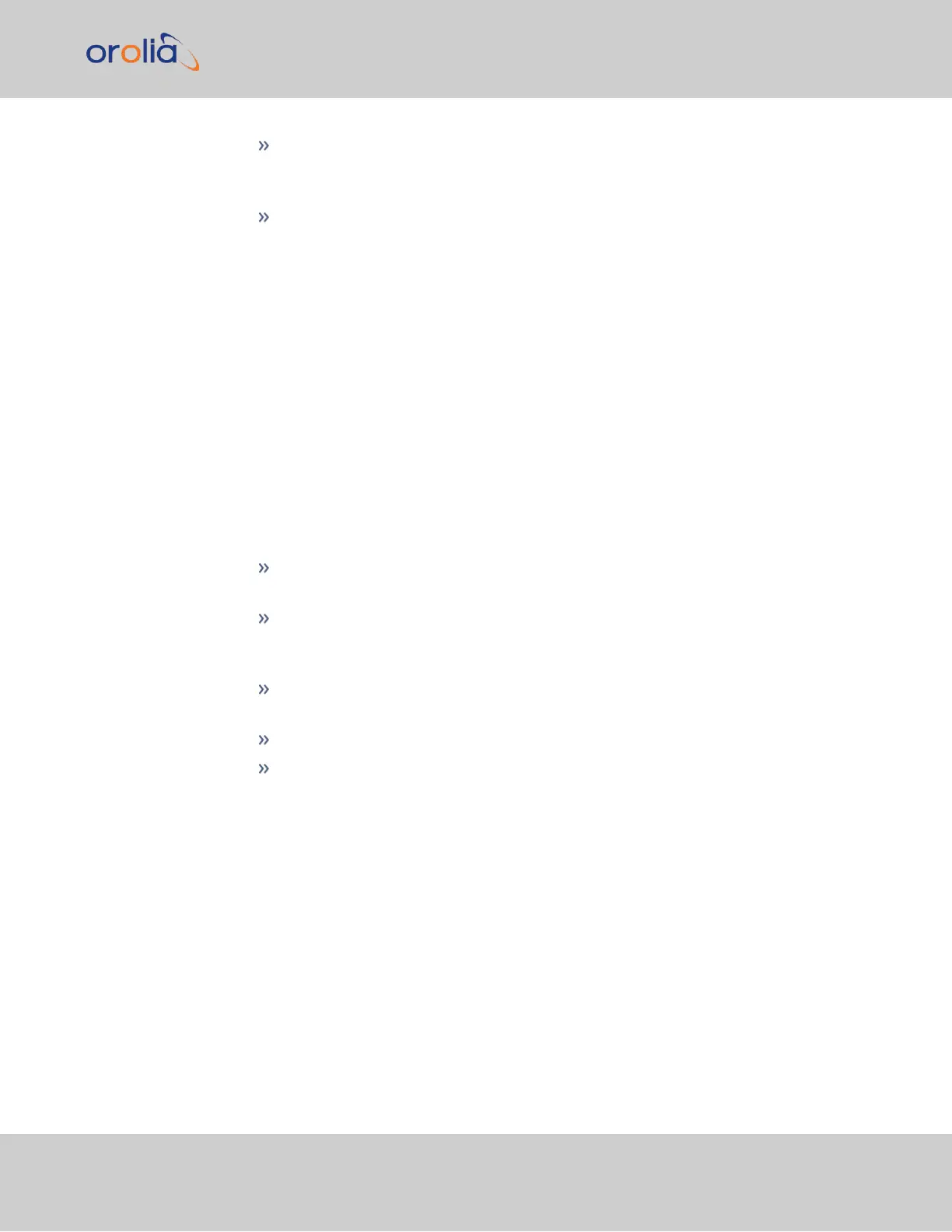Sending trap for event 1 (SNMPSAD): An SNMP trap was sent by the SNMP
agent to the SNMP Manager. The event number in this entry indicates which SNMP
trap was sent.
The Unit has Rebooted: VersaSync was either rebooted or power cycled.
Journal Log
Displays log entries created for all configuration changes that have occurred (such as cre-
ating a new user account, for example).
NTP Log
The NTP log displays operational information about the NTP daemon, as well as NTP
throughput statistics (e.g., packets/sec.). Examples for entries in this log include indications
for when NTP was synchronized to its configured references (e.g., it became a Stratum1
time server), as well as stratum level of the NTP references.
The NTP throughput statistics data can be utilized to calculate mean values and the stand-
ard deviation.
Example log entries include:
Synchronized to (IP address), stratum=1: NTP is synchronizing to another
Stratum 1 NTP server.
ntp exiting on signal 15: This log entry indicates NTP is now indicating to the net-
work that it is a Stratum 15 time server because it is not synchronized to its selected
reference.
Time reset xxxxx s: These entries indicate time corrections (in seconds) applied to
NTP.
No servers reachable: NTP cannot locate any of its configured NTP servers.
Synchronized to PPS(0), stratum=0: NTP is synchronized using the PPS ref-
erence clock driver (which provides more stable NTP synchronization).
Oscillator Log
Displays log entries related to oscillator disciplining. Provides the calculated frequency
error periodically while synchronizing to a reference.
GPS Qualification Log
If VersaSync is connected to a GNSS antenna and is tracking satellites, this log contains a
running hourly count of the number of GNSS satellites tracked each hour. This history data
can be used to determine if a GNSS reception problem exists and whether this is a con-
tinuous or intermittent reception issue.
4.6 Quality Management
CHAPTER 4 • VersaSync User Manual Rev. 7.0
245