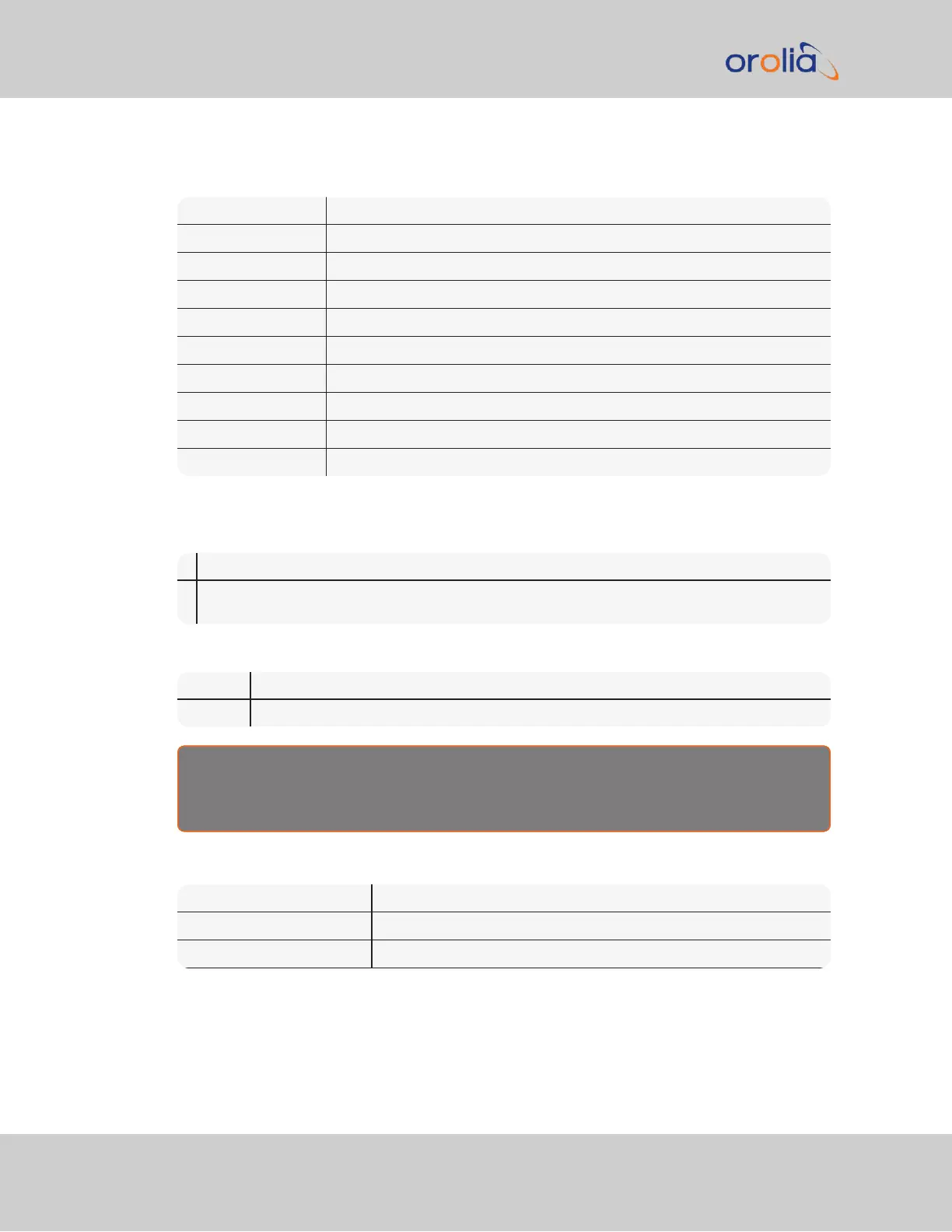Where:
FFFF Format Identifier (0004)
I Time Sync Status (Space, ?, *)
MJDXX Modified Julian Date
^ Space separator
HH Hours (00-23 UTC time)
MM Minutes (00-59)
SS.SSSS Seconds (00.0000-60.0000)
L Leap Second Indicator (space, L)
CR Carriage Return
LF Line Feed
The start bit of the first character marks the on-time point of the data stream.
The time synchronization status character (I) is defined as described below:
? When the receiver is unable to track any satellites and the time synchronization lamp is red.
* When the receiver time is derived from the battery backed clock or set manually through the
Setup Port Interface.
The leap second indicator (L) is defined as:
(Space) When a leap second correction is not scheduled for the end of the month.
L When a leap second correction is scheduled for the end of the month.
E x a m p l e :
0004 50085 124536.1942 L
The example data stream provides the following information:
Data format 4
Sync Status Time synchronized to GNSS.
Modified Julian Date 50085
312 VersaSync User Manual
APPENDIX