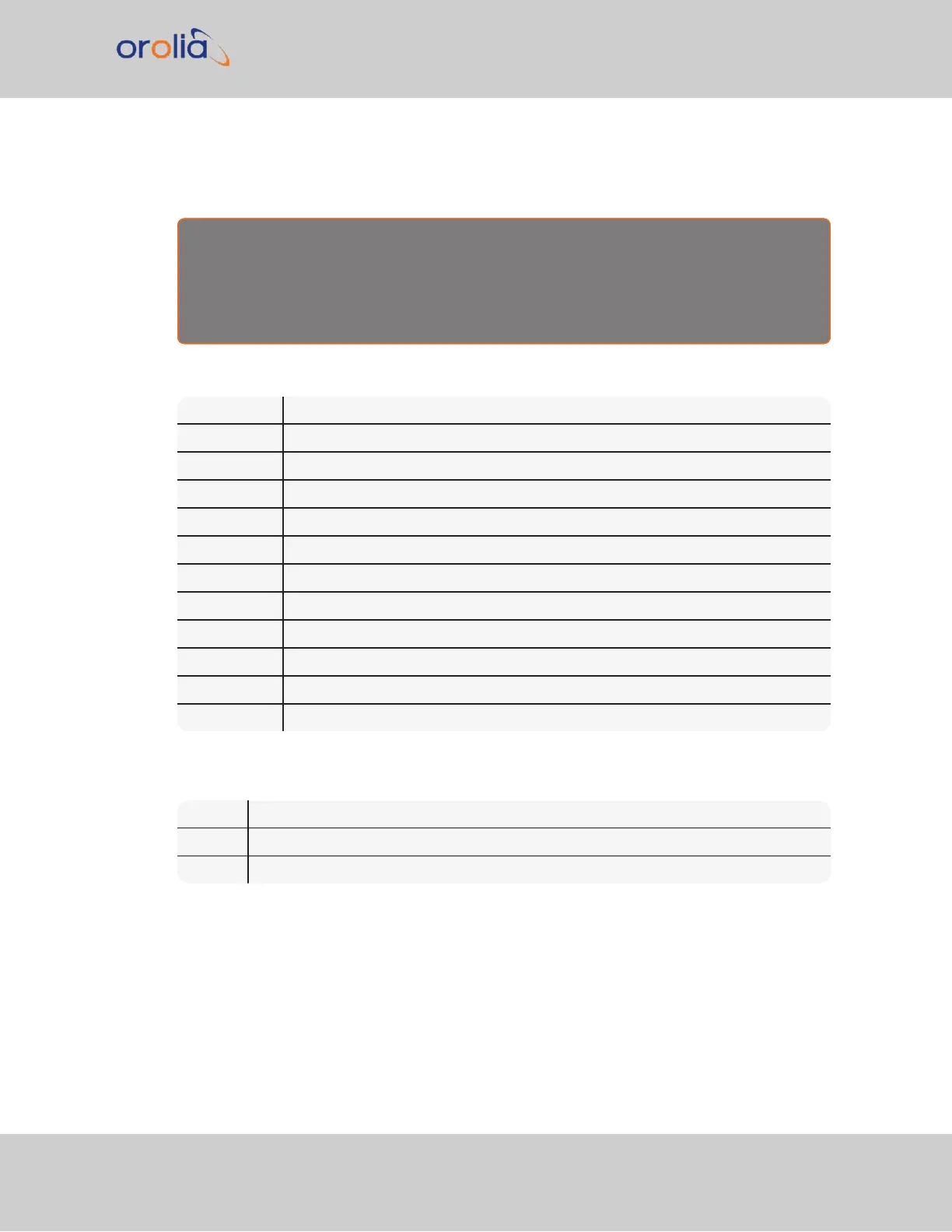includes the DST/Standard Time indicator, and the Time Zone Offset value. Format 8 data
structure is shown below:
E x a m p l e :
CR LF I ^ ^YYYY^ DDD ^ HH:MM:SS ^ D+XX CR LF
or
CR LF I ^ ^YYYY^ DDD ^ HH:MM:SS ^ D-XX CR LF
Where:
CR Carriage Return
LF Line Feed
I Time Sync Status (space, ?, *)
YYYY Four digit year indication
^ Space separator
DDD Day of Year (001-366)
HH Hours (00-23)
: Colon separator
MM Minutes (00-59)
SS Seconds (00-60)
D Daylight Saving Time indicator (S,I,D,O)
XX Time Zone Switch Setting (±00…12)
The leading edge of the first character (CR) marks the on-time point of the data stream.
Time sync status character (I) is described below:
(Space) When VersaSync is synchronized to UTC source.
* When VersaSync time is set manually.
? When VersaSync has not achieved or has lost synchronization to UTC source.
The time and date can be set to either local time or UTC time, depending upon the con-
figuration of the output port.
VersaSync User Manual 315
APPENDIX