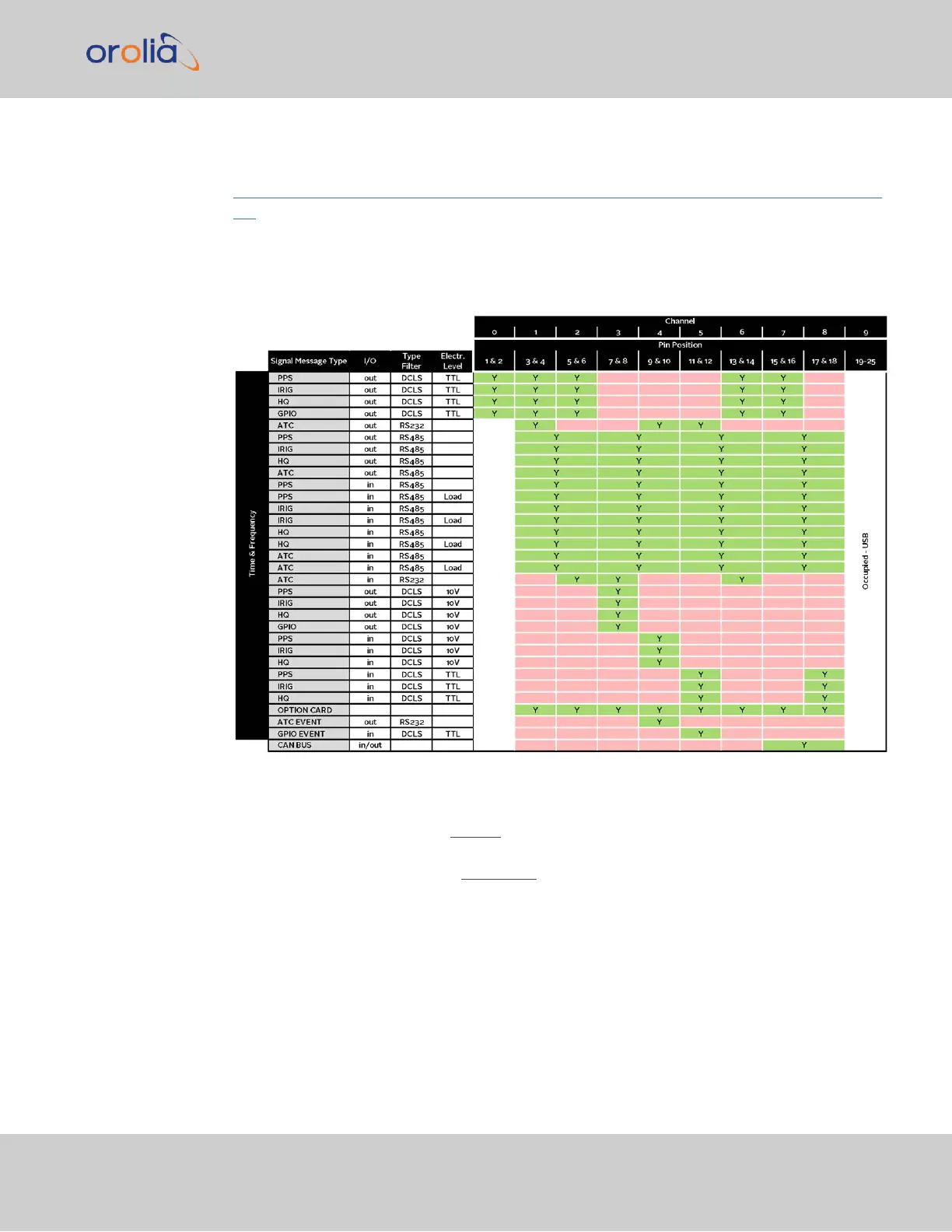Spectracom provides an online interactive I/O switch matrix configurator that can be used
to design a custom I/O configuration:
http://manuals.spectracom.com/VSS/Content/VSS/SETUP/IOpinConfiguration.h
tm.
The table below illustrates the signal combinations that can be assigned to the 18 con-
figurable pins.
Table 2-3:
I/O signal mapping to Channels
Notes:
Pins to Channels (e.g., pins 3 & 4= Channel 1)
green = Signal Message Type can be assigned to this Channel (RS485 requires two Chan-
nels)
red = This Signal Message type cannot be assigned to this Channel
ATC = ASCII Time Code
Configuring a new Input or Output
1.
In the VersaSync Web UI, navigate to MANAGEMENT > NETWORK: Pin Layout.
The Pin Layout screen will be displayed.
2.
Prior to assigning the new output, identify a pin pair in the pin Layout table that is
not used (Signal = "None") or not needed. You can Delete it, but you may also
2.7 Configuring Inputs/Outputs
CHAPTER 2 • VersaSync User Manual Rev. 7.0
41