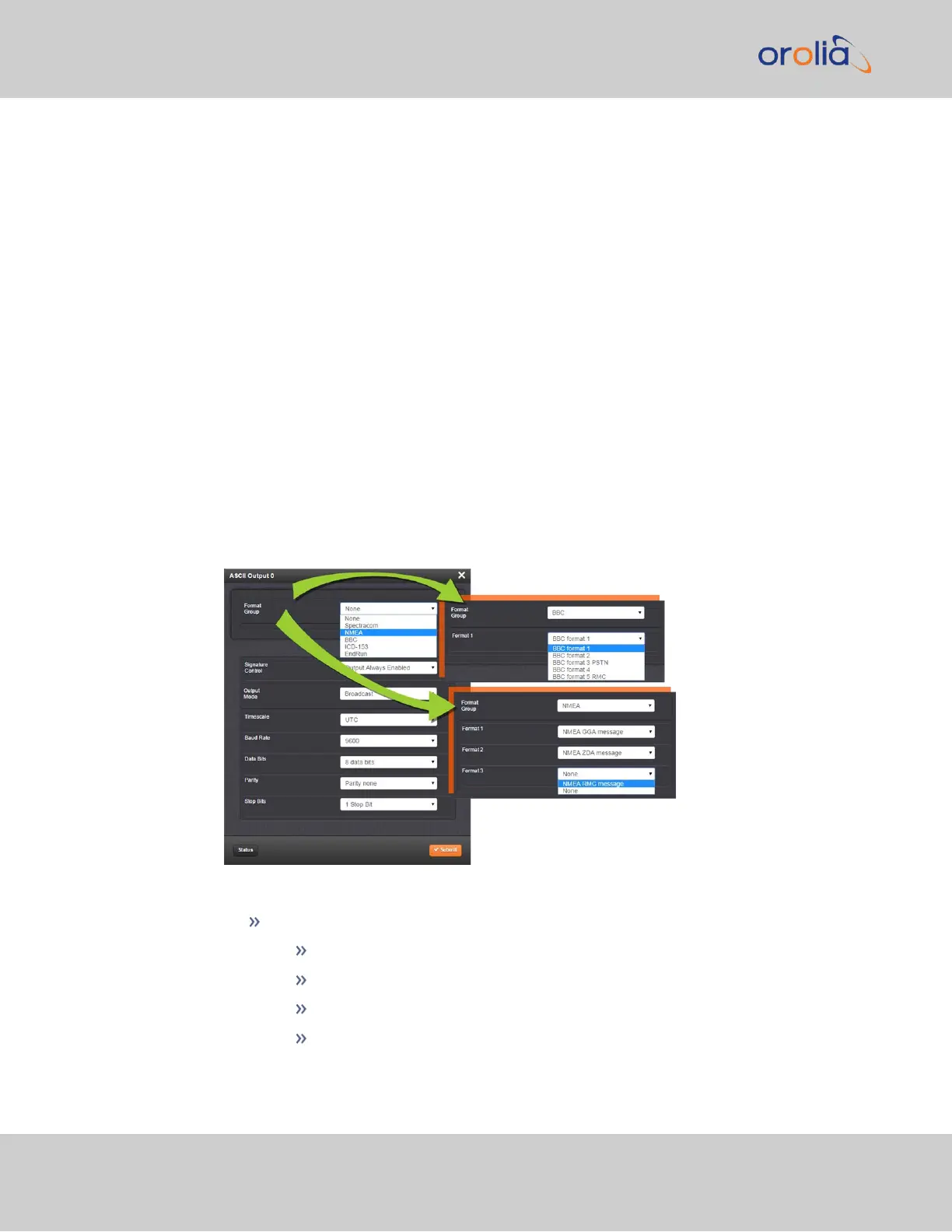following the first message. In this configuration, only the first message determines the on-
time point for the entire output string. The on-time points for the second and third mes-
sages that are provided at the same time as the first message are discarded. This unique
capability allows VersaSync to be able to simultaneously provide multiple pieces of data
from different selected format messages.
An example of selecting multiple formats is selecting “NMEA GGA” as the first format,
“NMEA RMC” as the second format and “NMEA ZDA” as the third format. Depending on
the setting of the “Mode” field (which determines if the data streams are available every
second or upon a request character being received), at the next second or the receipt of
the next request character, the output port will provide the GGA message followed imme-
diately by the corresponding RMC message for that same second, followed immediately by
the corresponding ZDA message for that same second. The first GGA message will provide
the on-time point for the entire output data stream.
To configure an ASCII Output:
1.
Navigate to INTERFACES > OUTPUTS: ASCII Output 0, or to INTERFACES >
OPTIONCARDS: ASCIIOutput 0. The status window will display, providing inform-
ation on Signature Control and the message format (s).
2.
Click the Edit button to open the configuration window:
The Edit window allows the configuration of the following settings:
Format Group: configures the message format type. Choices are:
None (no message will be output)
Spectracom
NMEA
BBC
52
CHAPTER 2 • VersaSync User Manual Rev. 7.0
2.7 Configuring Inputs/Outputs