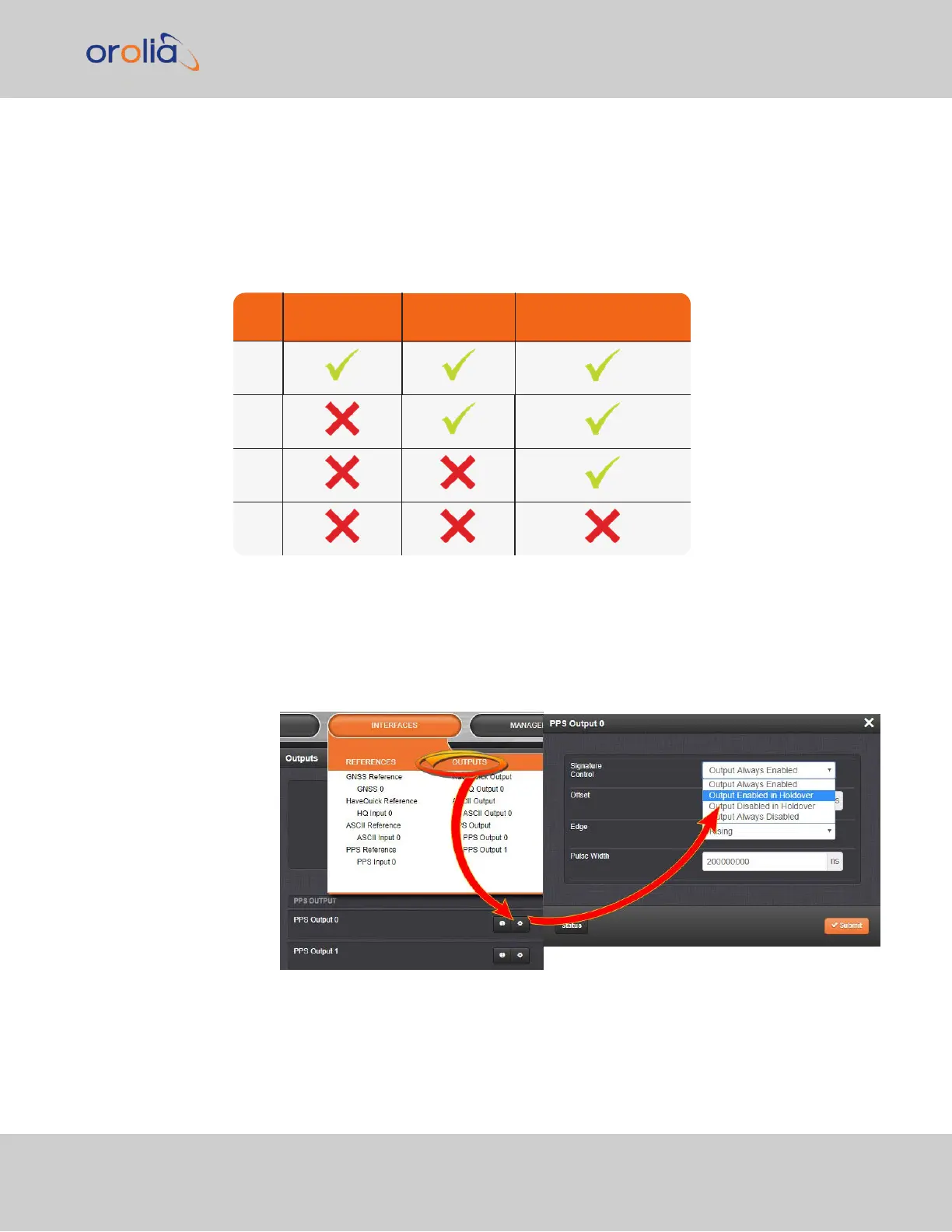III.
Output Disabled in Holdover—The 1PPS output is present unless the VersaSync
references are considered not qualified and invalid (the output is NOT present while
VersaSync is in Holdover mode.)
IV.
Output Always Disabled—The output is never present, even if VersaSync ref-
erences are present and valid.
Table 2-4:
Signature control output-presence states
Ref.
Out-of-sync,
no holdover
In holdover
In-sync with
external reference
I.
II.
III.
IV.
Configuring Signature Control for an Output
To review or configure the Signature Control setting for any output:
1.
Navigate to INTERFACES > OUTPUTS and click the output you want to configure.
2.
In the Outputs panel, click the GEAR button for the desired output. Ehe Edit win-
dow will open with the current Signature Control setting, and a drop-down list to
change it.
2.7 Configuring Inputs/Outputs
CHAPTER 2 • VersaSync User Manual Rev. 7.0
61