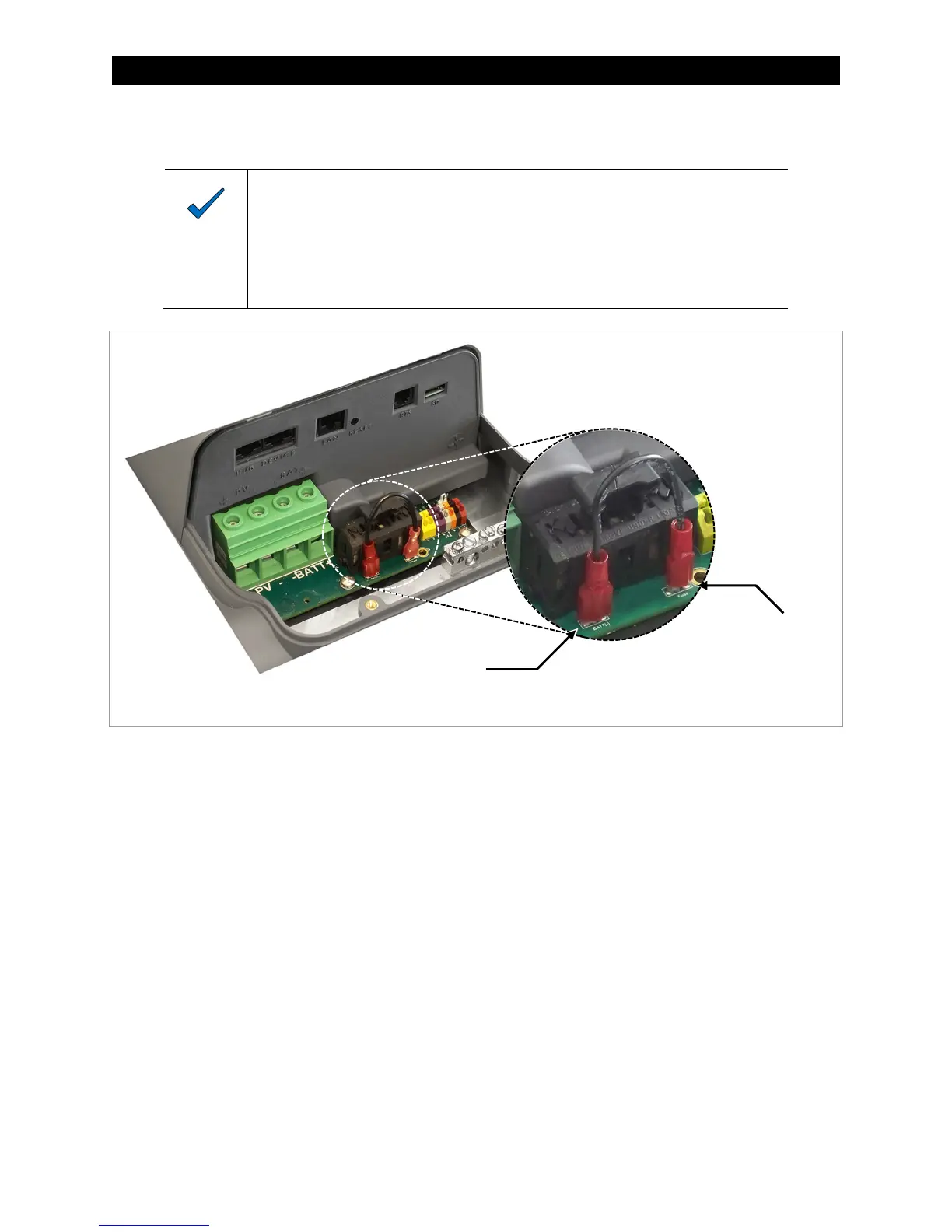Installation
14
900-0209-01-00 Rev A
The negative jumper position also completes a connection to the internal ground fault detection and
interruption (GFDI) circuit. (See the GFDI section on page 15.)
NOTE:
When installing multiple controllers, remove the bonding jumper from all controllers but the
first one. Do not remove all bonds from the system.
Removing the bonding jumper wires from all controllers may result in an unbonded system
unless a bond is established elsewhere. Note that disconnecting the wires will also defeat the
internal GFDI function. Establishing a bond elsewhere will not allow the GFDI function to work.
Figure 6 Bonding Jumper
Positive-Ground Systems
The FLEXmax 100 has several critical requirements when used in a positive-ground system.
The internal GFDI function cannot be used. However, make certain to leave the GFDI fuse in place.
Ensure neither PV conductor is grounded. The battery conductor is the only item to be grounded.
Take these additional steps.
Remove the bonding jumper wire (item
A
in Figure 6).
Establish an external positive-to-ground bond. The controller does not provide this bond.
Several other requirements must be met to maintain NEC compliance.
Install a dual-pole PV input circuit breaker to protect both the positive and negative conductors.
Install external GFDI protection. (See the GFDI section on page 15.)
Page 22 depicts a positive-ground system. See page 70 for requirements when networking other devices
on positive-grounded systems.
A
Battery –
Ground