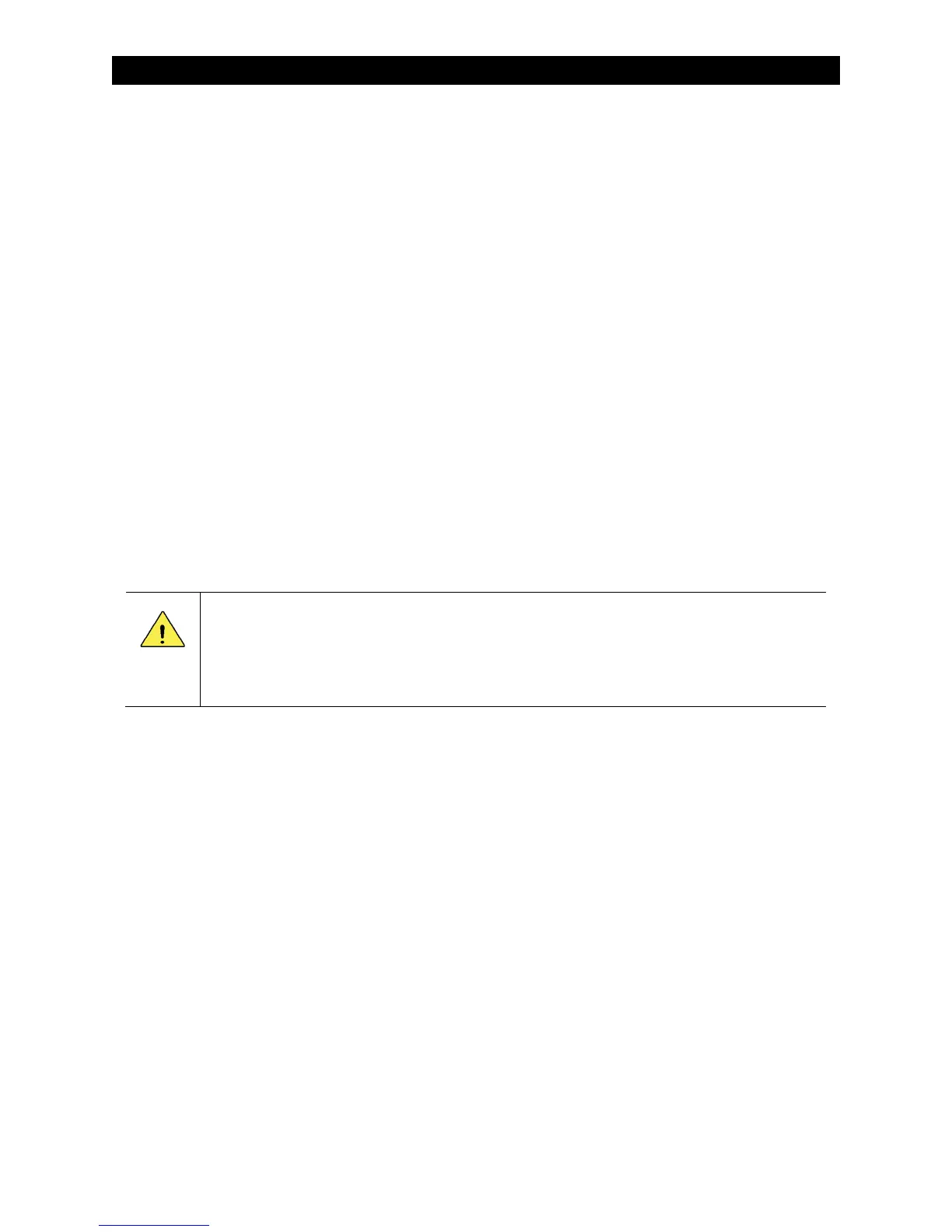Applications
68
900-0209-01-00 Rev A
The duration of the Absorption stage is the user-defined Absorb Time Limit. Once in Absorbing, the
internal counter will count until it reaches this limit. (See page 32.) The controller will then exit
Absorbing and enter the Float stage. The charger will also also exit Absorbing if the Absorb End Amps
setting is reached, regardless of the timer. This resets the timer to zero. (See page 42.) This stage is
temperature compensated. (See below.)
Float
This is the third stage of charging. It is a constant-voltage stage. The batteries are maintained at the Float
set point. This stage is not timed. The FLEXmax 100 will continue to maintain Float as long as PV energy
is available. Current varies as needed to maintain the voltage, but typically drops to a low number.
If the PV cannot supply enough power to maintain the Float set point, the FLEXmax 100 will not
immediately initiate a new charge cycle. It will attempt to draw more PV energy and recharge the battery
until the Float voltage set point is reached. This stage is temperature compensated. (See below.)
A new charge cycle can be initiated if the voltage falls below the ReBulk set point for 90 seconds or more
(see page 42).
Equalize
Equalization is a controlled overcharge that is part of regular battery maintenance. Equalization follows
the same pattern as standard three-stage charging. However, it brings the batteries to a much higher
voltage and maintains this voltage for a period of time. This has the result of removing inert compounds
from the battery plates and reducing stratification in the electrolyte.
The set points for equalization are adjustable with the system display. See page 44.
CAUTION: Battery Damage
Do not equalize any sealed battery types (VRLA, AGM, Gel, or other) unless approved by the
manufacturer. Some batteries may suffer severe damage from equalization.
Contact the battery manufacturer for recommendations on equalization voltage, duration, schedule,
and/or advisability. Always follow manufacturer recommendations for equalization.
Equalization is normally performed only on flooded lead-acid batteries. The schedule for equalization
varies with battery use and type, but it is usually performed every few months. If performed correctly, this
process can extend battery life by a considerable amount.
Equalization can be triggered manually. To trigger equalization, press the EQ button located on the front
of the charge controller. (See page 8.) Hold this button for 5 to 10 seconds, then release. Once
triggered, the Status indicator begins alternating amber and green once per second. If the batteries are
below 1.75 Vpc, the Status indicator will alternate amber and red. (See page 30.)
Equalization can also be triggered on an automatic schedule. The settings for this schedule are
adjustable with the system display. See page 44.
Battery Temperature Compensation
Battery performance changes when the temperature varies above or below room temperature (77°F or
25°C). Temperature compensation is a process that adjusts charging to correct for these changes.
When a battery is cooler than room temperature, its internal resistance goes up and the battery voltage
changes more quickly. This makes it easier for the charger to reach its voltage set points. However,
while accomplishing this process, the charger will not deliver all the current that the battery requires. As a
result, the battery will tend to be undercharged.
Conversely, when a battery is warmer than room temperature, its internal resistance goes down and the
voltage changes more slowly. This makes it harder for the charger to reach its voltage set points. It will
continue to deliver energy as time passes until the charging set points are reached. However, this tends
to be far more than the battery requires, meaning it will tend to be overcharged.
