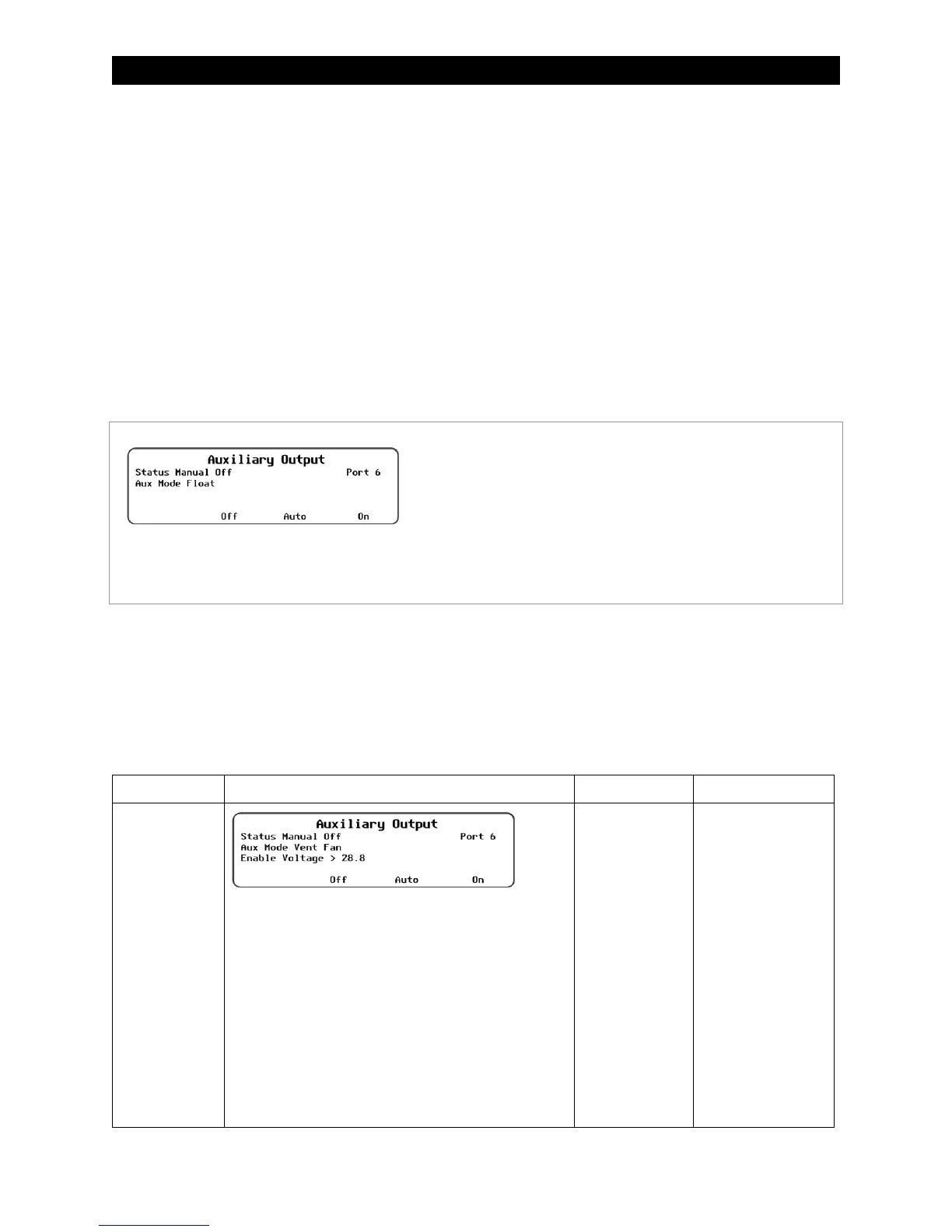MATE3s Screens
900-0209-01-00 Rev A
45
Auxiliary Output
The A
UX
(Auxiliary) is a secondary control circuit — essentially, a small power supply that provides a
12 Vdc output current (up to 250 milliamps or 3 watts) to an isolated load. It can be ON
with 12 Vdc
available at the output, or OFF
with 0 Vdc at the output. It can also be set to AUTO. In this setting, the A
UX
output turns on or off according to specific criteria such as high or low voltage. In some cases, such as
the PV Trigger, Night Light, or Diversion: Relay applications, the polarity of the output can be reversed
so that the behavior is reversed. These selections use the A
UX
P
OLARITY
setting (H
IGH
or L
OW
).
The A
UX
output can control devices such as cooling fans, vent fans, load diversion, fault alarms, and
automatic generator control. See page 20 for examples of applications.
Only one
AUX MODE
can be selected or operate at a time (even if other modes have criteria preset).
See Figure 43, page 49, for an auxiliary setup wiring diagram example.
NOTE: Diversion: Relay and Diversion: Solid St can be used for AC coupling applications.
Figure 42 Auxiliary Output
Auxiliary Mode Screens
The ten options appear in the following order when the wheel is drawn clockwise. The Vent Fan option
appears first if the charge controller is set at factory default values; otherwise, it will tend to display the
last option selected.
Table 6 AUX Mode Functions
Mode Name Function/Purpose Set Points A
UX
Polarity
Vent Fan
Function:
When the Enable Voltage set point is exceeded,
the A
UX
output will activate for at least 15 seconds.
If the set point continues to be exceeded, the output
will remain active until the voltage falls below the
set point.
Once the voltage decreases below the set point, the
A
UX
output will remain active for another 15 seconds.
It will then deactivate.
Purpose:
This mode is intended to operate a vent fan to
ventilate gas from a battery enclosure.
Enable
Voltage
Not Available
Set Points:
Status
– The
Auxiliary Output
status is controlled by the
<
Off
>, <
Auto
>, and <
On
>
soft keys.
Aux Mode
– Selects one of ten options:
Vent Fan
,
PV Trigger
,
Error Output
,
Night Light
,
Rapid Shutdown
,
Float
,
Diversion:Relay
,
Diversion:Solid St
,
Low Battery
Disconnect
, and
Remote
.
