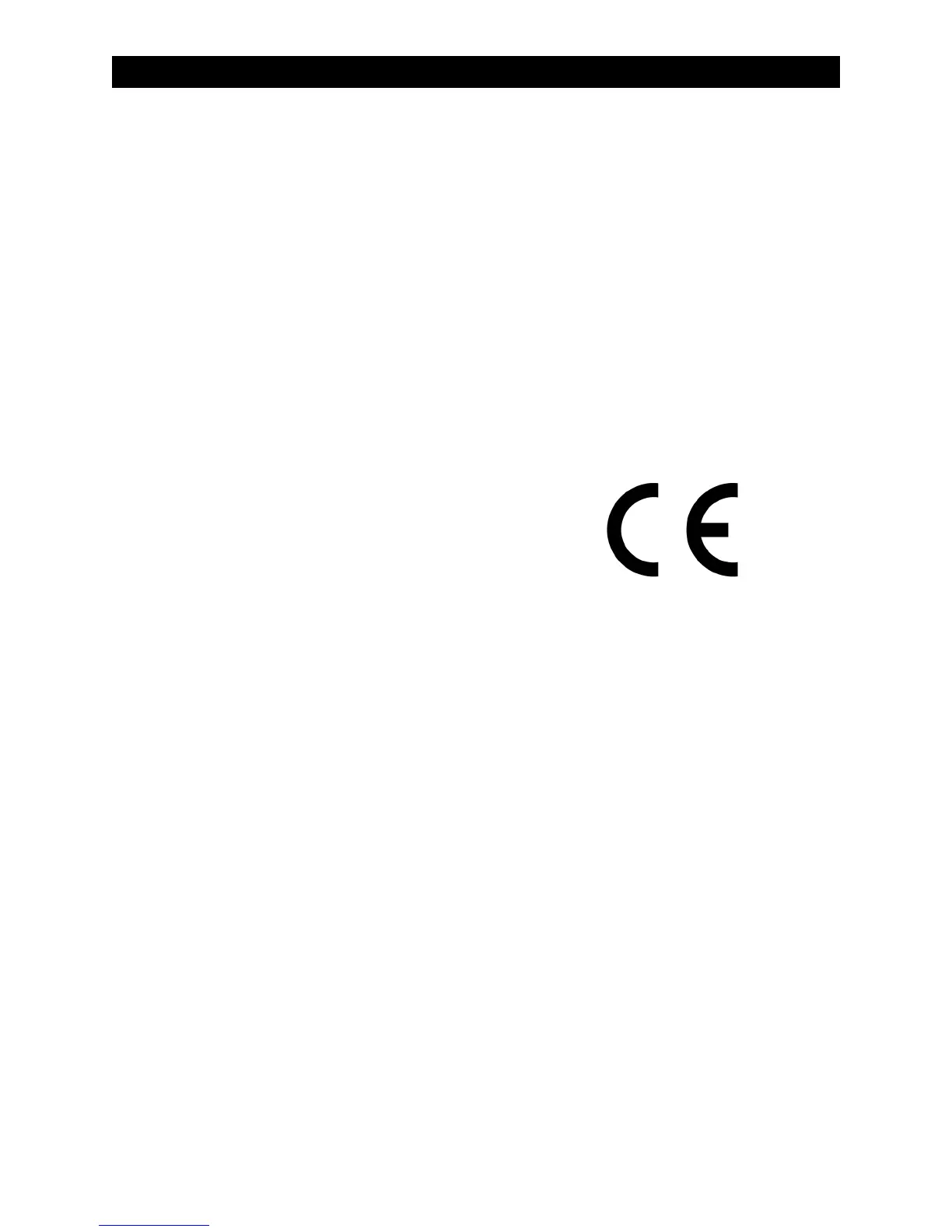Specifications
60
900-0209-01-00 Rev A
Directives
This product meets the following directives.
RoHS: Directive 2011/65/EU — “The restriction of the use of certain substances in electrical and
electronic equipment”
Low Voltage Directive: 2006/95/EC — “On electrical equipment designed for use within certain
voltage limits”
Electromagnetic Compatibility Directive: 2004/108/EC — “On electromagnetic compatibility”
Certifications
This product is certified to the following standards:
IEC 62109-1:2010 — Safety of Power Converters for use in Photovoltaic Systems (2010)
Compliance
This product complies with the following standards:
IEC 61000-6-1 (EMC Standard: Immunity for Residential,
Commercial, and Light-Industrial Environments)
IEC 61000-6-3: 2007; also CISPR 22: 2008 Class B; also EN 55022
(EMC Standard: Emissions for Residential, Commercial, and
Light-Industrial Environments)
FCC Part 15.109(G): 2012 Class B
FCC Information to the User
This equipment has been tested and found to comply with the limits for a Class B digital device when
powered by a DC source, pursuant to part 15 of the FCC Rules. These limits are designed to provide
reasonable protection against harmful interference in a residential installation. This equipment generates
uses and can radiate radio frequency energy and, if not installed and used in accordance with the
instructions, may cause harmful interference to radio communications. However, there is no guarantee
that interference will not occur in a particular installation. If this equipment does cause harmful
interference to radio or television reception, which can be determined by turning the equipment off and
on, the user is encouraged to try to correct the interference by one or more of the following measures:
Reorient or relocate the receiving antenna.
Increase the separation between the equipment and the receiver.
Consult the dealer or an experienced radio/TV technician for help.
Firmware Revision
This manual applies to FLEXmax 100 charge controllers with a firmware revision of 001.001.000
or higher.
To check the current revision using the system display, see page 51.
For instructions on updating the firmware revision, see page 53.
13