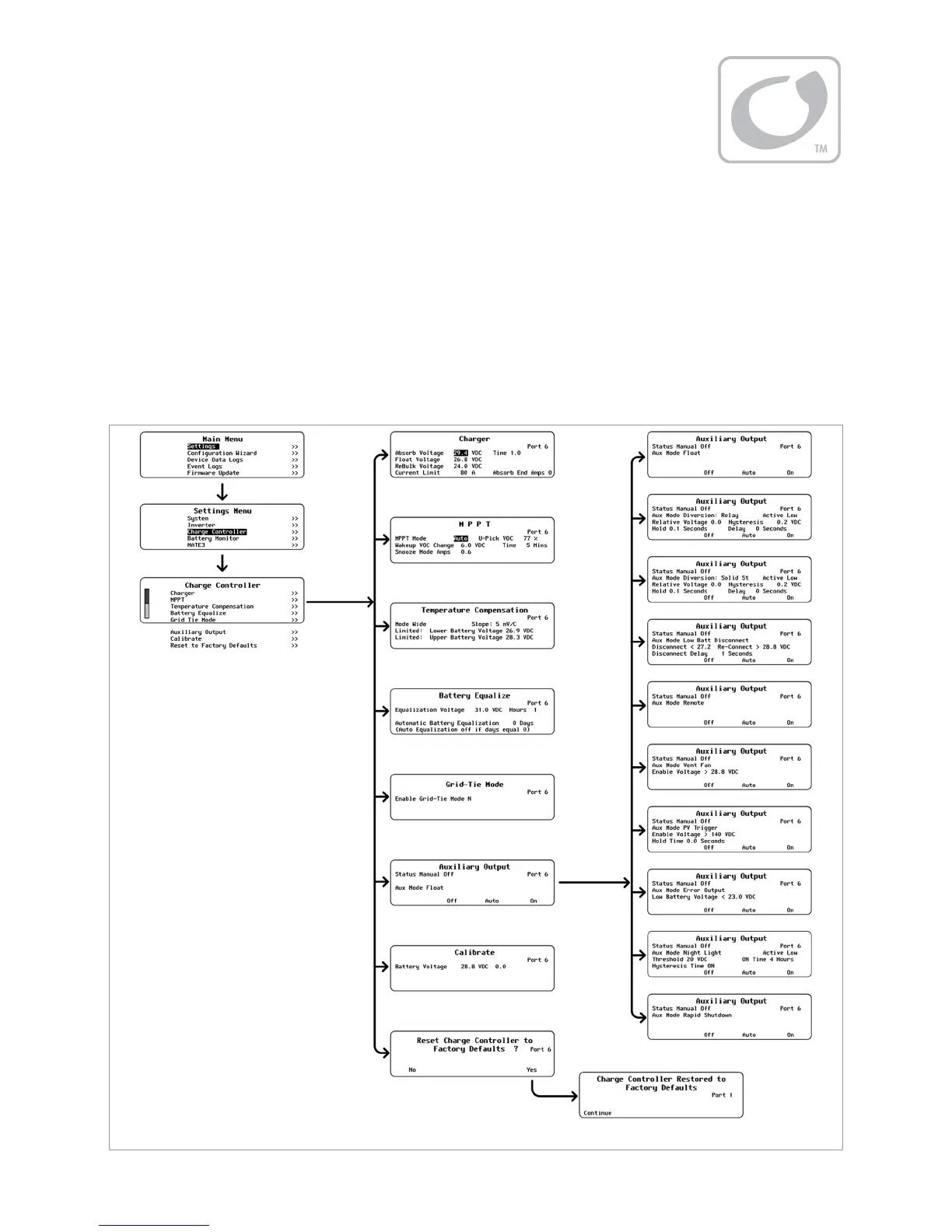900-0209-01-00 Rev A
41
Programming the FLEXmax 100
Menu Structure in the MATE3s
Figure 36 shows the menu structure for adjusting the controller settings in a MATE3s system display.
The Main Menu shown below is accessed with the LOCK button and a password. Use the system
display control wheel to move up and down between menus (or options within a menu). Use the center
button on the control wheel to make a selection. (See the system display literature for more information.)
Some menus may not be accessible if the user access levels are restricted.
Figure 36 Menu Structure
