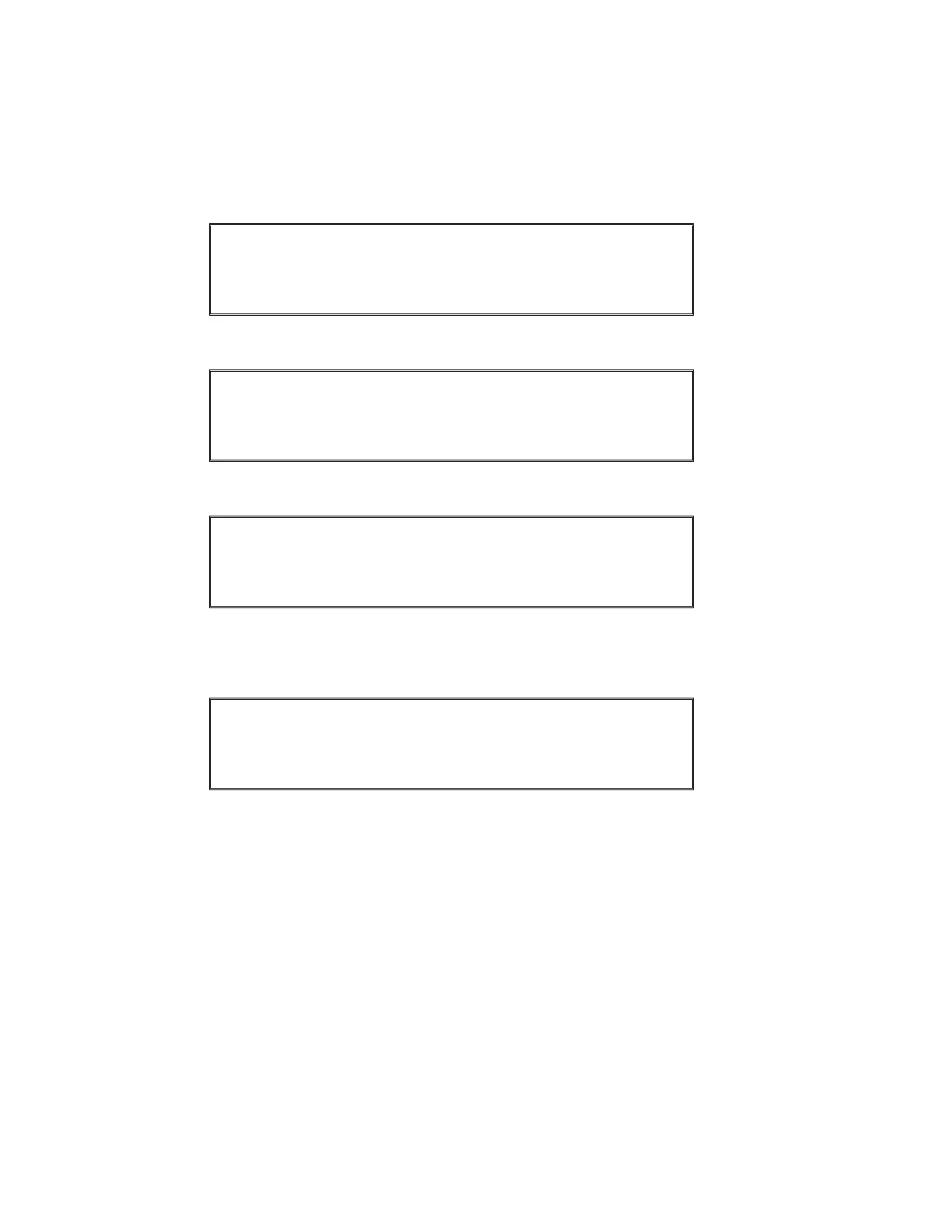SECTION 4 OPERATION
53
4.5.2.1 TIME BASED TRANSIENT EXAMPLE (cont)
Press 1, ENTER, 1, ENTER, 1, to select Waveform 1 on all three phases.
TRANSIENT: PRGM #4 SEGMENT #3 OF 3
T=0.07 Va=108 Vb=108 Vc=108
F=400 WFa=1 WFb=1 WFc=1
Press STORE, to save the transient sequence.
TRANSIENT EVENTS:
ENTER # OF TRANSIENT EVENTS 1
0 FOR INFINITE OR 1-65535.
Press 1, STORE, to cause only one transient event.
V/I METER:
FREQ=400.0 Va=108.0 Vb=108.0 Vc=108.0
SENSE=INT Vab=187.1 Vbc=187.1 Vca=187.1
MANUAL MODE Ia=00.0 Ib=00.0 Ic=00.0
If the UPC was previously executing program #4, it will now be in MANUAL MODE. This is because
program #4 has changed. To execute the transient you must first execute program #4. Press
PROGRAM, 4, ENTER, EXECUTE, to execute the program.
V/I METER:
FREQ=400.0 Va=108.0 Vb=108.0 Vc=108.0
SENSE=INT Vab=187.1 Vbc=187.1 Vca=187.1
PROGRAM #4 Ia=00.0 Ib=00.0 Ic=00.0
Press TRANS to execute the transient.
This is a MIL-STD-704D under voltage time based transient. See figure 4.5.2.1.