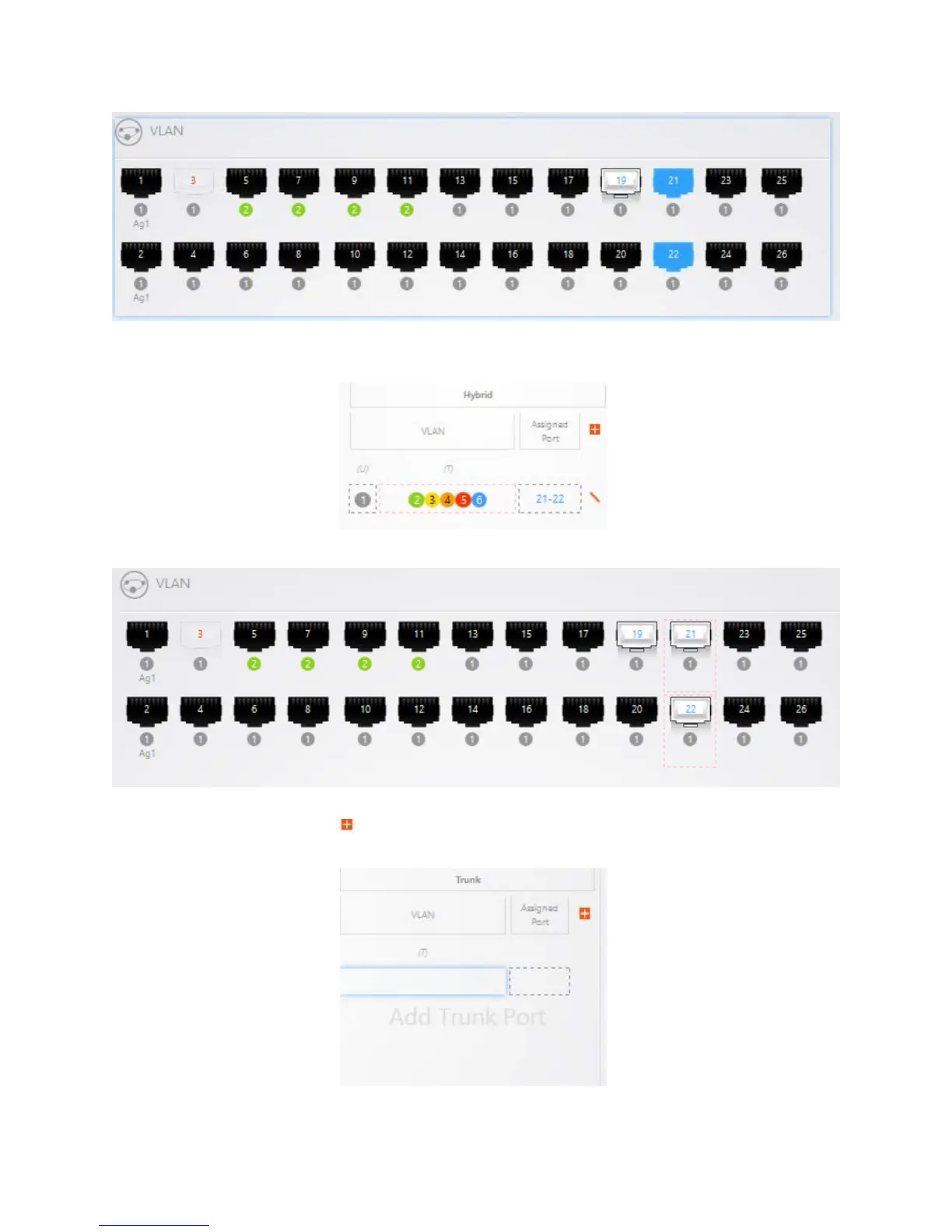37
The finished product is shown below. This example shows port 1 as the default VLAN with VLAN 2-6
tagged on port 21 and 22.
In the port image, the hybrid ports will show in a broken line box as shown below.
Adding a Trunk in Port
To add a Trunk port, click on the next to the “Trunk” column. The staggered line field will appear as
seen below. Click on the Tag Field (T).
