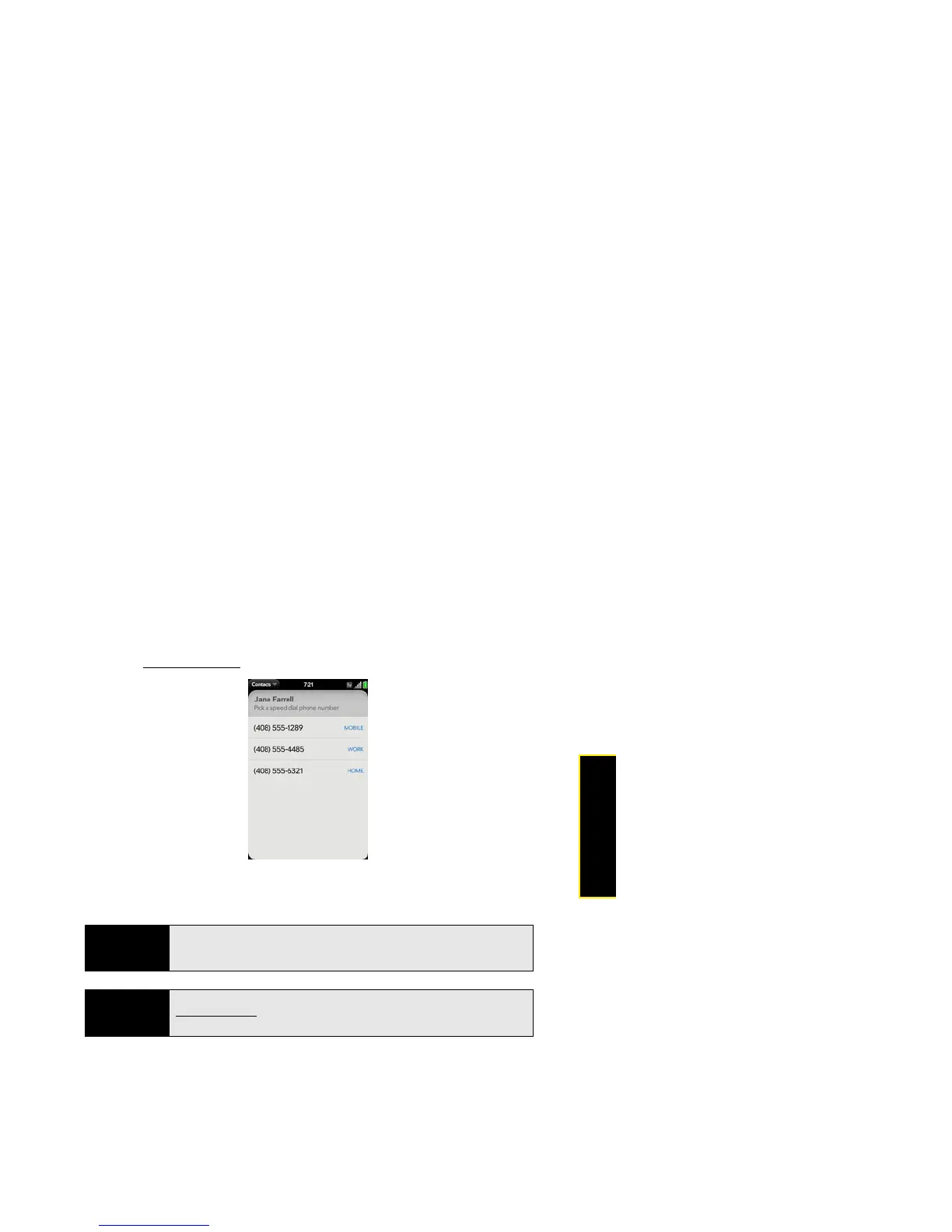Section 2F: Your Personal Information Organizer 163
Organizer
3. Open the application menu and tap Set Speed Dial.
4. Tap the phone number you want to assign a speed dial to, and then tap the key to use
as a speed dial. (You may have to scroll to find the key you want.)
Assign a Reminder Message to a Contact
If you have an important message or a question for a contact, you can enter a reminder right
on your phone. The next time you and the contact are in touch—whether by phone call, email,
or text message/IM—a notification appears showing the contact name and a message
bubble. Tap the bubble to view the reminder.
Tip
To assign a currently used speed dial key to a new number, follow the steps
for setting a new speed dial for the new number. Tap the key to use in step
4, and tap Reassign To [Name].
Tip
To remove a speed dial from a number, open the contact, open the
application menu, and tap Set Speed Dial. Tap the number and tap Remove
Speed Dial [key letter].