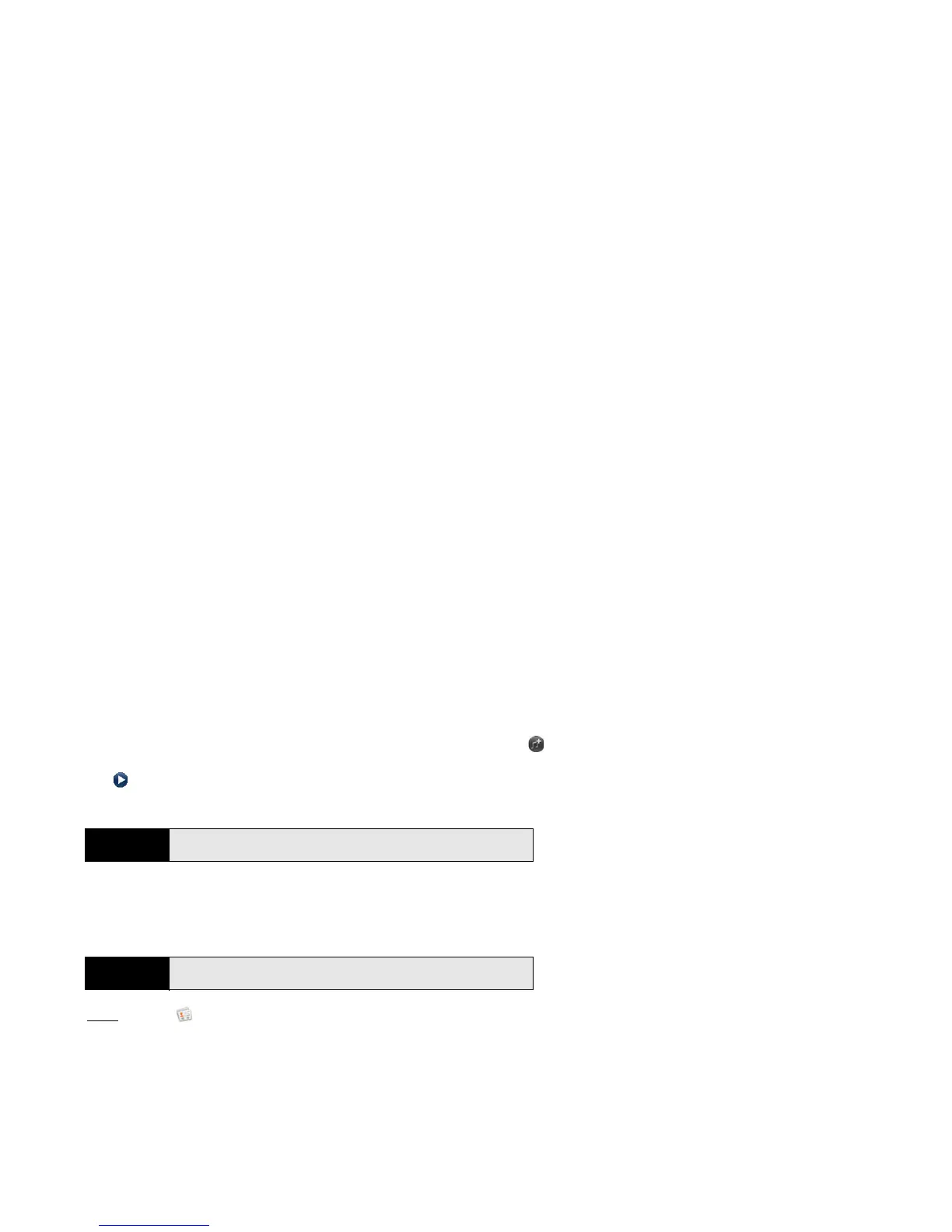162 Section 2F: Your Personal Information Organizer
Add a Ringtone to a Contact
Select the ringtone you want to hear when this contact calls you.
1. While creating (see “Create a Contact” on page 157) or editing (see “View, Edit, or
Delete Contact Information” on page 159) a contact, tap Set a ringtone.
2. Tap the name of the ringtone to select it. (To use a music file as a ringtone, tap and
tap the file name.)
3. Tap to preview the ringtone.
4. Tap Done.
Assign a Speed Dial to a Contact
You can assign a speed dial to any contact phone number. You can assign up to 26 speed
dials.
1. Open
Contacts .
2. Search for a contact (see “Find a Contact” on page 158), and tap the contact name.
Tip
To change the ringtone for a contact, tap the ringtone and tap Change
Ringtone. Tap Delete Ringtone to remove the ringtone from the contact.
Did You Know?
You cannot assign 1 (the E key) as a speed dial. The number 1 is reserved
for dialing your voicemail system.