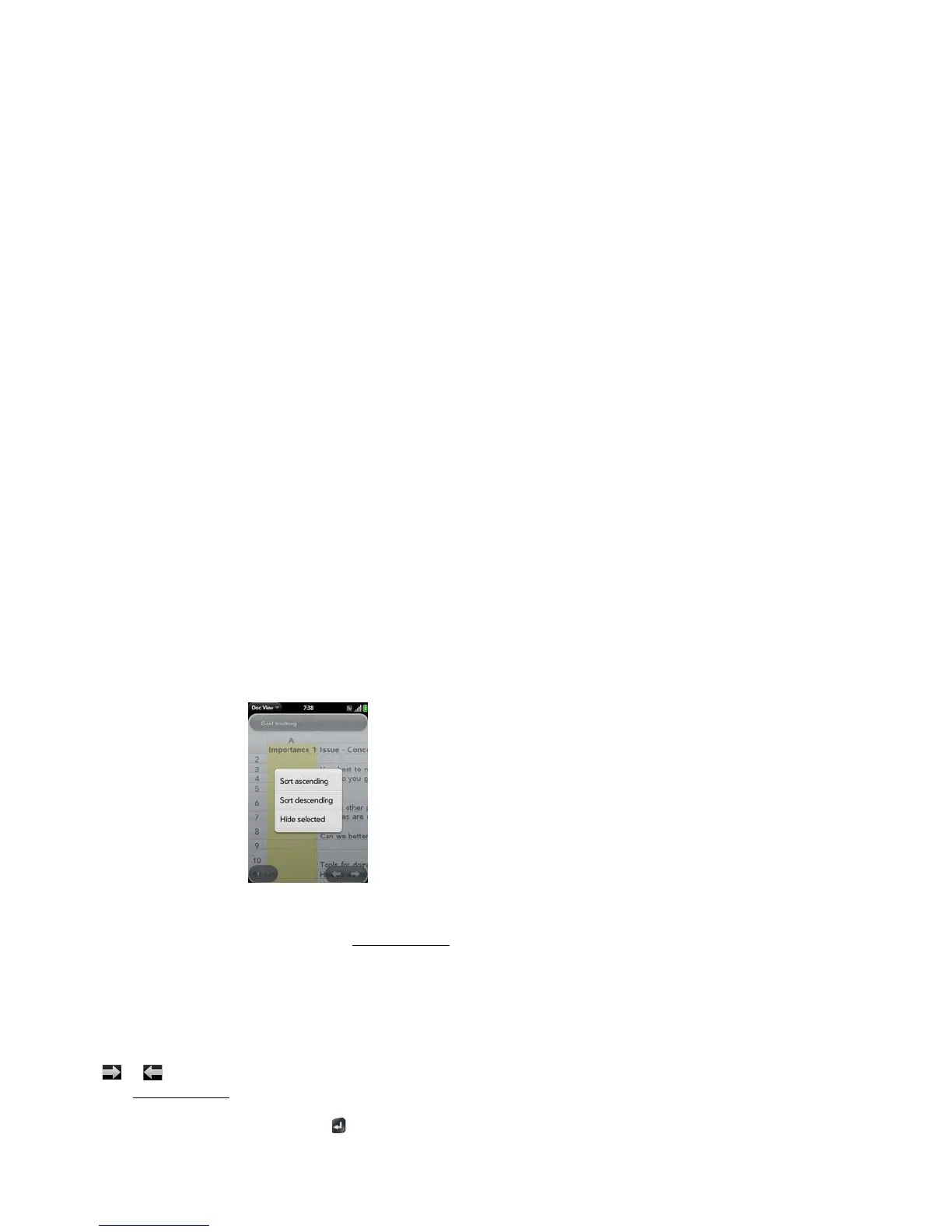202 Section 2G: Your Documents and Other Productivity Files
Show or Hide Rows or Columns in a Spreadsheet
䢇 To hide a row or column: Tap the row or column header and tap Hide selected.
䢇 To show a hidden row or column: Tap, hold, and drag one of the row or column headers
to either side of the hidden row or column. Tap Show Hidden.
䢇 To display all hidden rows or columns: Open the application menu and tap Show All
Hidden.
Sort Your Data in a Spreadsheet
䢇 Tap the column header and tap Sort ascending or Sort descending.
Switch Among Sheets
Do one of the following:
䢇 Tap or to move to the next or previous sheet.
䢇 Open the application menu and tap Worksheets. Tap the sheet.
䢇 Tap the current sheet number in the lower-left corner of the screen. (Enter the page
number you want to jump to and press Enter .)