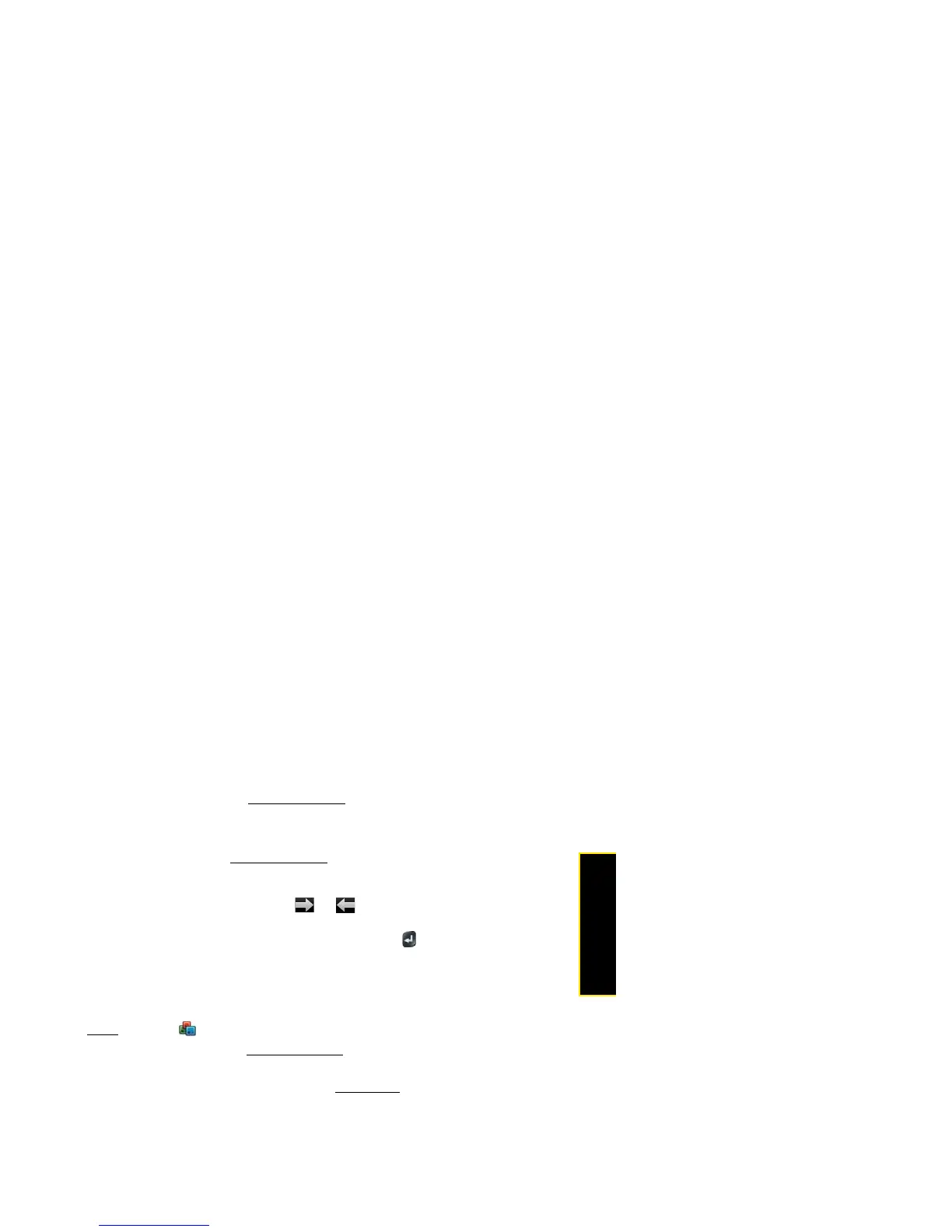Section 2G: Your Documents and Other Productivity Files 203
Documents
View Comments in a Spreadsheet
In an open Excel
®
spreadsheet, comments are indicated by a red triangle in the upper-right
corner of the relevant cell.
1. Tap the red comment indicator to open the comment.
2. Tap the comment to close it.
Switch Among Views in a PowerPoint
®
Presentation
In an open presentation, open the application menu and tap a view.
To return to normal presentation view:
䢇 From Outline view: Tap a slide.
䢇 From Notes view: Open the application menu and tap Show Notes.
Move Around in a Presentation
䢇 Go to the next or preceding slide: Tap or .
䢇 Jump to a different slide: Tap the current slide number in the lower-left corner of the
screen. (Enter the slide number you want and press Enter .)
Upgrade to Documents To Go
®
from DataViz
With Documents To Go
®
from DataViz, you can create and edit Word, Excel, and PowerPoint
files right on your phone, in addition to viewing them.
1. Open
Doc View .
2. Open a document, open the application menu
, scroll down the menu if needed, and tap
Document Editing.
For more information on Documents To Go, go to dataviz.com
.