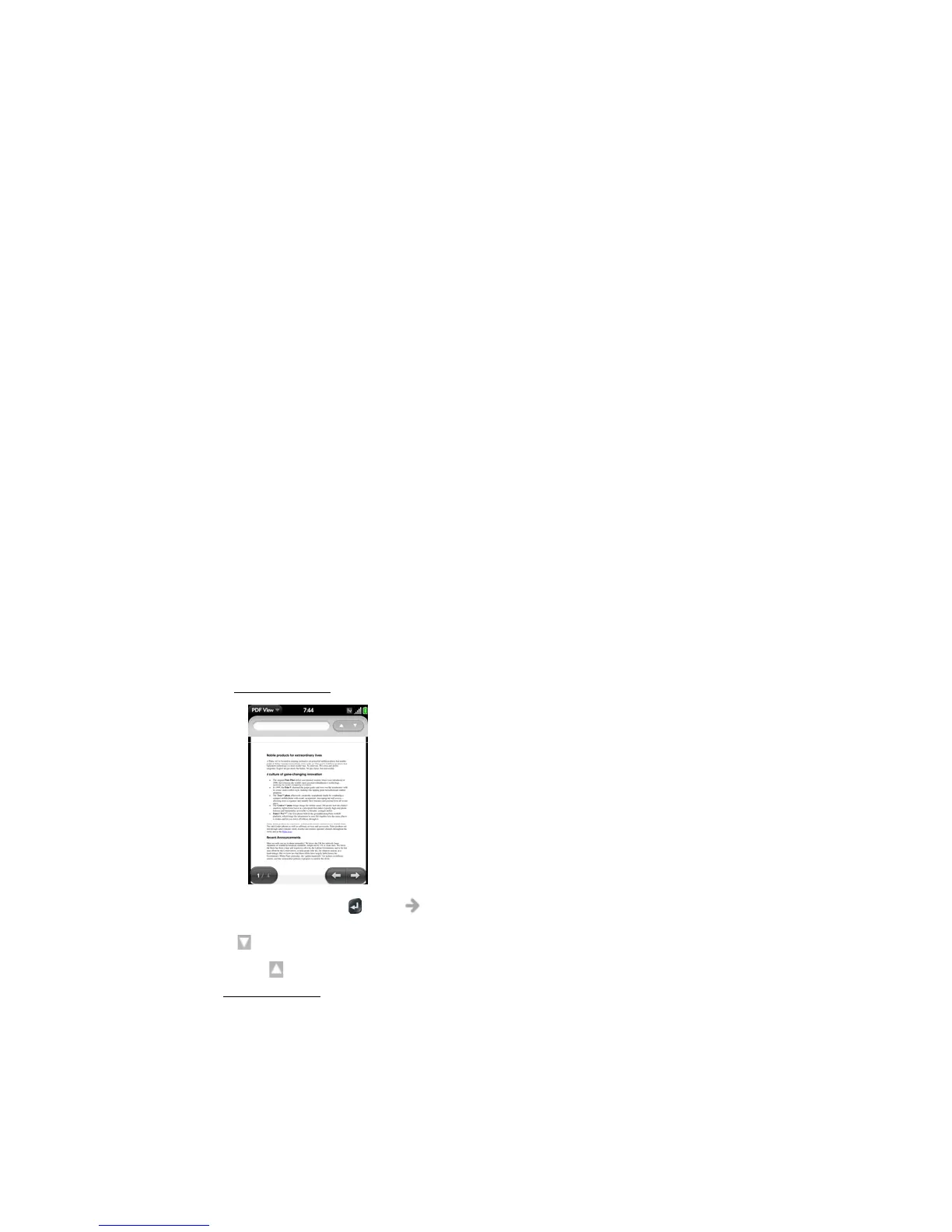206 Section 2G: Your Documents and Other Productivity Files
Find Text in a File
1. With a file open, open the application menu and tap Find.
2. Type the text you want to find, and press Enter or tap . (The first instance of the
text appears highlighted.)
3. Find the next instance: Tap .
Find the preceding instance: Tap .
4. To exit search, open the application menu
and tap Find.