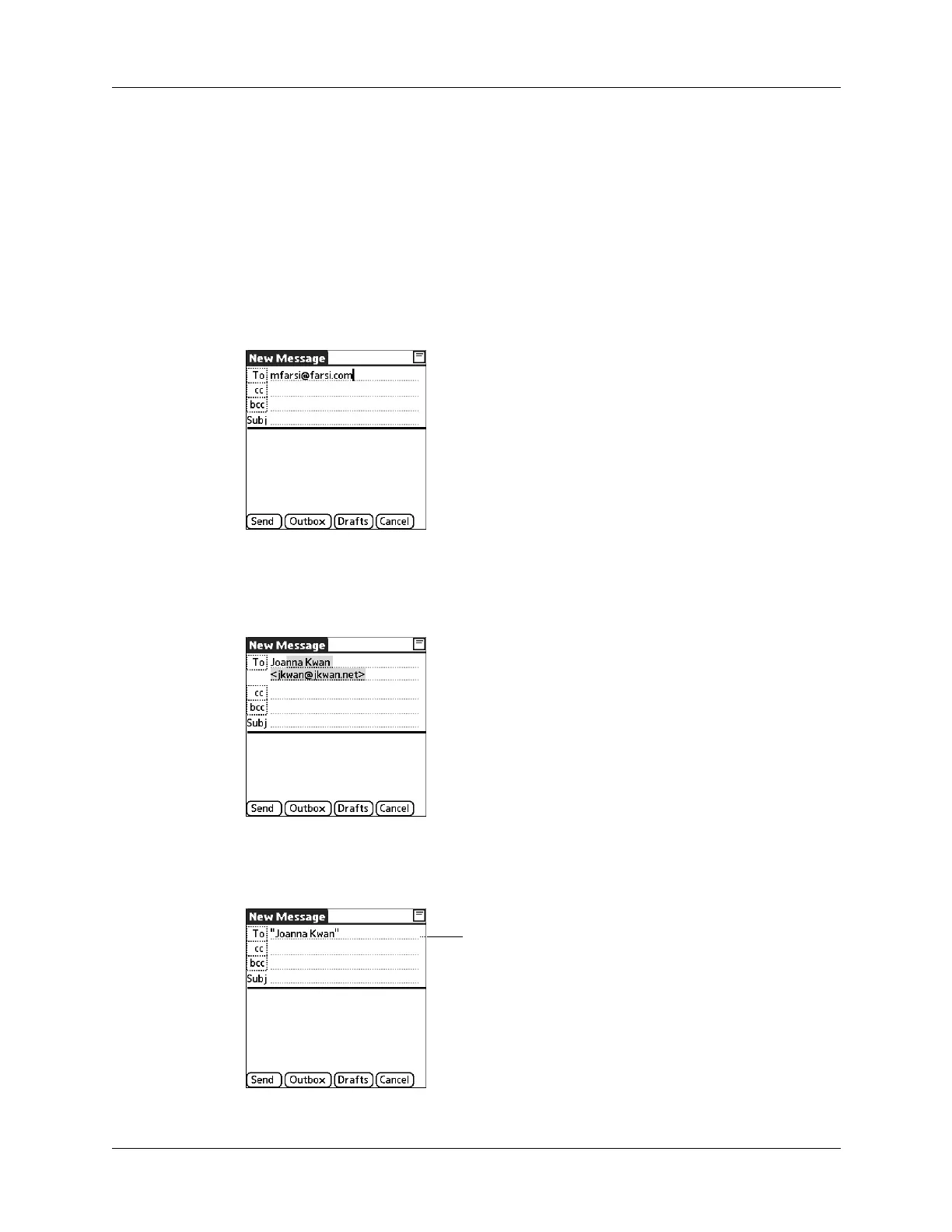Getting, sending, and managing e-mail
187
NOTE
When you address a message to several recipients, you do not see all the
recipients on the To list because the list is truncated on the To line. If you tap the To
field, a dialog box shows all recipients for the current message.
Addressing a message by typing the address
You can address a message by entering the complete address.
To enter the address:
1. On the New Message screen, tap or navigate to the To field and enter the
address, and then tap Done.
For multiple recipients, type a semicolon (;) and then a space between recipient
names. The To field expands to two lines during address entry for addresses
longer than the one-line display.
After address entry, addresses longer than one line are shown on a single line
with a red ellipsis symbol to the right of the address line.
Red ellipsis indicates address is
longer than one line
