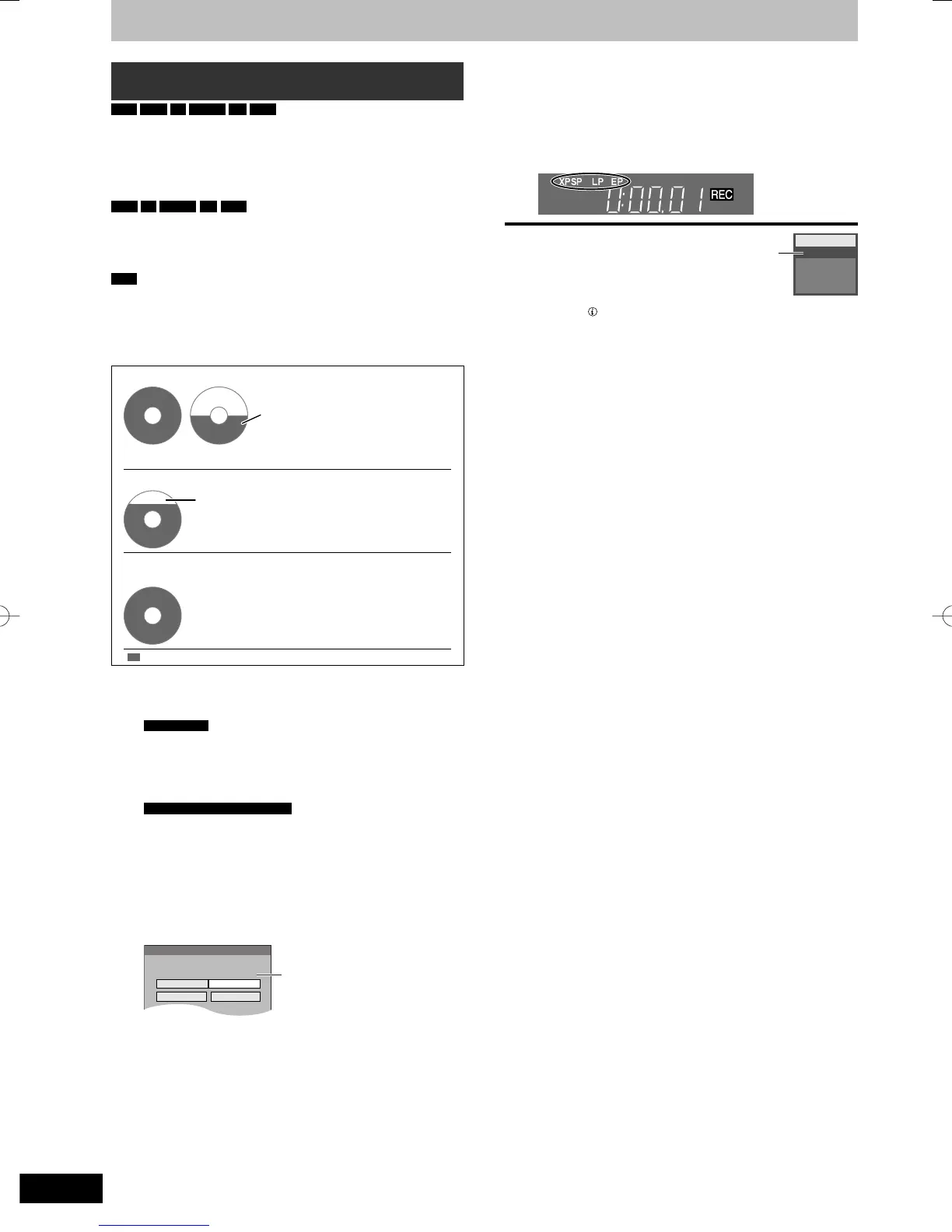Flexible Recording
(Recording that fi ts the remaining disc space)
HDD
RAM
-R
-RW(V)
+R
+RW
The unit sets the best possible picture quality that fi ts the recording
within the remaining disc space. The recording mode becomes FR
mode.
■ Using “Flexible Rec” is convenient in these
kinds of situations.
RAM
-R
-RW(V)
+R
+RW
y When the amount of free space on the disc makes selecting an
appropriate recording mode diffi cult
y When you want to record a long programme with the best picture
quality possible
HDD
y When you want to record a title to HDD so that it can then be
copied to fi t one 4.7 GB disc perfectly
y You do not need to edit the recorded title, or change the recording
mode when copying, to fi t the disc space.
e.g., Recording a 90 minute programme to disc
If you select XP mode, the programme will not fi t one disc.
4.7GB
DVD-RAM
4.7GB
DVD-RAM
If you try to record a 90 minute
programme in XP mode, only the
fi rst 60 minutes will fi t on the disc
and the 30 minute balance will not
get recorded.
y Another disc is necessary.
If you select SP mode, the programme will fi t one disc.
4.7GB
DVD-RAM
However there will be 30 minutes
remaining disc space.
If you select “Flexible Rec” the programme will fi t one disc
perfectly.
4.7GB
DVD-RAM
Necessary space for recording
Preparation
y Select the channel or the external input to record.
y Press [DRIVE SELECT] to select the HDD or DVD drive.
1
For Germany
While stopped
Press [F Rec].
(➡ Go to step 4)
For Italy, Spain and Switzerland
Press [FUNCTION MENU].
2 Press [
e
,
r
] to select “To Others” and
press [OK].
3 Press [
e
,
r
] to select “Flexible Rec”
and press [OK].
Maximum recording time
This is the maximum recording
time in EP (8 Hours) mode.
Flexible Rec
Record in FR mode.
Maximum rec. time
8 Hour 00 Min.Set rec. time
CancelStart
8 Hour 00 Min.
4 Press [
w
,
q
] to select “Hour” and
“Min.” and press [
e
,
r
] to set the
recording time.
y You can also set the recording time with the numbered
buttons.
y You cannot record more than 8 hours.
5 When you want to start recording
Press [
e
,
r
,
w
,
q
] to select “Start”
and press [OK].
y Recording starts.
y All the recording modes from XP to EP appear in the
display.
To exit the screen without recording
Press [RETURN].
To stop recording partway
Press [
g
].
To show the remaining time
Press [STATUS
].
Remaining
time of
recording
HDD
REC 0:59
1 DVB
ABC1
L R
Advanced recording
