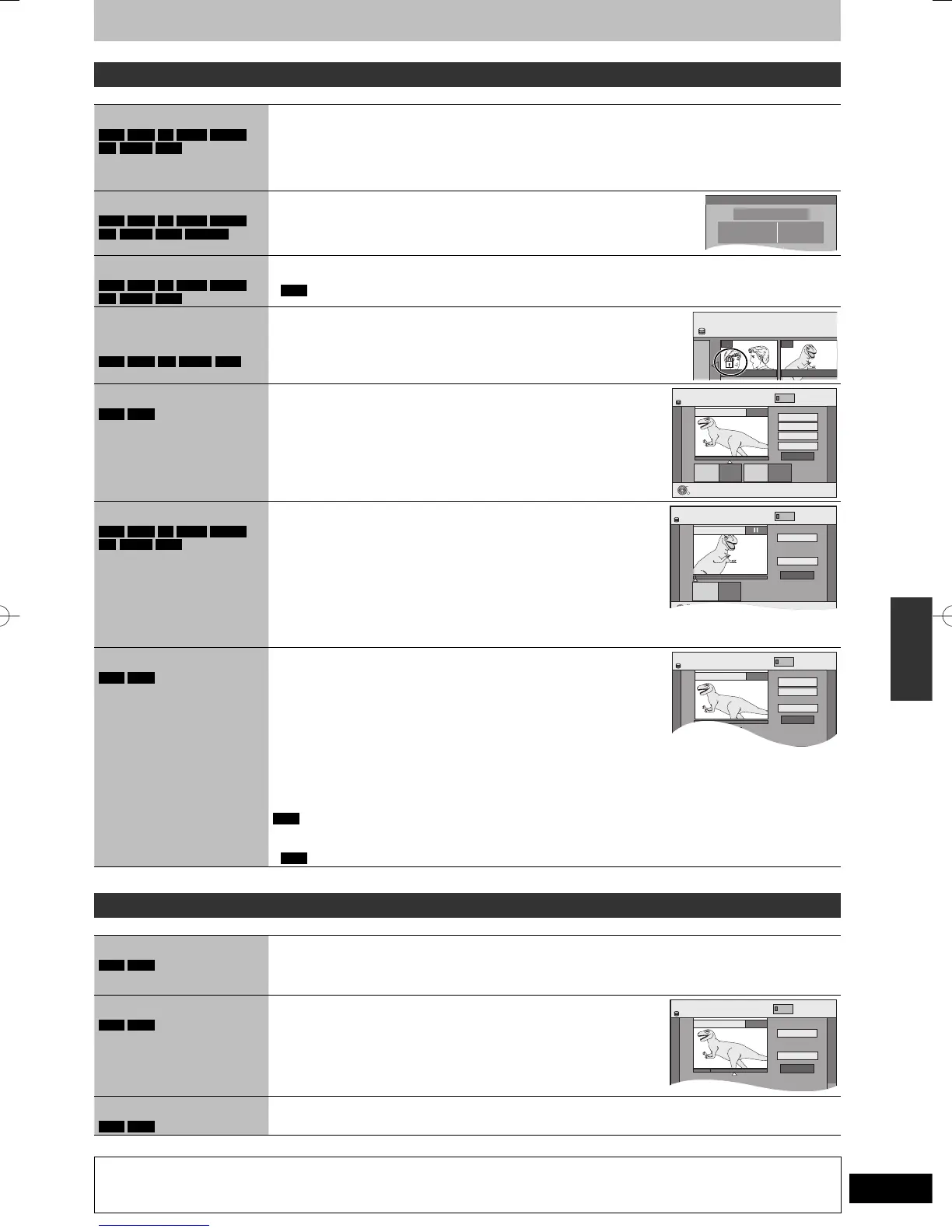Editing titles/chapters
Title operations
After performing steps 1–4 (➡ 46)
Delete*
HDD
RAM
-R
-R DL
-RW(V)
+R
+R DL
+RW
Press [
w
,
q
] to select “Delete” and press [OK].
y Once deleted, the recorded contents are lost and cannot be restored. Make certain before proceeding.
y The available recording space on DVD-R, DVD-R DL, +R or +R DL does not increase when you delete
titles.
y Available recording space on DVD-RW (DVD-Video format) and +RW increases only when the last
recorded title is deleted. It does not increase if other titles are deleted (➡ 22).
Properties
HDD
RAM
-R
-R DL
-RW(V)
+R
+R DL
+RW
-RW(VR)
Information (e.g., time and date) is shown.
y Press [OK] to exit the screen.
Properties
Dinosaur
Date
No.
Name
11.10.2006 MON
Rec time
Time
Enter Name
HDD
RAM
-R
-R DL
-RW(V)
+R
+R DL
+RW
You can give names to recorded titles.
(➡ 52, Entering text)
y
HDD
Even if the group name is changed, the title names in the group will not be changed.
Set up Protection*
Cancel Protection*
HDD
RAM
+R
+R DL
+RW
If set, this will protect the title from accidental deletion.
Press [
w
,
q
] to select “Yes” and press [OK].
The lock symbol appears when the title is protected.
007 008
HDD
All Titles
DIRECT NAVIGATOR
ARD 10.10. FRI ARD 11.10. MON
Partial Delete
HDD
RAM
(➡ below, For your reference)
You can remove unnecessary part of the recording.
1 Press [OK] at the start point and end point of the
section you want to delete.
2 Press [
e
,
r
] to select “Finish” and press [OK].
y Select “Next” and press [OK] to delete other sections.
3 Press [
w
,
q
] to select “Delete” and press [OK].
0:43.21
008
- -:- -.- - - -:- -.- -
HDD
OK
RETURN
Partial DeleteDIRECT NAVIGATOR
Start
Finish
PLAY
End
Next
Start End
VIDEO
Change Thumbnail
HDD
RAM
-R
-R DL
-RW(V)
+R
+R DL
+RW
(➡ below, For your reference)
You can change an image to be shown as the thumbnail picture in the
Title View.
1 Press [
q
] (PLAY) to start play.
2 Press [OK] when the image you want to use as a
thumbnail is shown.
To change the thumbnail
Restart play and press [
e
,
r
] to select “Change”, then press [OK] at
the point you want to change.
3 Press [
e
,
r
] to select “Finish” and press [OK].
0:00.00
- -:- -.- -
HDD
008
ENTER
Change Thumbnail
DIRECT NAVIGATOR
Change
Finish
Change
Start play and select the image
of a thumbnail.
VIDEO
Divide Title
HDD
RAM
(➡ below, For your reference)
You can divide a title into two.
1 Press [OK] at the point you want to divide the title.
2 Press [
e
,
r
] to select “Finish” and press [OK].
3 Press [
w
,
q
] to select “Divide” and press [OK].
To confi rm the division point
Press [
e
,
r
] to select “Preview” and press [OK]. (The unit plays 10
seconds before and after the division point.)
0:43.21
008
- -:- -.- -
Divide
HDD
Divide TitleDIRECT NAVIGATOR
Preview
Finish
PLAY
Divide
VIDEO
To change the division point
Restart play and press [
e
,
r
] to select “Divide”, then press [OK] at the point where you want to divide the
title.
Note
y The divided titles retain the title name and CPRM property (➡ 96) of the original title.
y Video and audio just before and after the dividing point may momentarily cut out.
y
HDD
Divided titles form a group of titles.
* Multiple editing is possible.
Chapter operations
After performing steps 1–6 (➡ 46)
Delete Chapter*
HDD
RAM
Press [
w
,
q
] to select “Delete” and press [OK].
y Once deleted, the recorded contents are lost and cannot be restored. Make certain before proceeding.
y Select “Combine Chapters” (➡ below) when you only want to delete the division point between chapters.
(The recorded contents will not be deleted.)
Create Chapter
HDD
RAM
(➡ below, For your reference)
Select the point where you want to start a new chapter while viewing the
title.
1 Press [OK] at the point you want to divide.
y Repeat this step to divide at other points.
2 Press [
e
,
r
] to select “Finish” and press [OK].
Create Chapter
DIRECT NAVIGATOR
Create
Finish
PLAY
VIDEO
Combine Chapters
HDD
RAM
Press [
w
,
q
] to select “Combine” and press [OK].
y The selected chapter and following chapter are combined.
* Multiple editing is possible.
For your reference
y Use Search (➡ 34), Time Slip (➡ 34) to fi nd the desired point.
y To fi nd the desired point correctly, use Slow-motion (➡ 34) and Frame-by-frame (➡ 34).
y To skip to the start or end of a title, press [
u
] (start) or [
i
] (end).
RQT9090-LDMR-EX98VEC-EGen.indb47RQT9090-LDMR-EX98VEC-EGen.indb47 2008/04/3021:55:002008/04/3021:55:00
