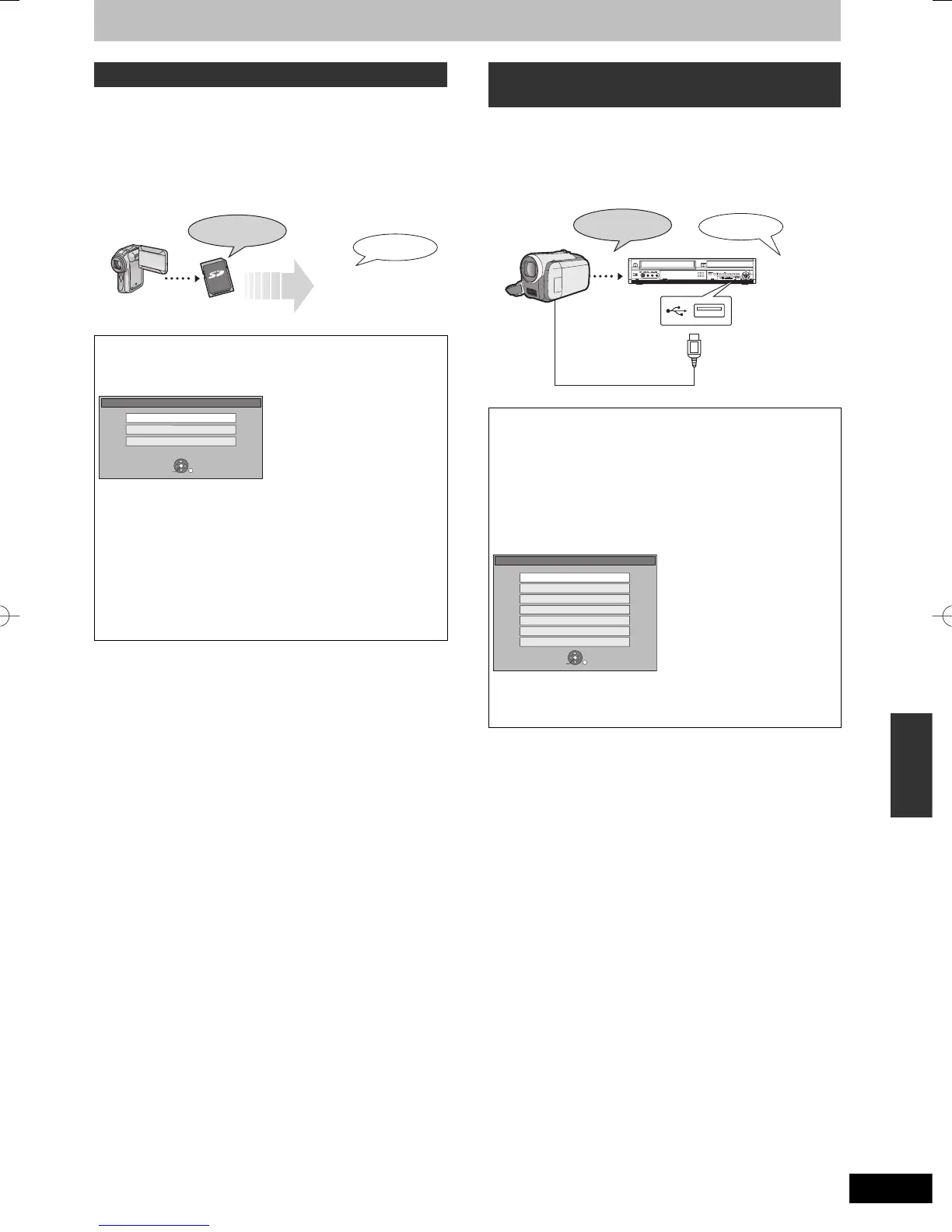Advanced Copy/Copying SD Video
Copying SD Video from an SD card
Motion pictures encoded in the MPEG2 format, which have been
taken by a Panasonic SD Video Camera, digital video camera etc,
can be stored on HDD or DVD-RAM.
(All the recordings on the same date become a title.)
y You cannot playback SD Video on an SD card with this unit. You
must copy the fi les to the HDD or a DVD-RAM.
y You cannot playback or record while copying SD Video.
y This unit cannot copy AVCHD format motion pictures from an SD
card.
* DVD Video Recording format
The display below automatically appears when you insert a card
into the SD card slot while stopped.
Press [
e
,
r
] to select “Copy Video (MPEG2)” and press [OK].
Then go to step 7 on page 58.
OK
RETURN
SELECT
SD Card
Play Pictures (JPEG)
Copy Pictures (JPEG)
Copy Video (MPEG2)
How to copy
Refer to “Copying using the copying list–Advanced Copy” (➡ 58).
Please set the items in steps 4 and 5 as shown below.
Copy Direction:
Source: SD CARD
Copy Mode:
Format: VIDEO
y SD Video on an SD card is automatically registered on the
copying list.
y If there is no SD Video on an SD card, “Copy Video (MPEG2)” is
not displayed.
Copying SD Video from a video
equipment
Motion pictures encoded in the MPEG2 format, which have been
taken by a Panasonic digital video camera with HDD etc, can be
copied from the camera’s HDD to this unit’s HDD or DVD-RAM. (All
the recordings on the same date become a title.)
y You cannot playback SD Video in the camera’s HDD with this unit.
You must copy the fi les to the HDD or a DVD-RAM.
y You cannot playback or record while copying SD Video.
DVD
VHS
HDD
SD
HDD
DVD-RAM
VIDEO
SD Video
*
* DVD Video Recording format
Preparation
1 Turn on both this unit and the camera.
2 Connect the camera to this unit.
3 Select the appropriate mode that makes the camera ready for
data transfer (such as “PC CONNECT”) on the camera.
y Refer to the camera’s operating instructions for detail.
The display below automatically appears when you connect the
camera to this unit.
Press [
e
,
r
] to select “Copy Video (MPEG2)” and press [OK].
Then go to step 7 on page 58.
OK
RETURN
SELECT
USB device
Play Video (DivX)
Play Pictures (JPEG)
Copy Pictures (JPEG)
Play Music (MP3)
Copy Music (MP3)
Update CD database on HDD
Copy Video (MPEG2)
y SD Video on the camera is automatically registered on the
copying list.
y If there is no SD Video on the camera, “Copy Video (MPEG2)” is
not displayed.
Copying SD Video
RQT9090-LDMR-EX98VEC-EGen.indb61RQT9090-LDMR-EX98VEC-EGen.indb61 2008/04/3021:55:092008/04/3021:55:09
