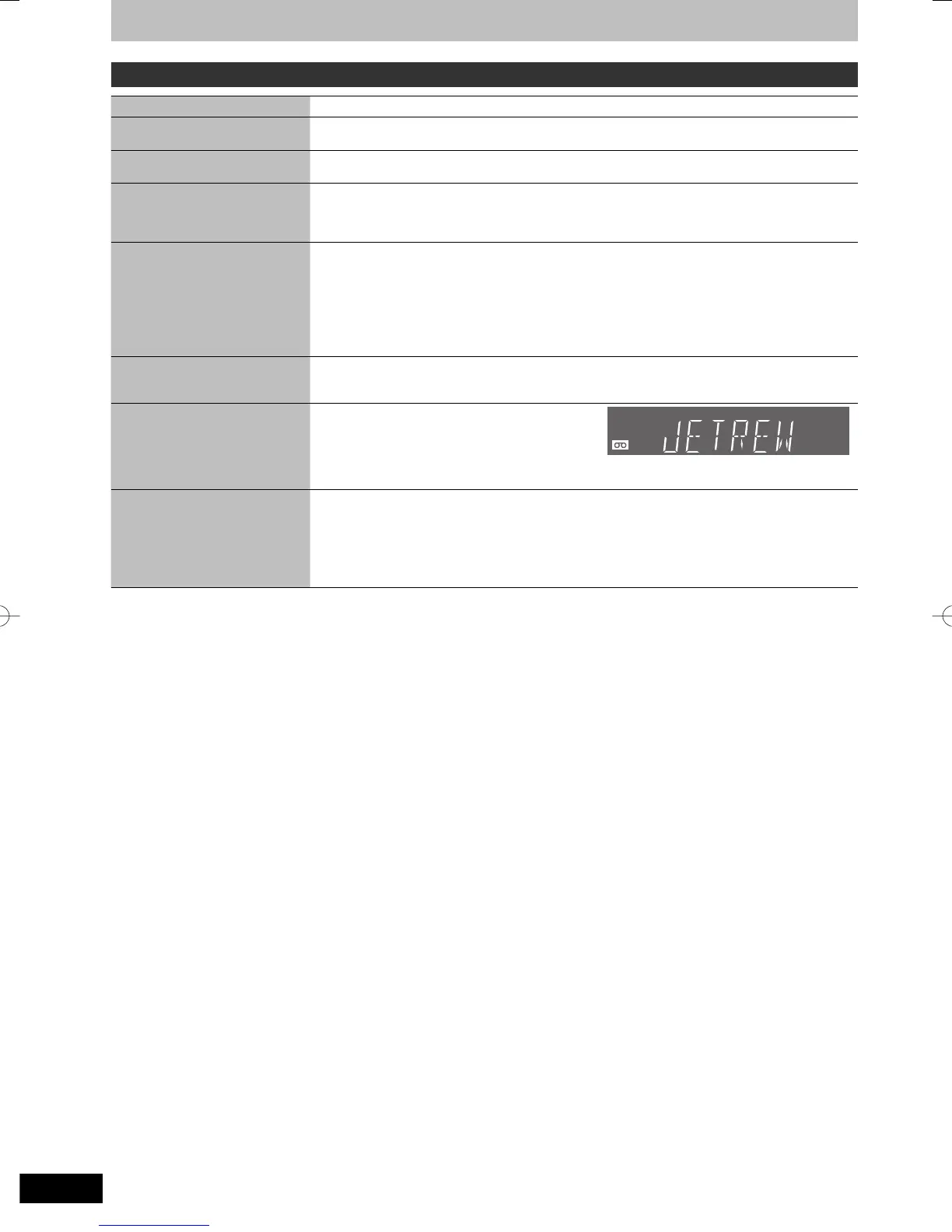Advanced video cassette playback
Operations
Stop
Press [
g
].
Pause
Press [
h
].
Press [
h
] again or [
q
] (PLAY) to restart play.
Fast-forward/Rewind
While stopped
Press [
t
] (backward)/[
y
] (forward).
Cue/Review
During play
Tap or keep pressing [
t
] (backward)/[
y
] (forward).
y If you keep pressing these buttons, normal playback restarts by releasing them.
y Tap [
q
] (PLAY) to restart normal playback.
Jet Search
During play
Tap [
t
] (backward)/[
y
] (forward) twice. You can increase Cue/Review
search speed.
y Press [
q
] (PLAY) to restart normal playback.
y You can select search speed to view the recorded picture.
y The picture recorded in EP or AUTO mode may be distorted if it is played at approx. 35 times speed.
A vertical scroll may occur. It is not a malfunction but if it happens, change to approx. 27 times speed.
y The picture may not be in colour or may be distorted depending on the TV.
Slow
During play
Press and hold [
h
] for about 2 seconds or more.
y Press [
q
] (PLAY) to restart normal playback.
Jet Rewind
To perform a Higher Speed Rewind
Press [
t
JET REW].
y Depending on the tape or an operating condition,
the rewind speed may change somewhat.
y The tape counter is reset to “0:00.00” when the tape is rewound to the beginning.
y Depending on the tape, this function may not work.
Repeat Playback
During play or while stopped
Keep pressing [
q
] (PLAY) for about 5 or more seconds.
y The “R
q
” indication appears on the TV screen.
y At the end of the programme, the tape rewinds to the beginning and plays it again (it only works if
there is at least 5 seconds blank space at the end of the programme). This repeats until you make
another operation.
y Press [
q
] (PLAY) to restart normal playback.
