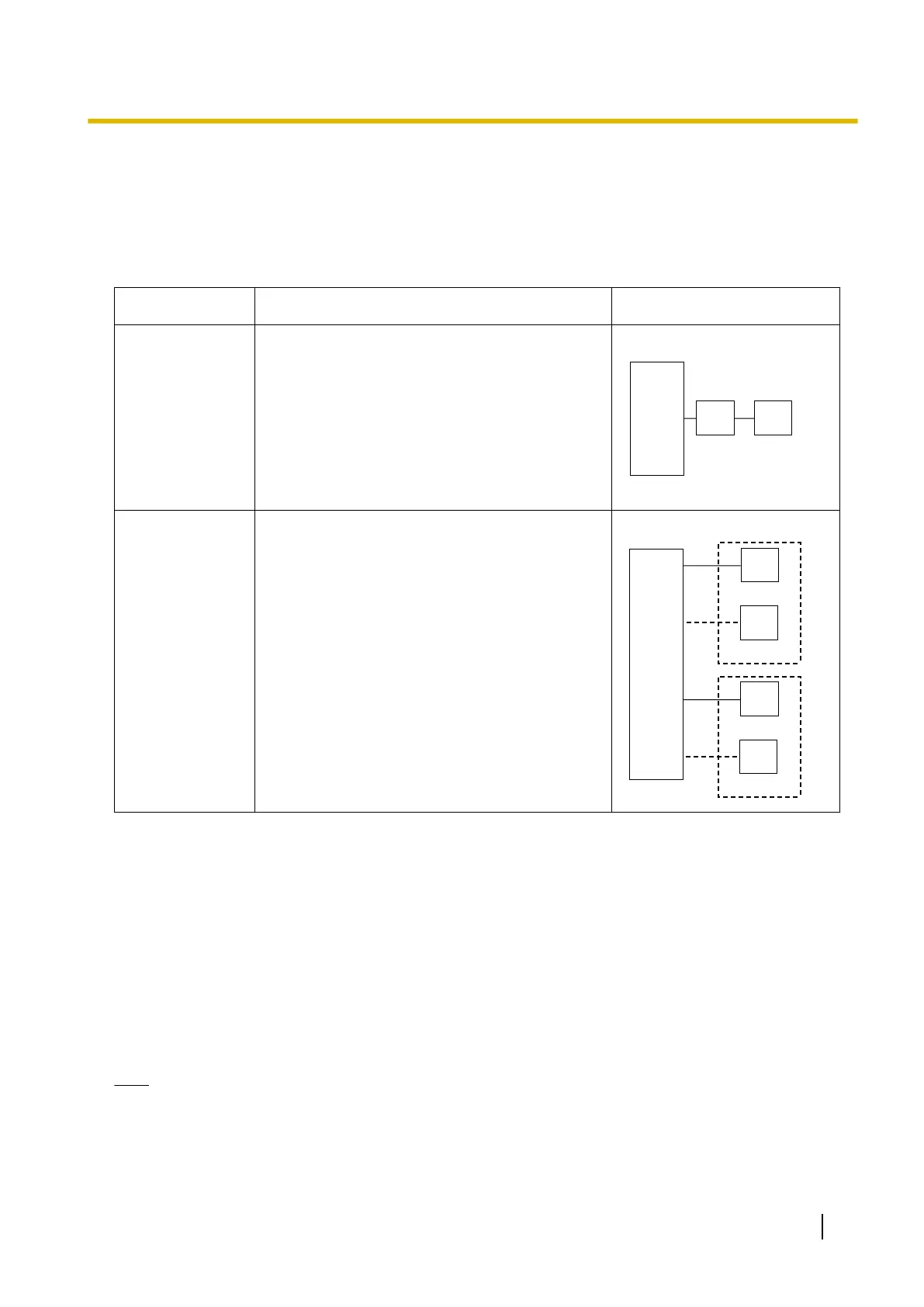1.11.9 Parallelled Telephone
Description
Multiple telephones can be connected to the same port. This is useful to increase the number of telephones
without additional extension cards. The combinations and features of the parallelled telephones are described
below.
Features
Descriptions Connections
Digital Extra
Device Port
(XDP)
Digital XDP involves the connection of a DPT to a
DPT that is connected to a DPT port. The DPT that
is connected directly to the PBX is called the
"master DPT", and the DPT connected to the
master DPT is called the "slave DPT".
Each telephone can act as a completely different
extension with its own extension number.
PBX
DPT + DPT
DPT
Extn. 101 Extn. 201
DPT
Master
Slave
Wireless XDP
Parallel Mode
For this connection, refer to 1.25.5 Wireless XDP
Parallel Mode.
PBX
PS
PT
DPT/SLT + PS
PS
SLT
Extn. 101
Extn. 101
Extn. 102
Extn. 102
Conditions
[DPT + DPT]
• Capable Telephones
KX-DT300 series and KX-T7600 series, except KX-T7640. Note that the KX-T7667 can only be connected
as a slave DPT.
• When using Digital XDP connection, the following features cannot be used with either the master or slave
DPT:
a. OHCA: A call waiting tone will be heard even if the OHCA feature is set.
b. USB Module/Bluetooth
®
Module: The DPTs will not work correctly if a USB Module or Bluetooth Module
is connected. Do not connect USB Modules or Bluetooth Modules to the DPTs.
Note
Even if the slave DPT is disconnected, the OHCA feature and USB Module still cannot be used with the
master DPT. To use them, the master DPT must be disconnected from the PBX, and then reconnected.
Feature Guide 159
1.11.9 Parallelled Telephone
