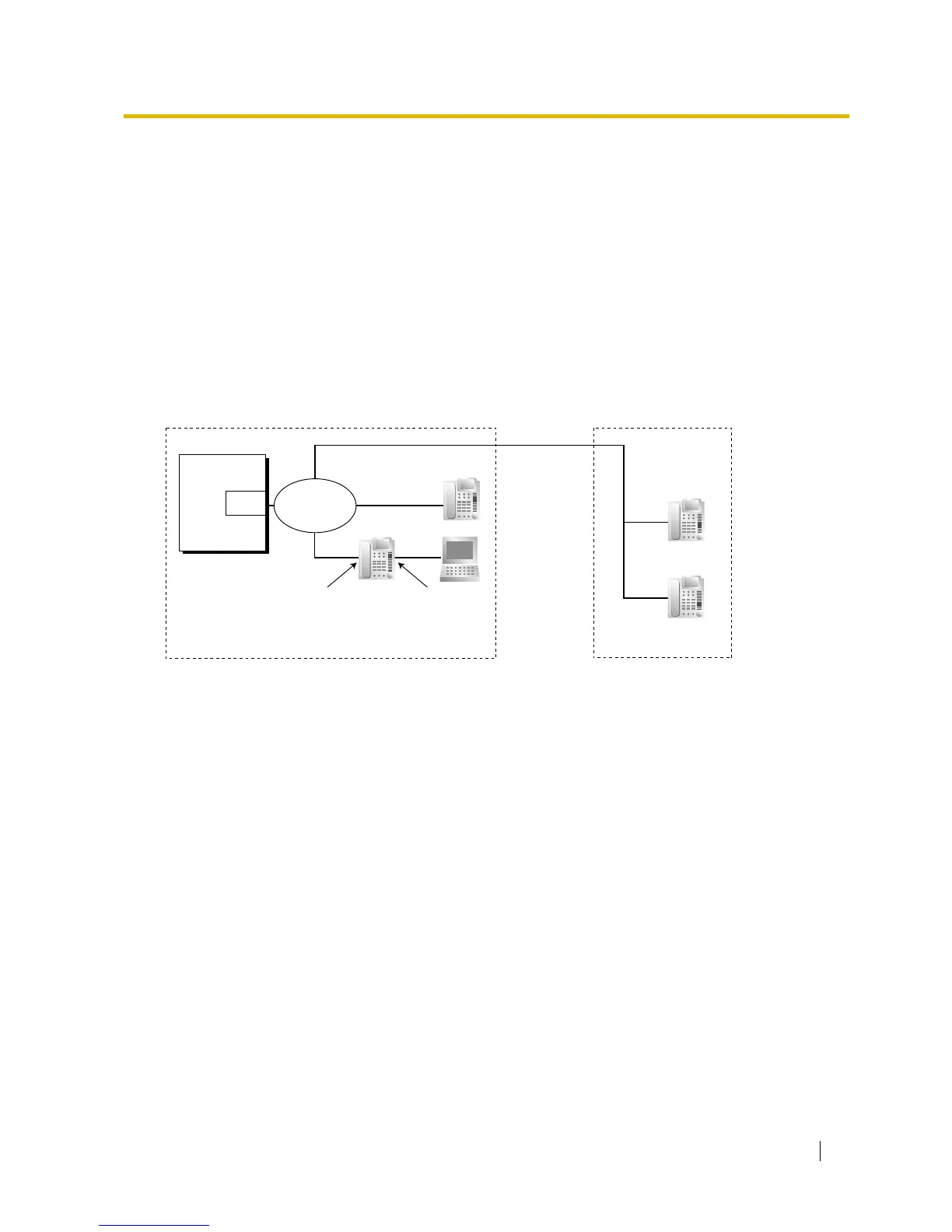1.31 IP Proprietary Telephone (IP-PT) Features
Feature Guide 383
1.31 IP Proprietary Telephone (IP-PT) Features
1.31.1 IP Proprietary Telephone (IP-PT)
Description
This PBX supports the connection of IP proprietary telephones (IP-PTs), which function almost identically
to normal PTs. However, they connect to the PBX over a Local Area Network (LAN), and send and receive
calls using Internet Protocol (IP).
IP-PTs have two Ethernet ports for connection, primary and secondary. They are connected to the PBX
through a network hub or other splitting device, and can have a PC connected to the secondary Ethernet
port.
[Connection Example]
Conditions
• Hardware Requirement: An IP-EXT card
• IP-PT registration is required through system programming before an IP-PT can be used with the PBX.
An IP-PT cannot be used unless an extension number is assigned. For details on how to register IP-
PTs, refer to the Information about IP Proprietary Telephones leaflet.
• The following features cannot be used with an IP-PT:
–XDP (→ 1.11.9 Parallelled Telephone)
– Digital XDP (→ 1.11.9 Parallelled Telephone)
– OHCA (→ 1.8.4.3 Off-hook Call Announcement (OHCA))
– Using PC Phone or PC Console on a connected PC (→ 1.32.2 PC Phone/PC Console)
• The KX-NT265 does not have a secondary Ethernet port.
Installation Manual References
KX-TDA30
2.4.5 IP-EXT4 Card (KX-TDA3470)
KX-TDA100/KX-TDA200
2.5.8 IP-EXT16 Card (KX-TDA0470)
KX-TDA600
Primary
Ethernet Port
Secondary
Ethernet Port
IP-EXT
PBX
PC
IP-PT
Private IP
Network
Main Office
Branch Office
IP-PT
IP-PT
