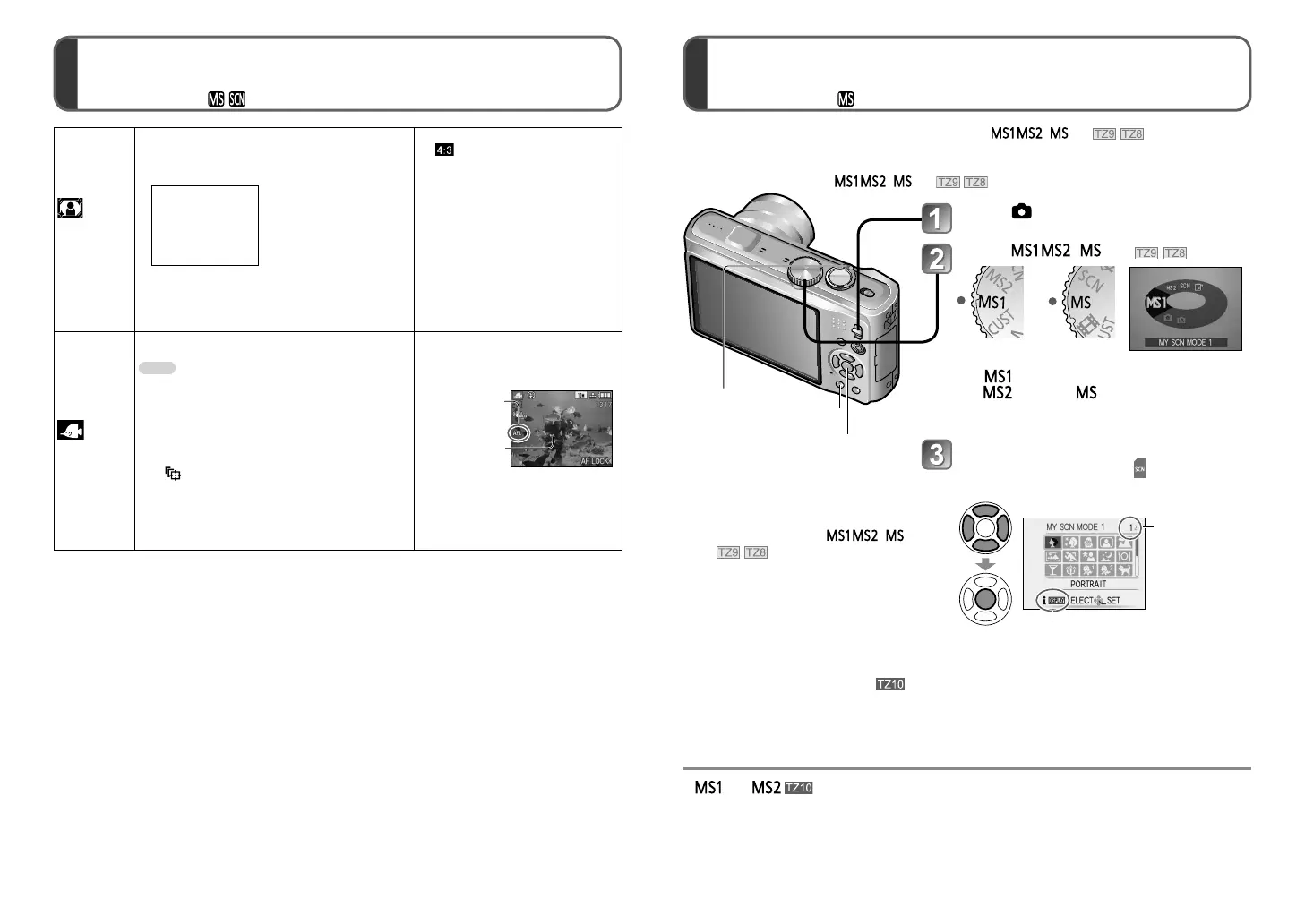70 VQT2R24 VQT2R24 71
Taking pictures according to the scene
[SCENE MODE] (Continued)
Recording mode:
Registering commonly used scenes
[MY SCN MODE]/[MY SCENE MODE]
Recording mode:
●
and
Both represent the same function. Frequently-used scenes can be preset to each
position so that you can quickly and easily switch to the desired scene mode.
●
For details on the preset scenes, see the pages on scene modes.
●
If recording settings are reset by [RESET] in the [SETUP] menu, the preset scene
modes are cleared.
Set to
Set to ( for )
DMC-TZ10
DMC-TZ9
DMC-TZ8
If you have already
registered in my
scene mode, it
is displayed as a
registered scene.
Select and set the scene
(Press [MENU/SET], select , and then
press ►, if the scene menu is not displayed.)
●
Scene menu
The zoom lever
can also be used
to switch to the
next screen.
To see a description of a scene:
Select the scene, and press [DISPLAY].
■
Taking pictures in
registered scene modes
Set the mode dial to (
for ), and take a picture.
• Functions, tips for each scene
(→62 - 70)
■
Changing registered scene
modes
Perform the registration operation
again
■
Taking motion pictures
(→72)
You can register commonly used scene mode in ( for ) on the mode
dial.
After the settings are made, pictures can be taken in the preset scene mode by simply
setting the mode dial to
( for )
[PHOTO
FRAME]
A frame is superimposed over the image.
Press ◄► to select the frame, and then press
[MENU/SET].
• The recording pixel level is 2 M
(
).
• The following function is fixed.
[AUTO REVIEW]: [2 SEC.]
• The colour of the frame displayed
on the screen and the colour of
the frame around the actual still
picture may differ, but this is not a
malfunction.
• Guide lines cannot be displayed.
• The following functions are not
available.
Extra optical zoom/[DIGITAL
ZOOM]
/[AUTO BRACKET]/
[MULTI ASPECT]
[UNDERWATER]
Achieve natural colours under water.
Tips
• For fast moving subjects, align with the AF
area and press ◄ (AF Lock).
(Press ◄ again to release.)
• If the zoom is operated after AF Lock is set,
the AF Lock setting will be cancelled and must
be set again.
• AF Lock cannot be set if [AF MODE] is set
to
.
• Adjust red and blue levels with ‘white balance
fine adjustment’ (→96).
• Focus: Max. W: 3 cm (0.10 feet) and above
Max. T : 1 m (3.28 feet) and above
(5 × to 8 × is 2 m to ∞)
• Always use marine case
(optional).
• Self-timer: Cannot be used
[AF LOCK]
(focus fixed)
AF area
[MENU/SET]
[DISPLAY]
Zoom lever
