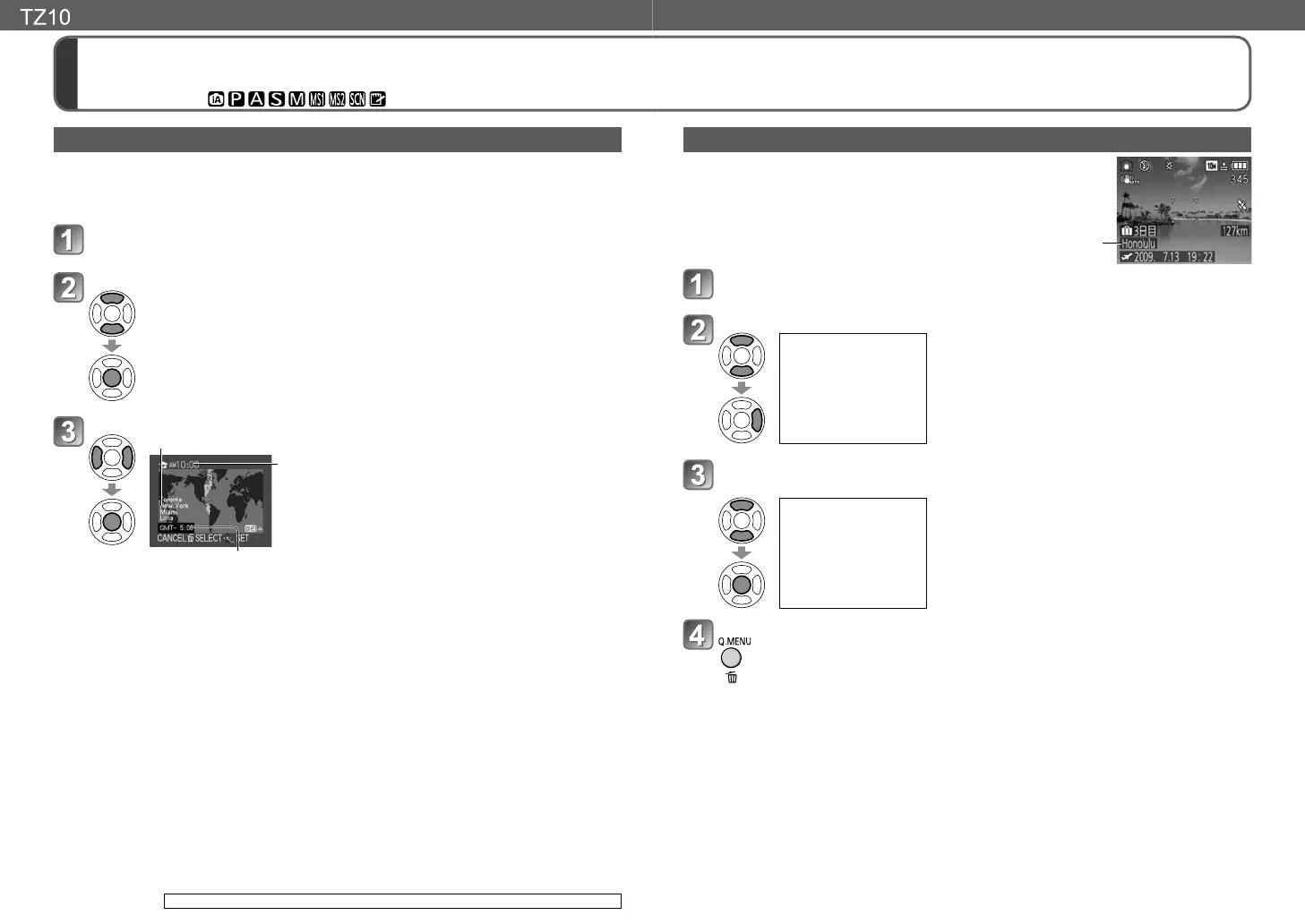88 VQT2R24 VQT2R24 89
Recording the place of recording with GPS
(continued)
Recording mode:
∗
∗
Record only (Cannot set)
[AUTO CLOCK SET] Using GPS to set the clock
Using the date and time information in the GPS signal, the camera can automatically
update its [CLOCK SET]. In addition, since the camera uses position information,
[WORLD TIME] is set to [AUTO].
Select [AUTO CLOCK SET] (→20) from the [TRAVEL MODE]
menu
Select [ON]
• If the clock has not been set, perform [CLOCK SET]. (→17)
Select your home area
City or area name
Current time
Difference from GMT (Greenwich Mean Time)
• If [GPS SETTING] is [OFF], it is set to [ON].
●
When the GPS function is enabled, the date and time is corrected if positioning is
successful.
• Corrects automatically to the current time
• Corrects to the local time after moving to a country or region in a different time zone
●
When [AUTO CLOCK SET] is turned to [ON], [WORLD TIME] is set to [AUTO].
●
When [WORLD TIME] is set to something other than [AUTO], [AUTO CLOCK SET] is
turned to [OFF].
●
Time and date corrected by [AUTO CLOCK SET] is not as accurate as radio clocks. If
the time and date are not properly corrected, reset with [CLOCK SET].
[AREA INFO. SET] Changing display of position information
The screen display of location information found by positioning
can be changed.
Position display
Displayed about 5 seconds.
Select [AREA INFO. SET] (→20) from the [TRAVEL MODE] menu
Select the item to change display
Turn items to be displayed [ON] and items not to be displayed
[OFF]
Return to menu screen
[GPS SETTING] is not available in the DMC-TZ9/DMC-TZ8.
