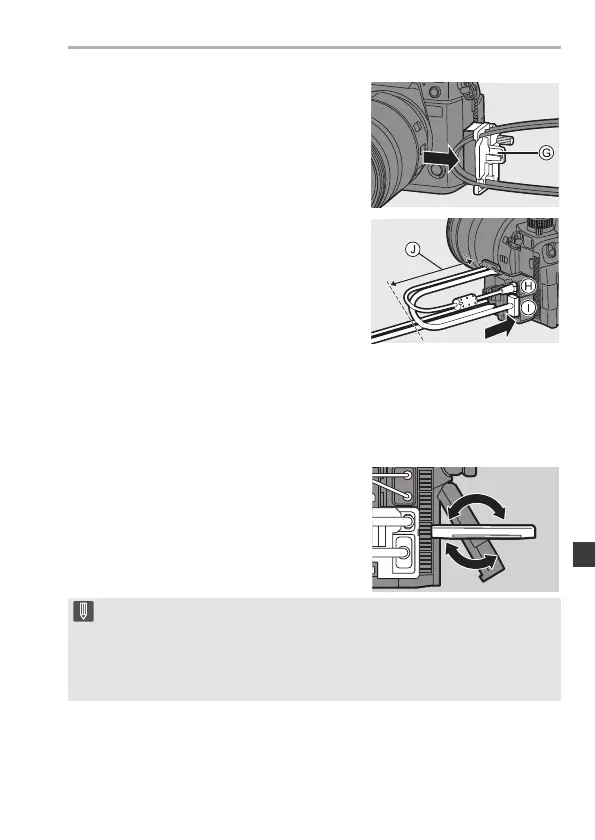12. Connections with External Devices (Video)
DVQX1961 (ENG)
139
5
Slide the clamp portion G to attach it to
the cable holder.
6
Connect the USB connection cable (C–
C or A–C) to the USB port H.
7
Connect the HDMI cable to the [HDMI]
socket I.
J Leave some slack so that this section
has a length of at least 10 cm (0.33 feet).
Removing the cable holder
To remove the cable holder, follow the steps for attaching it in the reverse
order.
Adjusting the Monitor Angle
You can adjust the angle of the monitor
while it is tilted
(l 39) by rotating it, without
interfering with the connection cables.
0 Do not use any other USB connection cables except the supplied USB
connection cables (C– C and A–C).
0 We recommend using an HDMI cable with a thickness diameter of 6.5 mm
(0.26 inch) or less.
0 It may not be possible to attach HDMI cables of certain shapes.
DC-S1HGN-DVQX1961_eng.book 139 ページ 2019年8月8日 木曜日 午後5時55分
