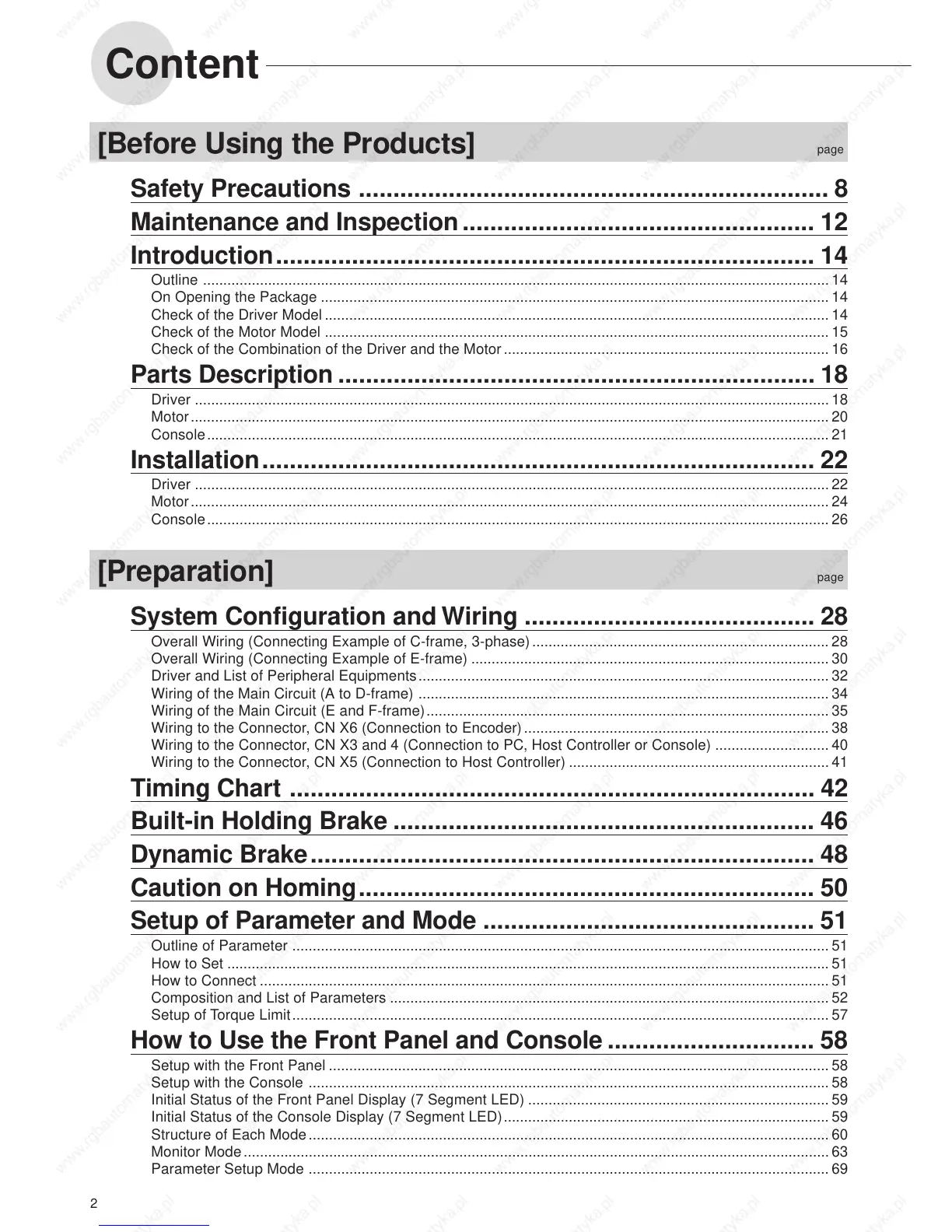2
[Before Using the Products] page
Safety Precautions .................................................................... 8
Maintenance and Inspection................................................... 12
Introduction.............................................................................. 14
Outline ..........................................................................................................................................................14
On Opening the Package ............................................................................................................................. 14
Check of the Driver Model ............................................................................................................................ 14
Check of the Motor Model ............................................................................................................................ 15
Check of the Combination of the Driver and the Motor................................................................................16
Parts Description ..................................................................... 18
Driver ............................................................................................................................................................18
Motor............................................................................................................................................................. 20
Console......................................................................................................................................................... 21
Installation................................................................................ 22
Driver ............................................................................................................................................................22
Motor............................................................................................................................................................. 24
Console......................................................................................................................................................... 26
[Preparation] page
System Configuration and Wiring .......................................... 28
Overall Wiring (Connecting Example of C-frame, 3-phase).........................................................................28
Overall Wiring (Connecting Example of E-frame) ........................................................................................ 30
Driver and List of Peripheral Equipments..................................................................................................... 32
Wiring of the Main Circuit (A to D-frame) .....................................................................................................34
Wiring of the Main Circuit (E and F-frame)...................................................................................................35
Wiring to the Connector, CN X6 (Connection to Encoder)...........................................................................38
Wiring to the Connector, CN X3 and 4 (Connection to PC, Host Controller or Console) ............................ 40
Wiring to the Connector, CN X5 (Connection to Host Controller) ................................................................ 41
Timing Chart ............................................................................ 42
Built-in Holding Brake ............................................................. 46
Dynamic Brake......................................................................... 48
Caution on Homing.................................................................. 50
Setup of Parameter and Mode ................................................ 51
Outline of Parameter .................................................................................................................................... 51
How to Set .................................................................................................................................................... 51
How to Connect ............................................................................................................................................51
Composition and List of Parameters ............................................................................................................ 52
Setup of Torque Limit.................................................................................................................................... 57
How to Use the Front Panel and Console .............................. 58
Setup with the Front Panel ...........................................................................................................................58
Setup with the Console ................................................................................................................................58
Initial Status of the Front Panel Display (7 Segment LED) .......................................................................... 59
Initial Status of the Console Display (7 Segment LED)................................................................................59
Structure of Each Mode................................................................................................................................ 60
Monitor Mode................................................................................................................................................63
Parameter Setup Mode ................................................................................................................................ 69
Content
