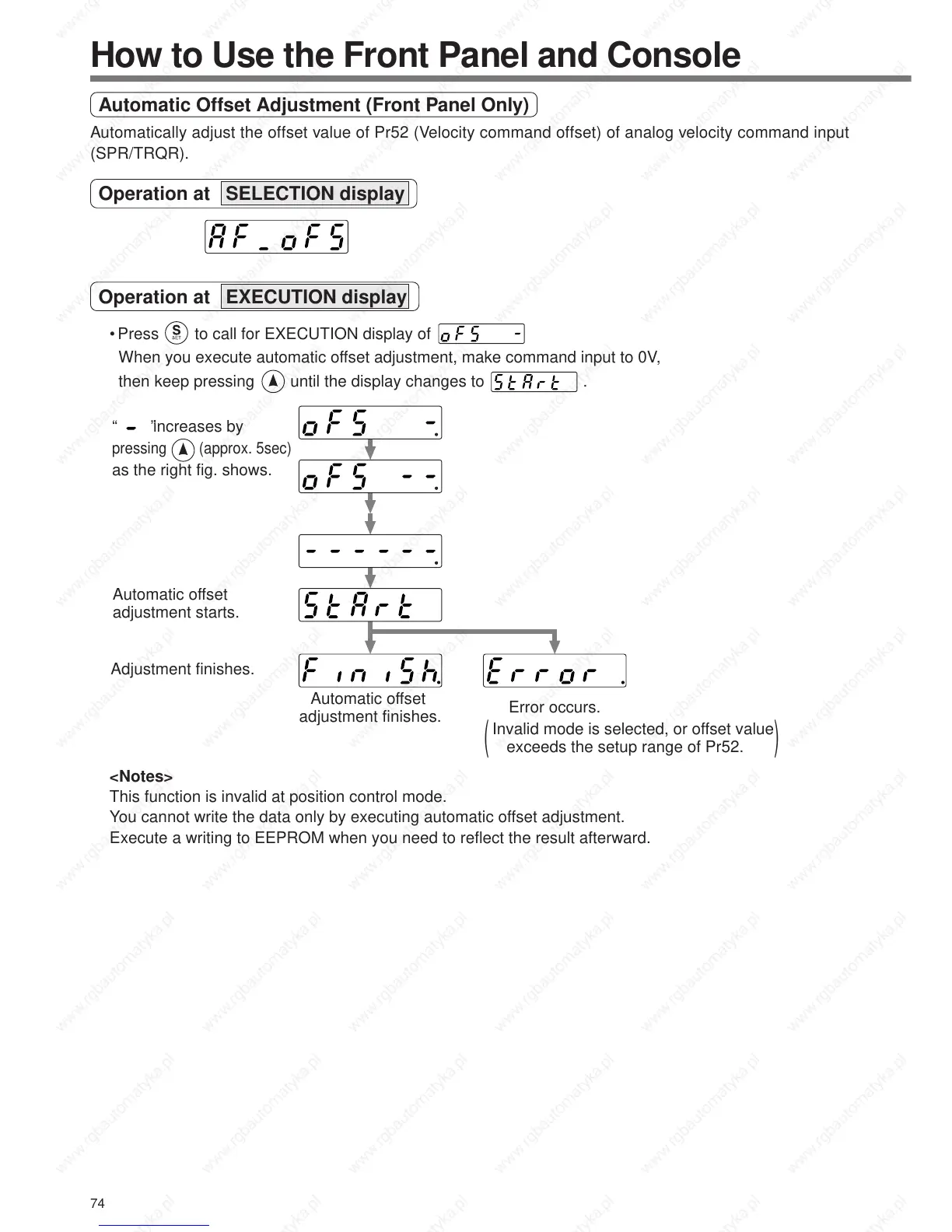74
How to Use the Front Panel and Console
Automatic Offset Adjustment (Front Panel Only)
Automatically adjust the offset value of Pr52 (Velocity command offset) of analog velocity command input
(SPR/TRQR).
Adjustment finishes.
Automatic offset
adjustment finishes.
Error occurs.
• Press to call for EXECUTION display of
When you execute automatic offset adjustment, make command input to 0V,
then keep pressing until the display changes to .
<Notes>
This function is invalid at position control mode.
You cannot write the data only by executing automatic offset adjustment.
Execute a writing to EEPROM when you need to reflect the result afterward.
“ ”
increases by
pressing (approx. 5sec)
as the right fig. shows.
Automatic offset
adjustment starts.
(
Invalid mode is selected, or offset value
)
exceeds the setup range of Pr52.
Operation at SELECTION display
Operation at EXECUTION display
