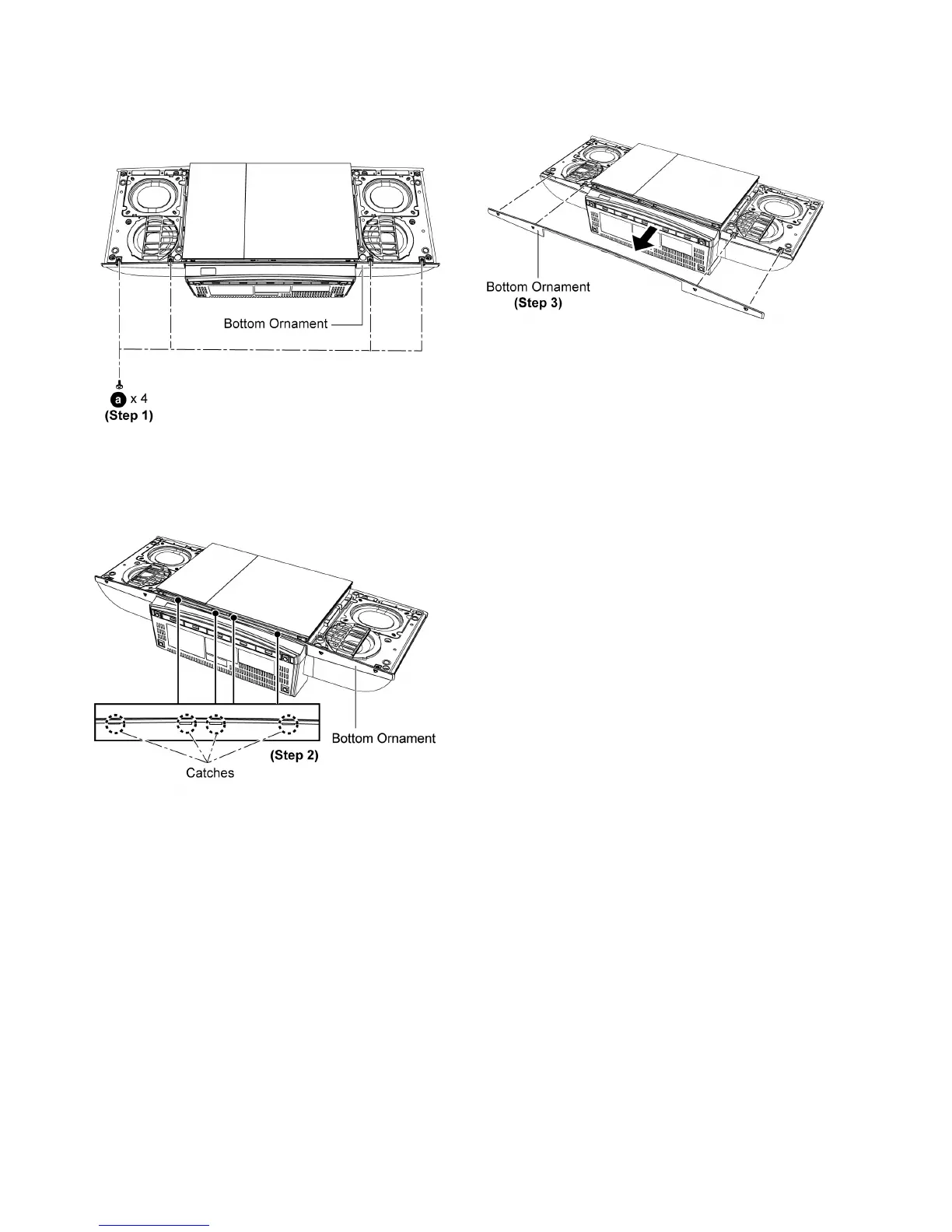28
9.7. Disassembly of Bottom Orna-
ment
• Follow the (Step 1) - (Step 4) of item 9.5.
Step 1 : Remove 4 screws.
Step 2 : Gently release the 4 catches on the Bottom Ornament.
Caution : Take extra care not to damage the Bottom Orna-
ment during disassembling.
Step 3 : Remove the Bottom Ornament.
