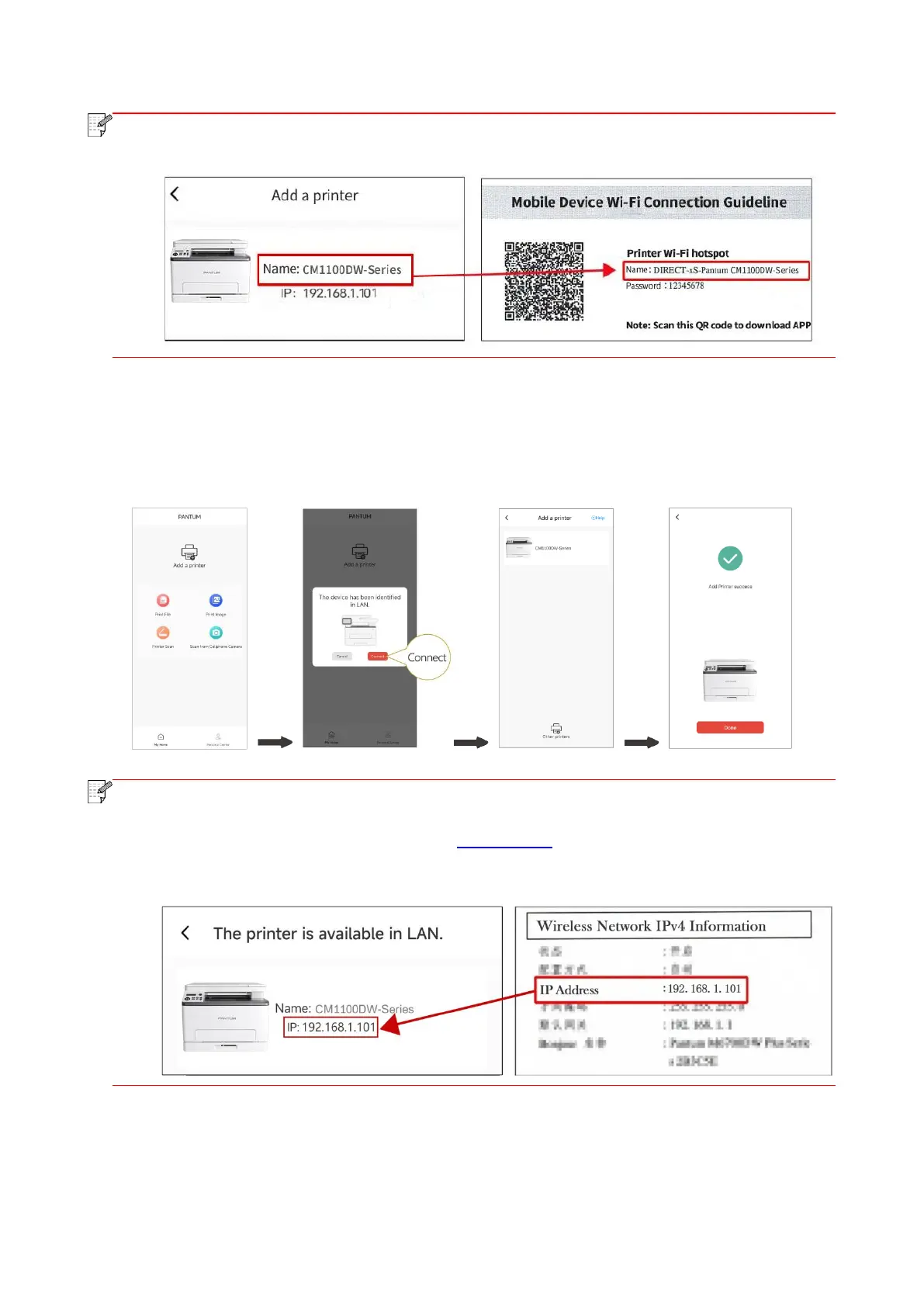101
• If several printers are found, please print the "Moblie Deveice Wi-Fi Connection
Guideline" and select the printer you want to connect to according to the hotspot name.
II. Search for a printer in the LAN
1. The printer and mobile device have been connected to the same LAN.
2. Go to "Pantum Printer" App > Click "Connect" on the interface of "Devices found in LAN" > Select
a printer > Add Successfully.
• If multiple printers are found, please print the “Network Configuration Page” and select
the printer you desire based on the IP address. (For information on how to obtain the IP
address of the printer, you may refer to Section 11.5 and print “Network Configuration
Page”)
