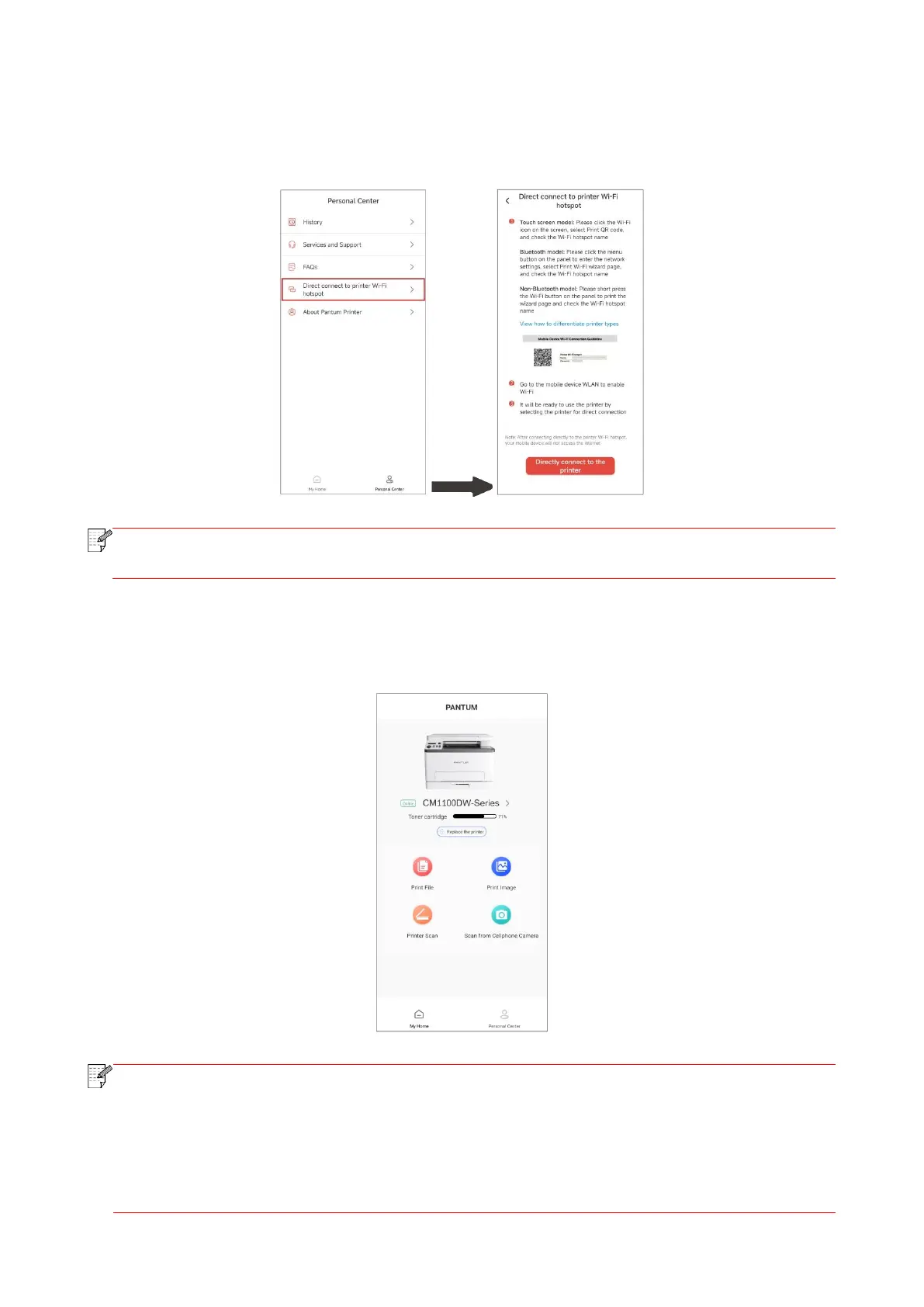102
III. Add the printer through direct connection
1. Go to "Personal Center", select "Direct connect to printer Wi-Fi hotspot", and operate according
to the instructions on the interface.
• The current network of your mobile device is unavailable after the printer Wi-Fi hotspot is
connected directly.
10.1.3.2. Use the printer
Enter the home page of the App, and select to experience different functions as needed.
• The functions may vary in different printer models. Specific functions are subject to the
printer you have purchased.
• If printing fails, check whether the mobile device is connected to the same wireless
network to which the printer is connected.
• If the mobile device does not detect any printers, check whether the printer is plugged in
and turned on.
