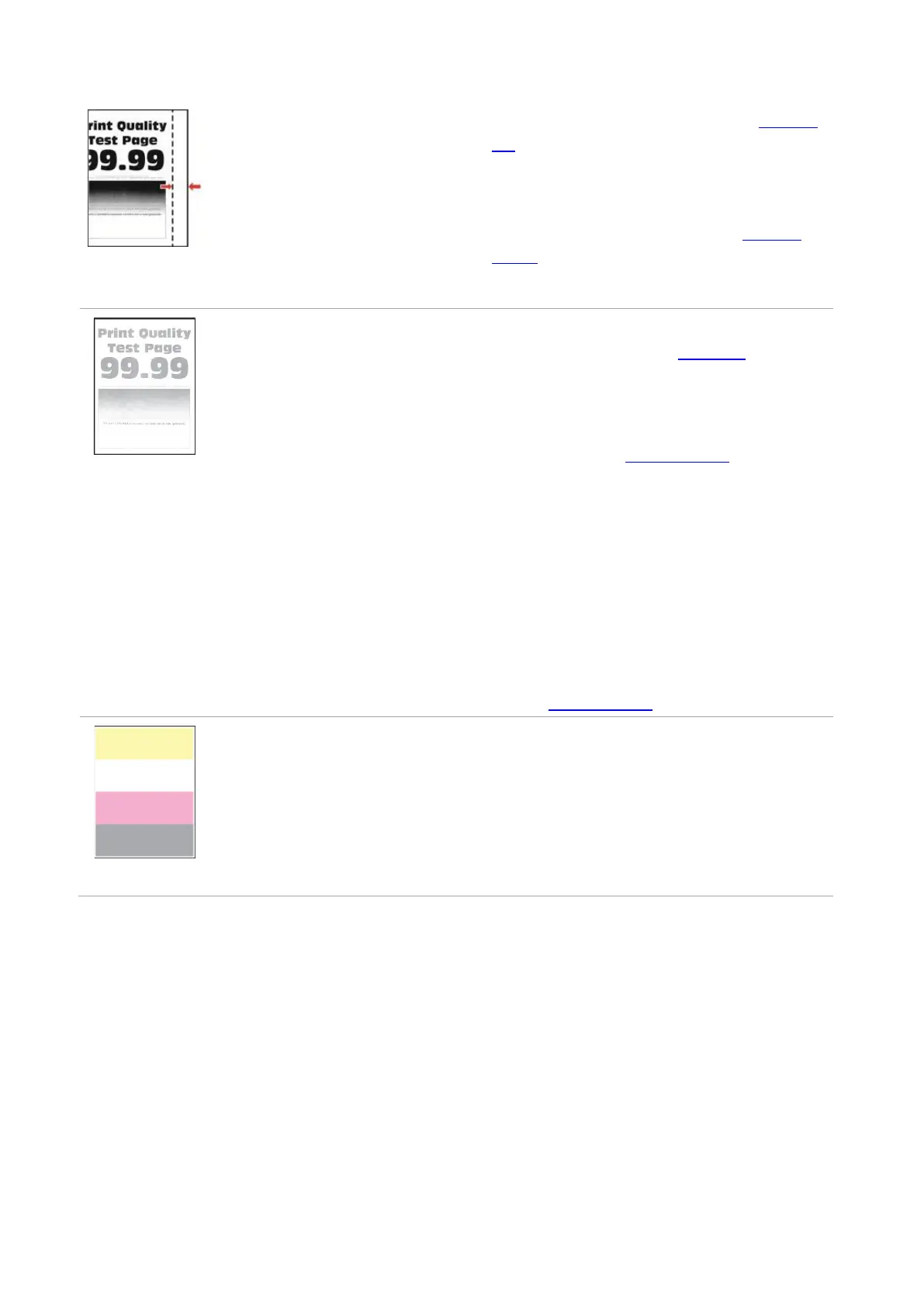136
• The tray fails to load the media
properly.
• The print margin is set
incorrectly.
• Load correct paper. Please refer to Section
2.4 for the way to load paper correctly.
• Please set the correct print margin.
• Perform the “Margin Calibrated” or “Fully
Calibrated” setting, please refer to Section
11.2.2 for the setting mode.
• A lower density is set when
printing.
• The print media does not meet
the usage specification. For
example, the print media is
textured, damp, or too rough.
• The resolution in the print
program is set too low, and the
density is set too low.
• The paper used has been stored
in the air for a prolonged time.
• Toner cartridge is not installed
properly.
• Toner Save set is checked.
• Please correctly use the medium conforming
to the specifications. See Section 2.
• Adjust the toner density from “Printing
Preferences” according to your operating
system, or by selecting “Print Density” on the
control panel, see Section 11.2.1 for details.
• Keep the paper in its original wrapper before
use.
• Pull out the toner cartridge tray, remove the
toner cartridge, then insert the toner cartridge,
and insert the toner cartridge tray.
• Please check whether the Toner Save mode
is enabled.
• Perform the “Fully Calibrated” setting, please
refer to Section 11.2.2 for the setting mode.
• Toner cartridge is not installed
properly.
• The developing unit of the
missing color is not installed
properly.
• Pull out the toner cartridge tray, remove the
toner cartridge, then insert the toner cartridge,
and insert the toner cartridge tray.
• Please remove the developing unit of the
missing color and re-insert it. 。
