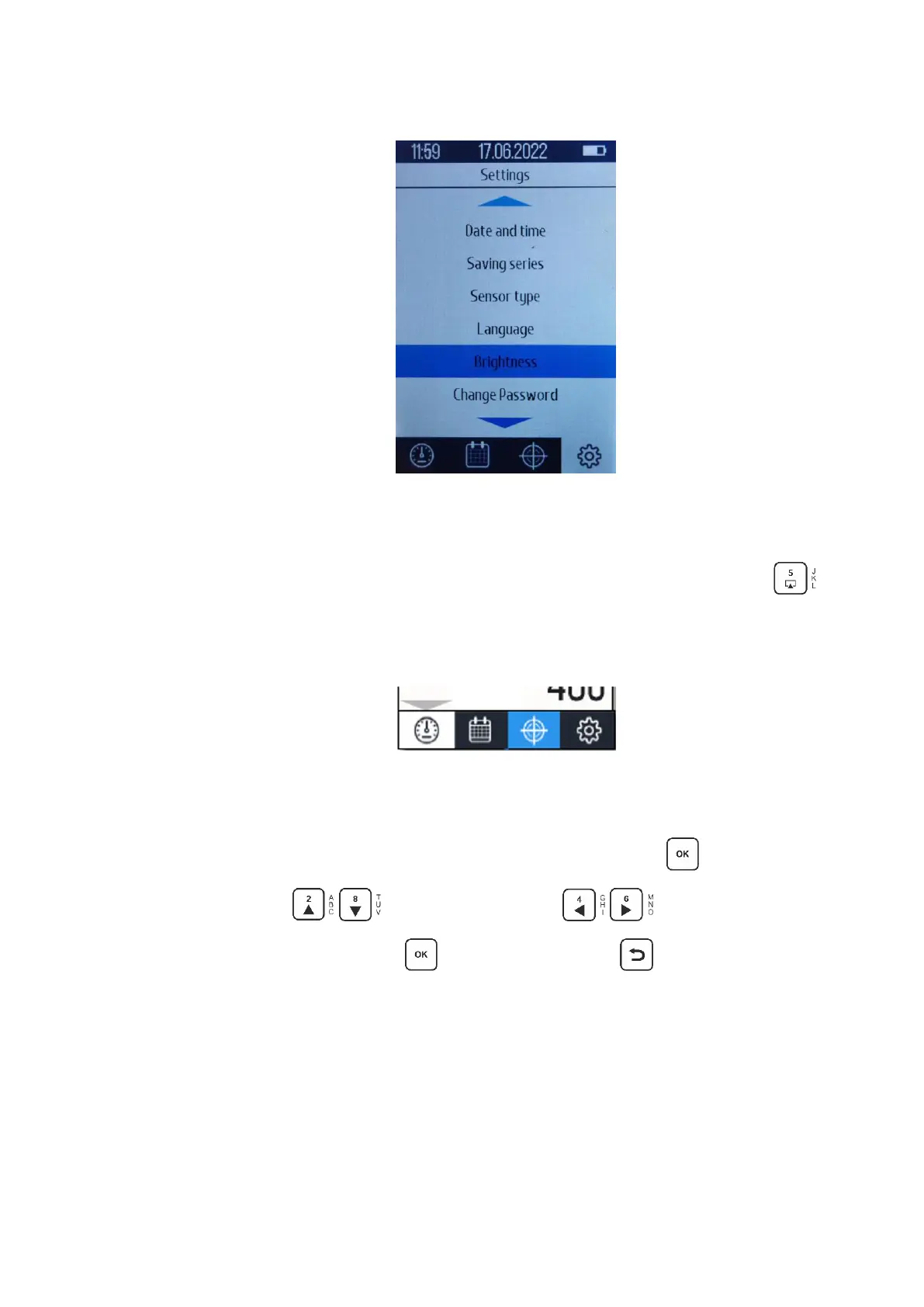28
4) Settings (Fig. 2.4)
Figure 2.4 - "Settings" tab
Select the desired tab of the hardness tester by briefly pressing the button . When
pressed, the icons are highlighted in blue (Fig. 2.5).
Figure 2.5 - Select the desired item in the hardness tester tab
Once the desired tab is selected, you need to press the button to enter it.
Use the up / down or left / right arrows to select the desired items
in the tab, then press the login button or the cancel button .