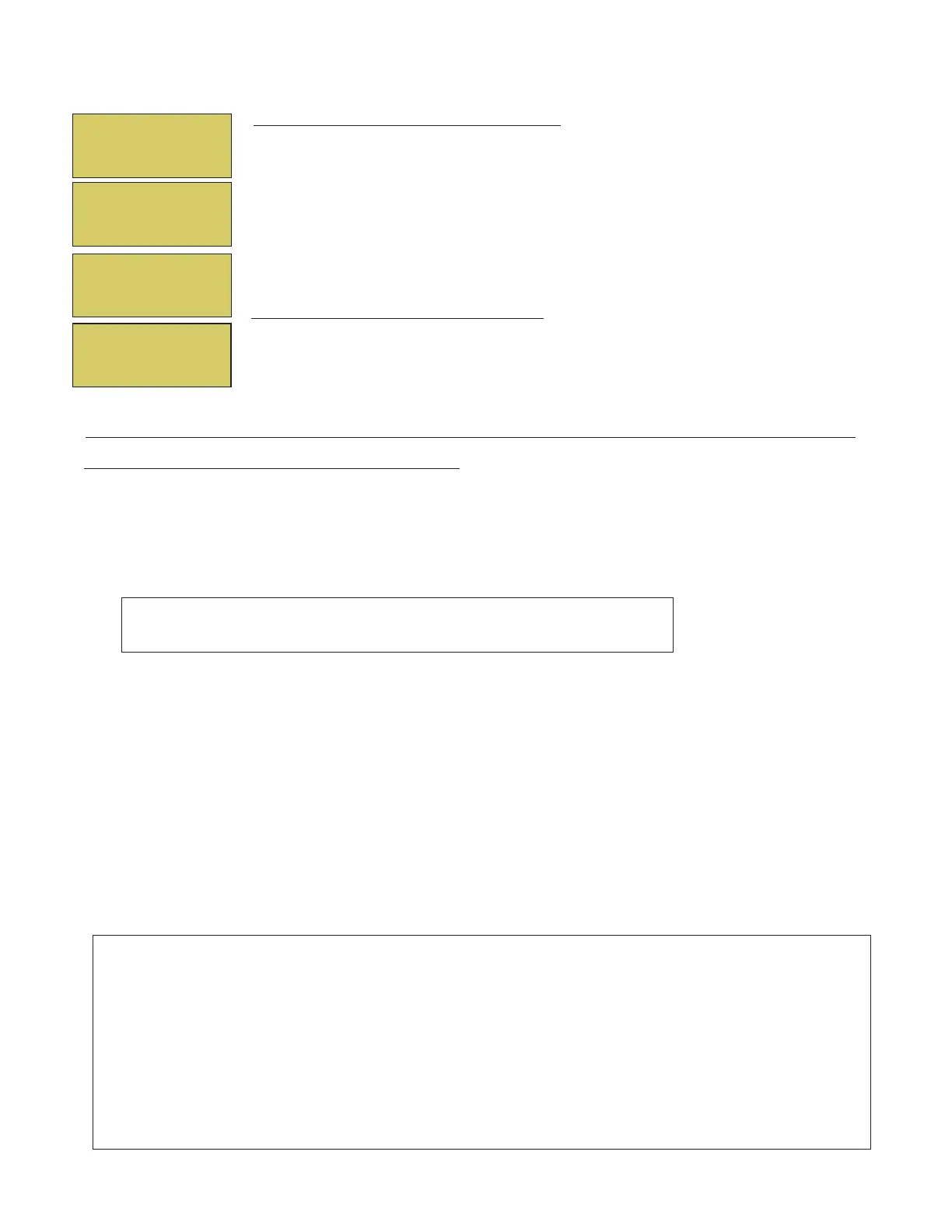34
EasyTouch Control System User’s Guide
INTELLIFLO VS STATUS SETTING:
Down button: Choose STATUS.
Right button: View the current VS status.
Menu: Press MENU to exit.
IntelliFlo VF 3050 pump
Assigning an IntelliFlo VF 3050 Pump Address
Before assigning a pump address in the EasyTouch IntelliFlo VF, first set the address on the pump itself. If
there is only one pump, it is always seen as pump #1 by EasyTouch. In this case you do not need to set the
pump address. When using multiple IntelliFlo pumps with EasyTouch you need to assign an address to each
pump. The address can be set to #1, #2. The address set at the pump must match the IntelliFlo pump number
selected in the EasyTouch IntelliFlo PUMP # > PUMP TYPE menus.
Note: IntelliFlo VF 3050 pumps cannot be connected in series with other pumps.
Check valves must be used when a pump is used in parallel with other pumps.
To assign an IntelliFlo VF 3050 pump address:
1. Press the Start/Stop button to stop the pump. Be sure that the green power LED is on and the pump is
stopped.
2. Press the Menu button.
3. Press the Up and Down arrow buttons to scroll through the menu items. Press the Select button to
access the “Pool Data” menu.
4. Press the Select button to access the “Pump Address” setting.
5. Press the Select button to change the current pump address.
6. To enter the new address number, press the Left and Right arrows to select which digit to modify, then
use the Up and Down arrows to change the selected digit.
7. When you are done assigning the pump address number, press the Enter button to save the changes. To
cancel any changes, press the Escape button to exit edit mode without saving.
NOTE: INTELLIFLO “FREEZE” PROTECTION - If the IntelliFlo pump is on due to a freeze condition (not switch
on from a relay circuit state), and if a freeze speed/flow is set in IntelliTouch, this setting takes priority even if the
previous setting is lower than the default circuit speed. If no “freeze” protection is set, the pump will be forced on
at the default circuit speed/flow. Any programmed or manual operation that actually switches on a circuit, will
cause the pump to run at that speed if it is higher.
NOTE: INTELLIFLO IN “SERVICE MODE” - The IntelliFlo pump will STOP
when EasyTouch is in ‘Service” mode.
NOTE: INTELLIFLO VF PUMPS - If the IntelliFlo VF pump is just starting (requiring a prime) and SOLAR is
available, solar will be delayed for five (5) minutes to allow the pump to prime. This only applies for IntelliFlo
pump(s) assigned as to a “pool” pump.
INTELLIFLO VS PRIMING SETTING:
Down button: Choose SPEEDS.
Right button: Access the priming settings.
Up/Down button: Adjust the priming time from 0 to 5 minutes.
Right button: Move to SPEED (RPM) to change the pump speed.
Up/Down buttons: Set speed of the pump from 400 to 3450 RPM in increments of
10 RPM. The default speed for each circuit correspond to the four speed buttons on
the IntelliFlo VS control panel is: Speed 1 button 750 RPM, Speed 2 button
1500 RPM, Speed 3 button 2350 RPM, and Speed 4 button 3110 RPM.
IntelliFlo VS and VSF+SVRS Settings (Continued)
T
S
Pump Priming
Time: 0
Speed: 1000
Pump Status
RPM: 1200
Watts: 10
Status: GOOD
T
T
Pump Type
Speeds
Priming
Status
X
T
S
Pump Type
Speeds
Priming
Status
X
T
S