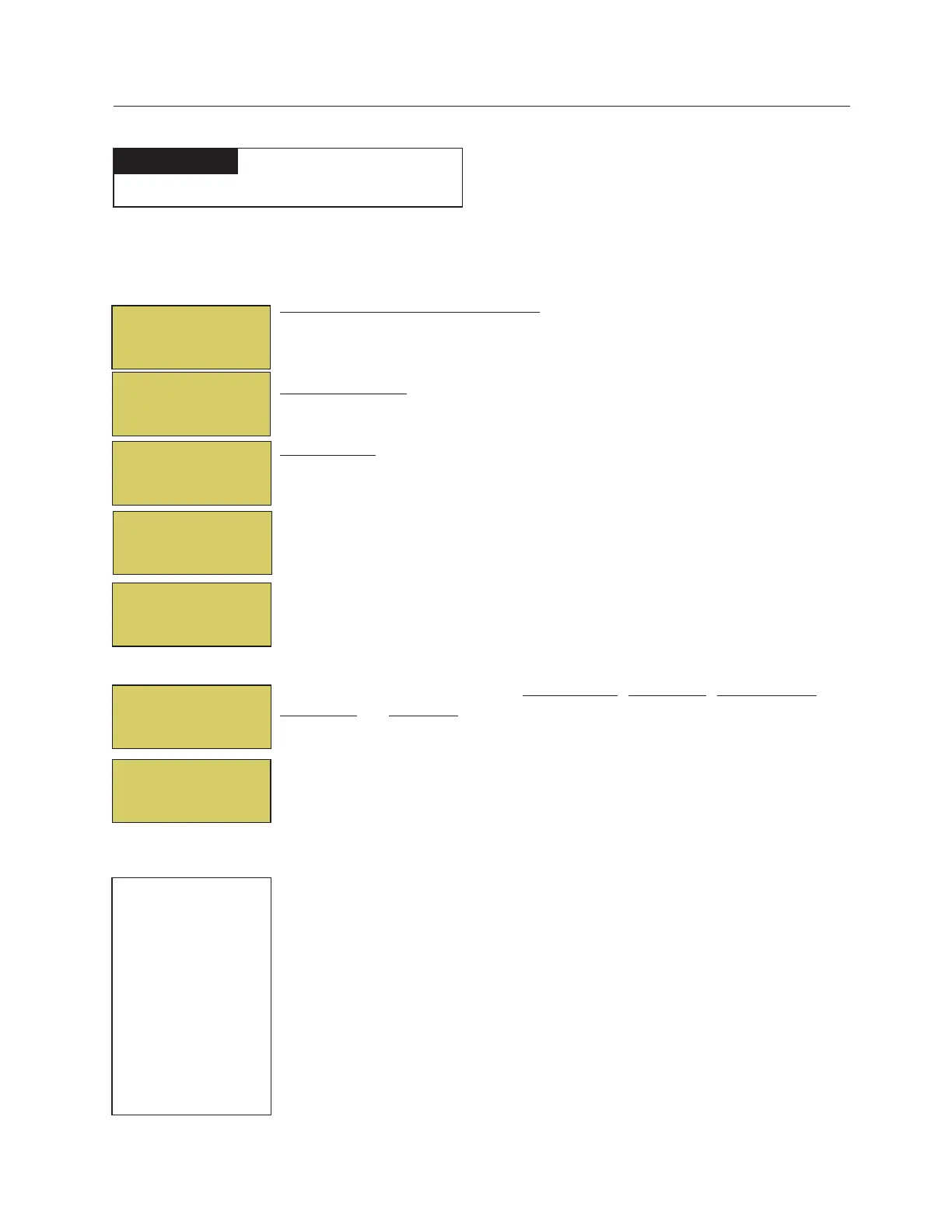35
EasyTouch Control System User’s Guide
Filtering -Pool Size/Gallons: 0 - 255 (Kgals) - Turnovers per day: (1 - 8)
Filtering Manual Filter GPM: (15 - 130) Default 30 GPM: Manual Filter sets the flow at which
the pump will run if it is turned on manually. The IntelliFlo pump will only run in the 'Filter'
mode during the programmed times. For example, if the pump is programmed (start/stop
times) for the pool circuit to run from 8:00 AM to 4:00 PM everyday. This program or programs
are used by IntelliFlo to calculate at what speed it must run given those ‘ON’ times to achieve
the turnover(s) for that sized pool for the basic filter mode.
Priming - Max Prime Flow GPM: (30 - 130) Default 55 GPM: Every time the pump starts this
parameter will negotiate the maximum flow of the pump. If the flow is too high, equipment
damage can occur. If the flow is to low the pump will not prime. This “flow” is system
dependent and may require adjustment. The pump will never flow more than this parameter is
set to, however, it is common for the pump to ramp up and down quickly while priming.
Always try to keep this flow as low as possible for cost savings and safety.
Continue on next page.
IntelliFlo VF 3050 Pump Settings
To access the IntelliFlo VF menu settings:
Up/Down button: Choose Pump #1 (or Pump #2) to access the IntelliFlo VF pump
settings. If the VF pump is assigned to Pump #2 circuit, be sure to change the pump
to “ADDRESS 2” on the pump’s control panel.
Right button: Select Pump #1 or Pump #2.
TO CHANGE THE PUMP TYPE: Press the Right button to Select Pump
Type. Press the Up/Down button and select Y, then press the Right button. Press
the Up/Down button to change the pump type to VS, VF or VSF+SVRS. Press
MENU to save and return to the selected pump’s settings. See page 32 for details.
FILT. CIRCUIT: Press Down button, Choose FILT > CIRCUIT. Press Up/
Down button to select the pool filter circuit: NONE, SPA, POOL, AUX 1-7 (ET8),
AUX 1-3 (ET4) and FEATURE 1-8. Press MENU to save.
VF FLOWS: Press Down button: Choose Flows. Press Right button: Access
the IntelliFlo VF flow settings. Press the Up/Down buttons to set GPM (15-130).
Press Right button to CIRCUIT for circuit 1 of 8. Assign the circuit: NONE, SPA,
POOL, AUX 1-7 (ET8), AUX 1-3 (ET4), FEATURE 1-8, SOLAR (if enabled in
the Solar menu) or AUX EXTRA (only if Solar is not selected, see page 25 and 42),
HEATER, POOL HEATER, SPA HEATER, FREEZE, and HI_SPEED. AUX
EXTRA is only available if the Solar output (J17) plug on the EasyTouch motherboard
is not being used for solar equipment. After circuit selection is finished, press Right
button: Press the Up arrow button and go to the next circuit page settings (2/8) and
repeat GPM and CIRCUIT settings setup. Up to eight (8) circuits can be assigned.
When finished , Press the MENU button to save and exit to previous menu.
Press Down/Up button to select
FILTERING, PRIMING, BACKWASH,
VACUUM, or STATUS. Press the Right button to access settings: Press the
Up/Down buttons to set parameters. See IntelliFlo VF parameter descriptions
below:
When finished setting up a parameter, press the Menu button to save the settings and
to return to the IntelliFlo VF setting menu. When finished setting up all of the IntelliFlo
VF pump parameters, press the Menu button until the main screen displays.
MENU ▼ SETTINGS ▼ INTELLIFLO PUMP # 1
Getting There
▲
Pump Filtering
Size : 1500
Turns : 2
Man Filt: 0
Pump Priming
Max Flow : 55
Max Time : 5
Sys time : 0
T
S
T
S
iS4/iS10/
SpaCommand spa-
side remote pump
speed control: The
IntelliFlo pump speed
can be incrementally
increased or
decreased from the
spa-side remote. See
“10 B Pump Control”
in the “Settings” menu
(page 50).
Pump #1
Pump #2
T
S
X
Priming
Backwash
Vacuum
Status
T
S
X
Pump Type
Filt. Circuit
Flows
Filtering
T
S
X
Pump #1 1/8
GPM : 30
Circuit:
[ AUX 1 ]
Pump #1 1/8
GPM : 30
Circuit:
[ AUX 1 ]
T
S
T
S