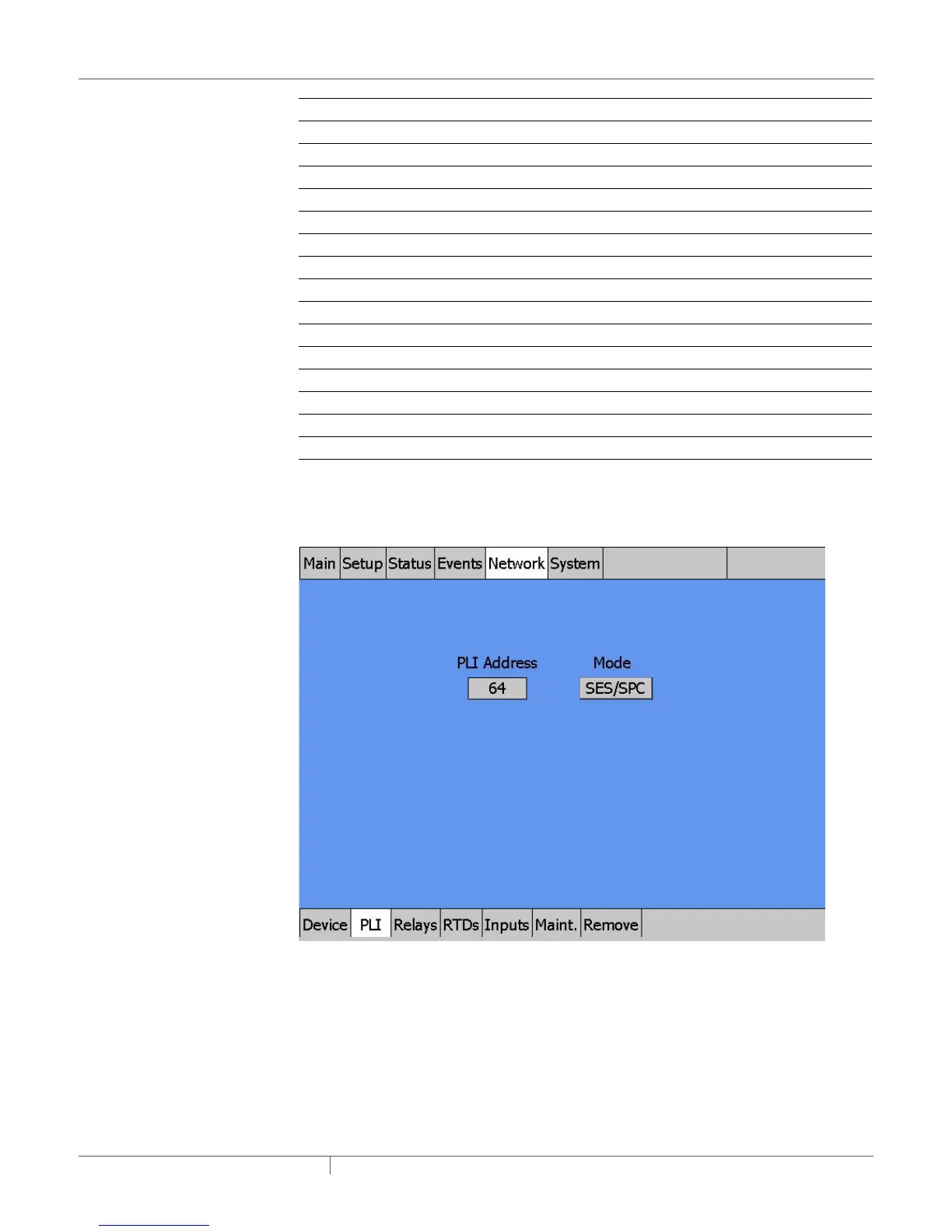57 / 84
industrial heat tracing solutions
EN-RaychemNGC30UIT2Programming-AR-H5818602/16
RMM2 RTD 0 32
RMM2 RTD 1 33
RMM2 RTD 2 34
RMM2 RTD 3 35
RMM2 RTD 4 36
RMM2 RTD 5 37
RMM2 RTD 6 38
RMM2 RTD 7 39
RMM2 RTD 8 40
RMM2 RTD 9 41
RMM2 RTD A 42
RMM2 RTD B 43
RMM2 RTD C 44
RMM2 RTD D 45
RMM2 RTD E 46
RMM2 RTD F 47
3.3.25 NETWORK | PLI WINDOW
This window allows you to set the PLI module's mode: either SES transmitter or TT transmitter.
This screen will only be displayed if the NGC-30 detects any PLI modules on the network.
Fig. 3.35 Network |PLI window
Individual PLI module can only operate in one mode and can only be used in conjunction with
one type of sensor at one time. Tapping on the Mode button next to the PLI Address will toggle
between SES transmitter and TT transmitter.
