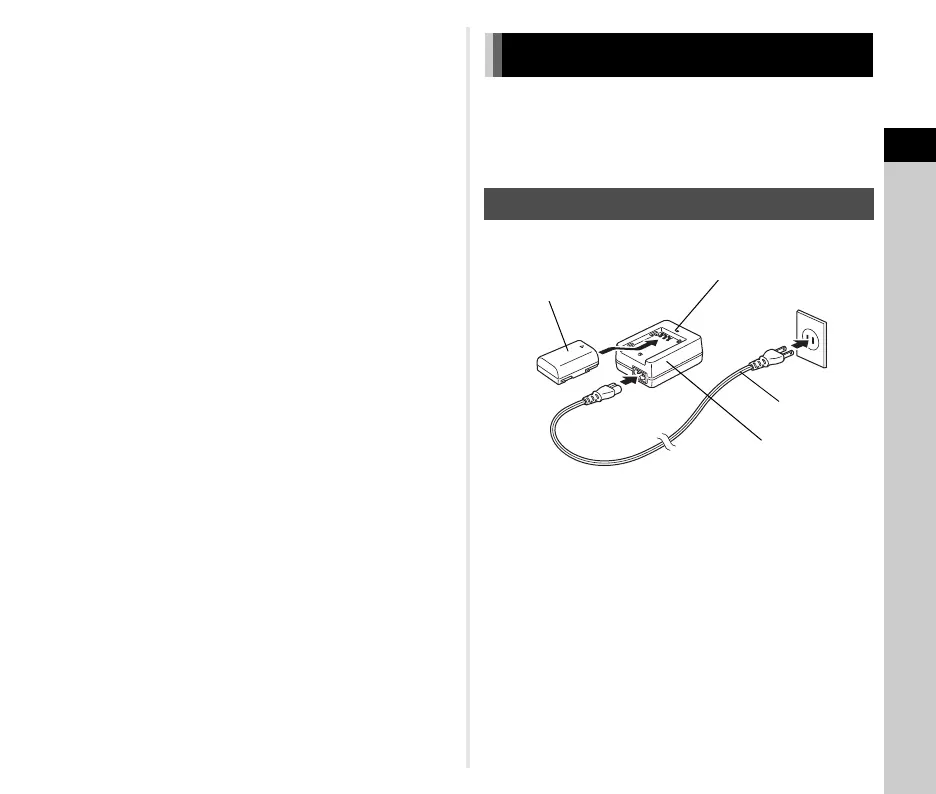2
Getting Started
33
u Caution
• When attaching or removing the lens, choose an environment
that is relatively free of dirt and dust.
• Keep the body mount cap attached on the camera when a
lens is not attached.
• Be sure to attach the lens mount cover and lens cap to the
lens after removing it from the camera.
• Do not insert your fingers inside the lens mount of the camera
or touch the mirror.
• The camera body and lens mount incorporate lens
information contacts. Dirt, dust, or corrosion may damage the
electrical system. Please contact your nearest service center
for professional cleaning.
• When a retractable lens is attached and is not extended, you
cannot take pictures or use some functions. If the lens is
retracted during shooting, the camera stops working. Refer to
“How to Use a Retractable Lens” (p.41) for details.
• We assume no responsibility nor liability for accidents,
damages, and malfunctions resulting from the use of lenses
made by other manufacturers.
t Memo
• Refer to “Functions Available with Various Lenses” (p.108) for
details on the functions of each lens.
• You can illuminate the lens mount by pressing 8. (Default
setting: Off) The lens mount is illuminated even when the
camera is turned off. Change the setting in [Lens Mount] of
[Illumination Settings] in the D2 menu. (p.100)
Use the battery D-LI90 and battery charger D-BC90 exclusively
developed for this camera.
Note: AC plug cord
UL Listed, Type SPT-2 or NISPT-2, 18/2 flexible cord, rated
125 V, 7 A, minimum 6 ft. (1.8 m)
1 Connect the AC plug cord to the battery charger.
2 Plug the AC plug cord into the power outlet.
3 Face the A mark on the battery up, and insert it
into the battery charger.
The indicator lamp is lit while charging and turns off when
the battery is fully charged.
u Caution
• Do not use the battery charger D-BC90 to charge batteries
other than the battery D-LI90. Charging other batteries may
cause damage or heating.
• Replace the battery with a new one in the following cases:
• If the indicator lamp blinks or does not light after the battery
is inserted correctly
• If the battery starts to run down more quickly even after
being charged (the battery may have reached the end of its
service life)
Using the Battery and Charger
Charging the Battery
Lithium-ion
battery
Battery charger
Indicator lamp
AC plug cord
3
1
2