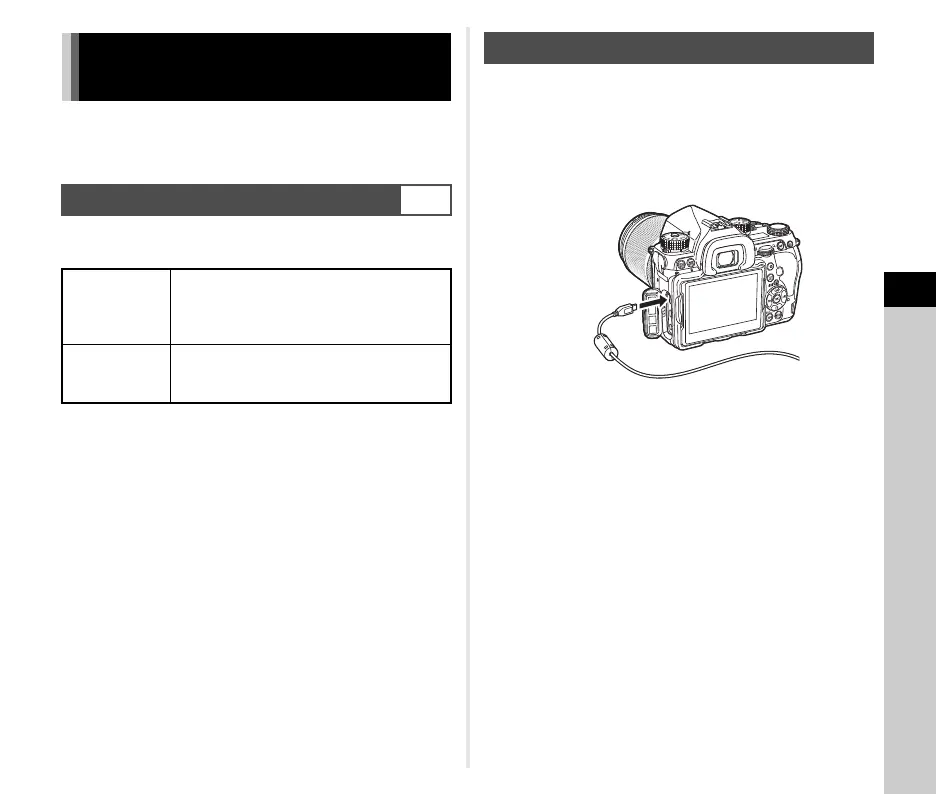5
Sharing
87
Connect the camera to a computer using a USB cable.
Make sure to have a commercially available USB cable
equipped with a micro B terminal.
Set the connection mode in [USB Connection] of the D2 menu
according to the operation to be performed with a computer.
You can check the selected connection mode on the LCD panel.
(p.18)
t Memo
• Refer to “Operating Environment for USB Connection and
Provided Software” (p.121) for system requirements to
connect the camera to a computer and to use the software.
• If you intend to use the camera continuously for a long period,
the use of the optional AC adapter kit is recommended. (p.35)
1 Set [USB Connection] to [MSC] in the D 2 menu.
2 Turn the camera off.
3 Open the terminal cover of the camera, and
connect the USB cable to the USB terminal.
4 Connect the USB cable to the USB port of the
computer.
5 Turn the camera on.
The camera is recognized as a removable disk.
6 Save the captured images to the computer.
7 Disconnect the camera from the computer.
u Caution
• The camera cannot be operated while it is connected to a
computer. To operate the camera, terminate the USB
connection on the computer first, then turn off the camera and
remove the USB cable.
• If the “K-1” dialog appears on the computer screen in Step 5,
select [Open folder to view files] and click the OK button.
Using the Camera with a
Computer
Setting the Connection Mode
D2
MSC
(default setting)
Allows you to copy the data in the memory
card to a computer by making the computer
recognize the camera as a removable disk.
(p.87)
PTP
Allows you to perform tethered shooting by
operating the camera with a computer.
(p.88)
Copying an Image in the Memory Card
