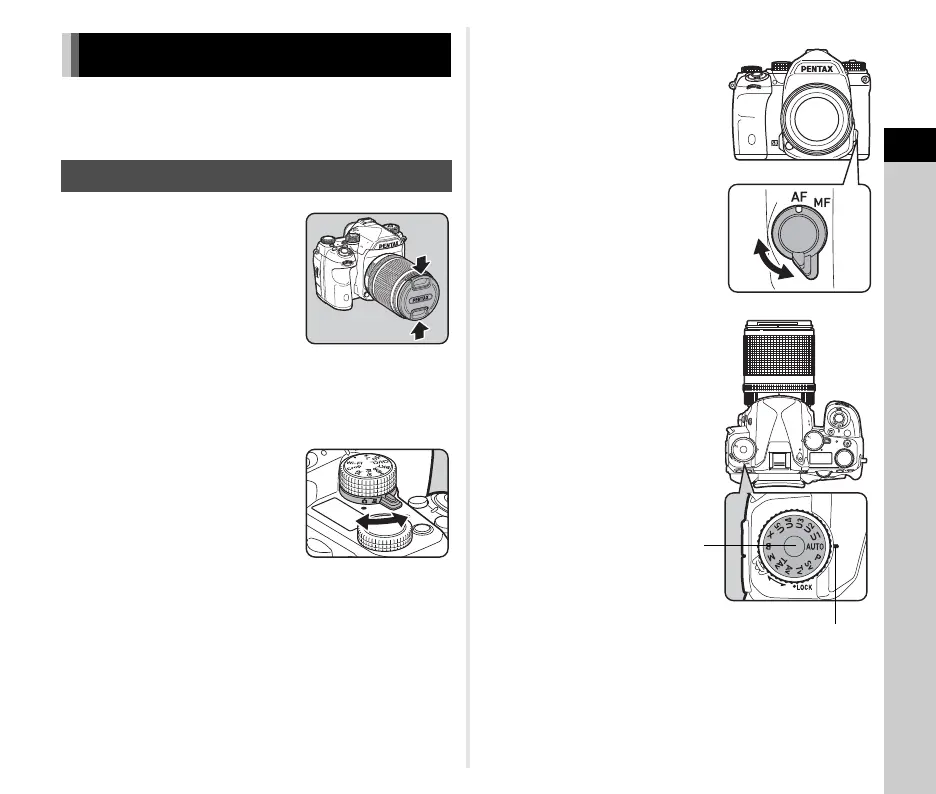2
Getting Started
39
Take pictures in R (Scene Analyze Auto) mode in which
the camera analyzes shooting conditions and automatically sets
the optimal shooting settings.
1 Remove the front lens cap
by pushing the top and
bottom portions as
indicated in the
illustration.
When a retractable lens is
attached, extend the lens before
turning the camera on.
y How to Use a Retractable Lens (p.41)
2 Turn the camera on.
3 Turn the capture mode
selector switch to A.
4 Set the focus mode switch
to v.
5 Set the mode dial to R
while pressing the mode
dial lock button.
Basic Shooting Operation
Shooting with the Viewfinder
ISO
Wi-Fi
HDR
BKT
CH/CL
ISO
Wi
-
Fi
Crop
SR
Grid
Sv
P
AUTO
U1
U2
U3
U5
X
B
M
TAv
Av
Tv
Mode dial
lock button
Dial indicator