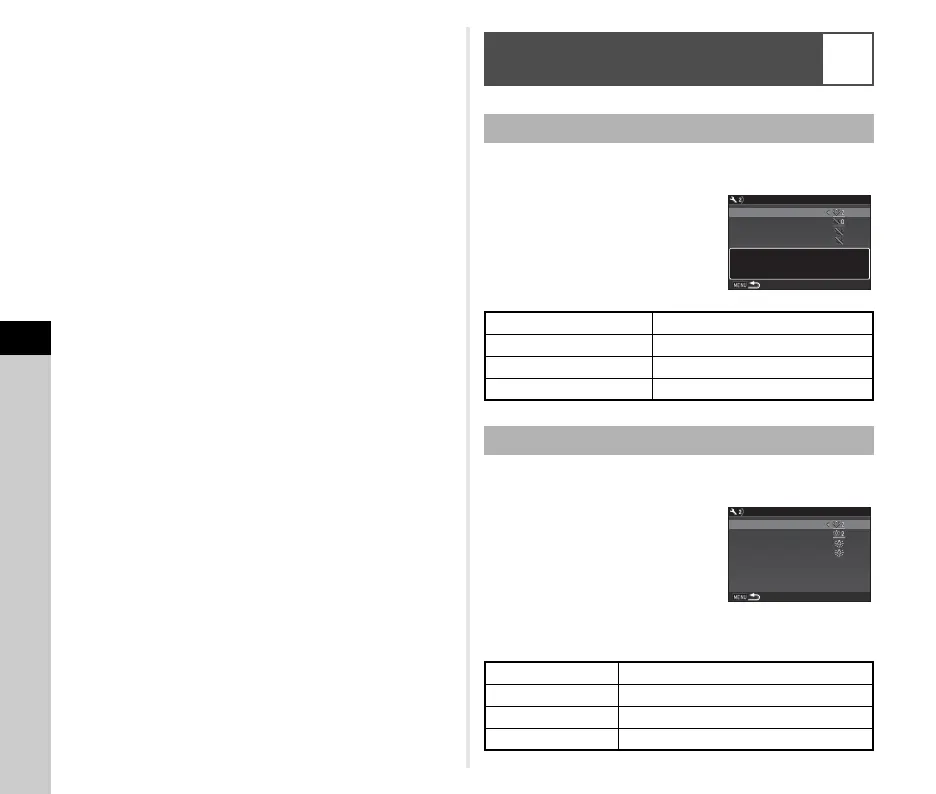6
Settings
100
4 Press E.
5 Press F.
The [E-Dial Programming] screen reappears.
Repeat Steps 2 to 5.
6 Press F twice.
t Memo
• If you select [Rotation Direction] in Step 2, you can reverse
the effect obtained by turning Q or R.
You can set whether to turn on the lights for the following
camera parts when 8 is pressed.
Set in [Illumination Settings] of the
D2 menu. Selecting [Off] provides no
illumination even when 8 is
pressed.
You can set whether to light up the following indicator lamps on
the camera body.
Set in [Indicator Lamps] of the D2
menu.
For [Self-timer], the self-timer lamp
blinks during the countdown for the
drive mode [Self-timer (12 sec.)]. For
[Remote Control], the remote control
receiver lamp blinks during the
standby for shooting.
Setting the Lighting on the Camera
Body
D2
Specifying the Illumination Button Settings
LCD Panel Off, Low, High
Backside Controls Off, Low, High
Lens Mount Off, On
Card Slot/Connector Off, On
Setting the Illumination of the Indicator Lamps
Wi-Fi Off, Low, High
GPS Off, Low, High
Self-timer Off, On
Remote Control Off, On
Pressing the illumination button
Pressing the illumination button
will provide high illumination
will provide high illumination
for the LCD panel
Illumination Settings
LCD Panel
Backside Controls
Lens Mount
Card Slot/Connector
Wi-Fi
GPS
Indicator Lamps
Self-timer
Remote Control
