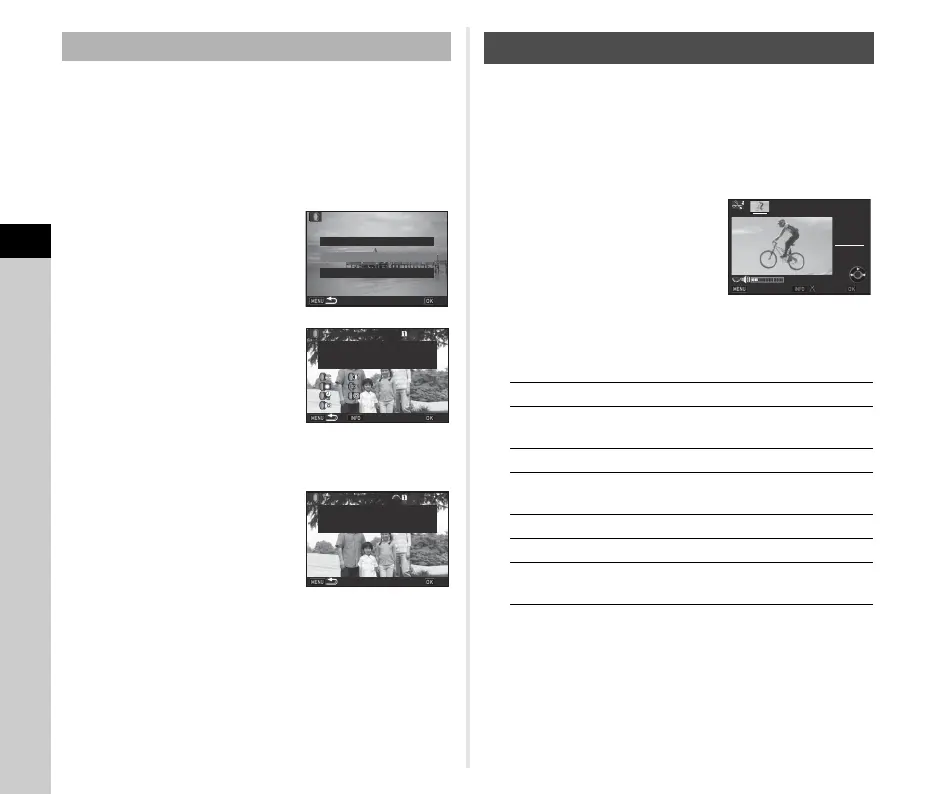4
Playback
84
Retrieves the filter effects of the selected image and applies the
same filter effects to other images.
1 Display a filter-processed image in single image
display.
2 Select b in the playback mode palette.
3 Select [Recreating filter
effects] and press E.
The filter effects used for the
selected image appear.
4 To check the parameter
details, press G.
Press G again to return to the
previous screen.
5 Press E.
The image selection screen appears.
6 Use Q to select an
image for applying the
same filter effects, and
press E.
You can only select an image
saved in the same memory card
that has not been processed with a filter.
The save confirmation screen appears.
7 Select [Save to SD1] or [Save to SD2] and press
E.
t Memo
•
If [Searching for the original image] is selected in Step 3, the
original image prior to digital filter application can be retrieved.
1 Display the movie to edit in single image
display.
2 Select l in the playback mode palette.
The movie editing screen appears.
3 Select the point where you
want to divide the movie.
The frame at the dividing point is
displayed at the top of the
screen.
Up to four points can be selected
to divide the original movie into
five segments.
Available operations
Proceed to Step 7 if you do not want to delete any segment.
4 Press L.
The screen to select the segments to delete is displayed.
Recreating Filter Effects
Applying the digital filterApplying the digital filter
Recreating filter effectsRecreating filter effects
Searching for original imageSearching for original image
OKOK
100-0001
20
19
18
17
16
--
--
--
--
--
--
--
--
--
--
--
--
--
15
14
13
12
11
10
9
8
7
6
5
4
3
2
1
Reapplies following digital filter
Reapplies following digital filter
effects from previous image
effects from previous image
Details
OK
100-0001
Performs digital filter
processing to this image
OK
Editing Movies
A
Plays back/pauses a movie.
D
Forwards a frame (when
paused).
Press and hold D
Fast-forwards playback.
C
Reverses a frame (when
paused).
Press and hold C
Fast-reverses playback.
R
Adjusts the sound volume.
G
Confirms/cancels the selected
dividing point.
00 ' 00"00' 00"
10 ' 00"10' 00"
StopStop OKOK