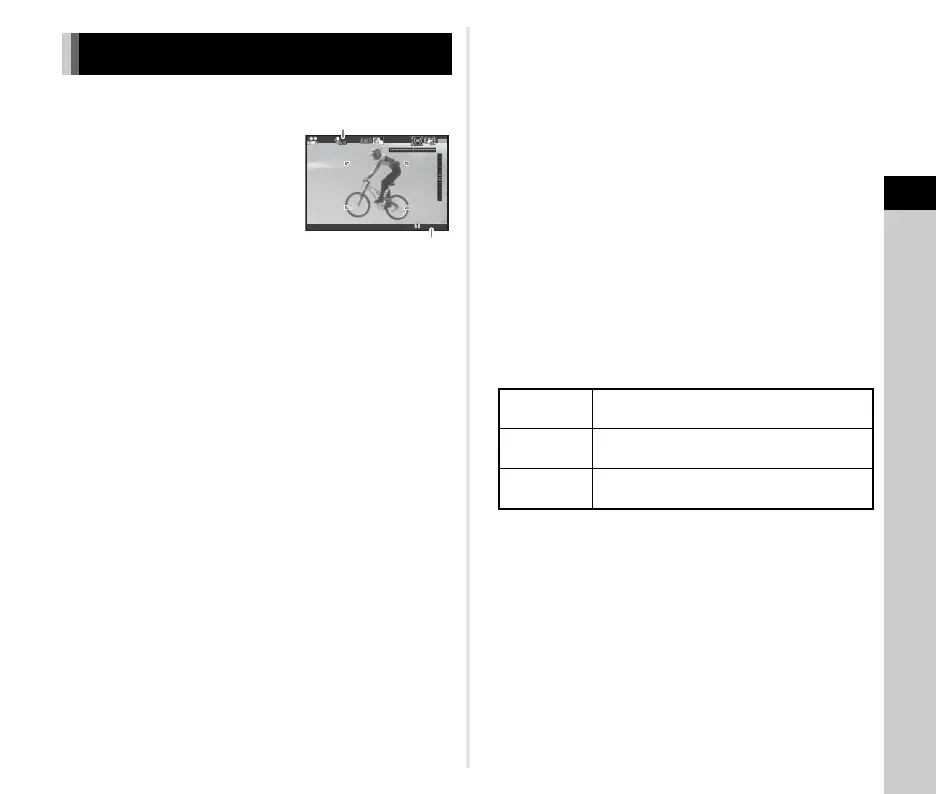3
Shooting
47
1 Turn the capture mode selector switch to C.
Live View is displayed.
2 Use the mode dial to select an exposure mode.
G, I, J, K, or L can be selected.
3 Use Q or R to set the exposure.
4 Focus on the subject.
In v mode, press 0 halfway.
5 Press 0 fully.
Movie recording starts.
In the upper left area of the monitor, “REC” blinks and the
size of the recorded movie file is displayed.
6 Press 0 fully again.
Movie recording stops.
u Caution
• When recording a movie with sound, camera operation
sounds are also recorded.
• When recording a movie with an image processing function
such as Digital Filter applied, the movie file may be saved with
some frames omitted.
• If the internal temperature of the camera becomes high
during recording, recording may be terminated.
• When a retractable lens is attached, recording stops if the
lens is retracted during recording and an error message is
displayed.
•In C mode, the Wi-Fi function is disabled.
t Memo
• When the mode dial is set to other than the modes described
in Step 2, the camera operates in G mode.
• You can change the movie settings in the C1-2 menus.
(p.26)
The sound volume for movies can be set in [Sound Volume
Setting] of the C1 menu.
Activating the Wind Noise Reduction function cuts off the low-
pitch sound. It is recommended to set this function to [Off]
when it is not necessary.
• You can record a movie continuously up to 4 GB or 25
minutes. When the memory card is full, recording stops.
Recording Movies
99'99"
Recording
Sound Level
AUTO, 0 to 20
Wind Noise
Reduction
On, Off
Headphone
Volume
0 to 20