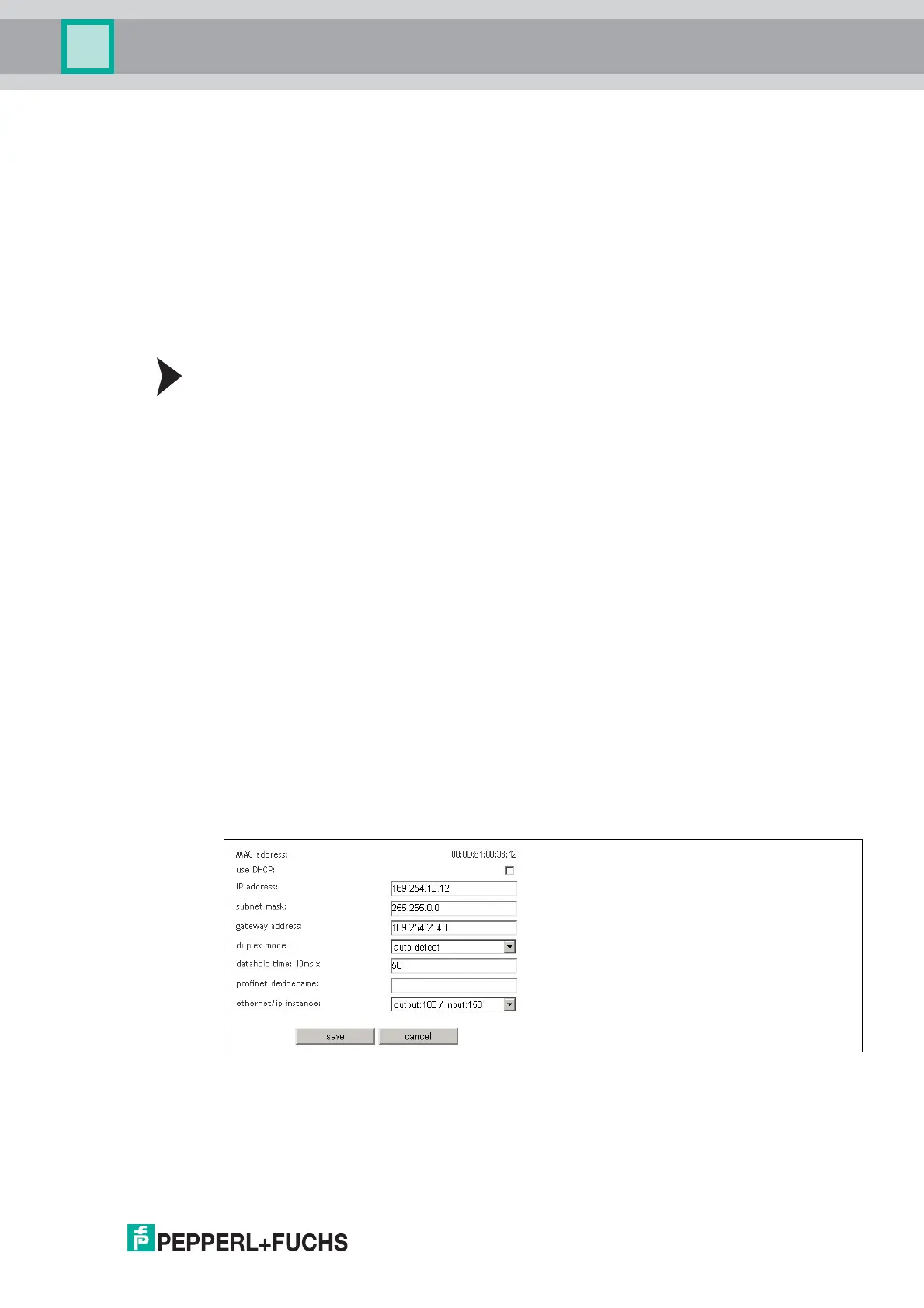IC-KP2-2HB17-2V1D
Commands
2014-02
25
Select one of the following windows on the homepage by clicking the link in the
Contents box:
■
Network settings (Network)
■
Email function settings (Email)
■
Security settings (Security)
■
Send command (Send command)
■
Display command log (Data logging)
■
Display data sheet (Documentation)
■
Display contact data (Contact)
Entering user name and password
If you select a function by clicking, a window containing boxes for your user name and
password appear. The default user name is: "identcontrol" and the default password is:
"identcontrol".
1. Enter "identcontrol" in the User name box.
2. Enter "identcontrol" in the Password box and press return to confirm.
3. If you have modified the user name and password, enter the new user name and password
in the boxes.
You can modify the user name and password in the Security window.
7.5.2 Network settings
Settings that you adjust in this window:
■
Use/Do not use DHCP server
■
Enter IP address
■
Enter subnet mask 255.255.255.0
■
Enter gateway address
■
Select duplex mode
■
Set data hold time
■
Allocate device names for PROFINET
■
Select settings for EtherNet/IP instances
The device performs a restart when you click save. The network settings become active after
the restart.