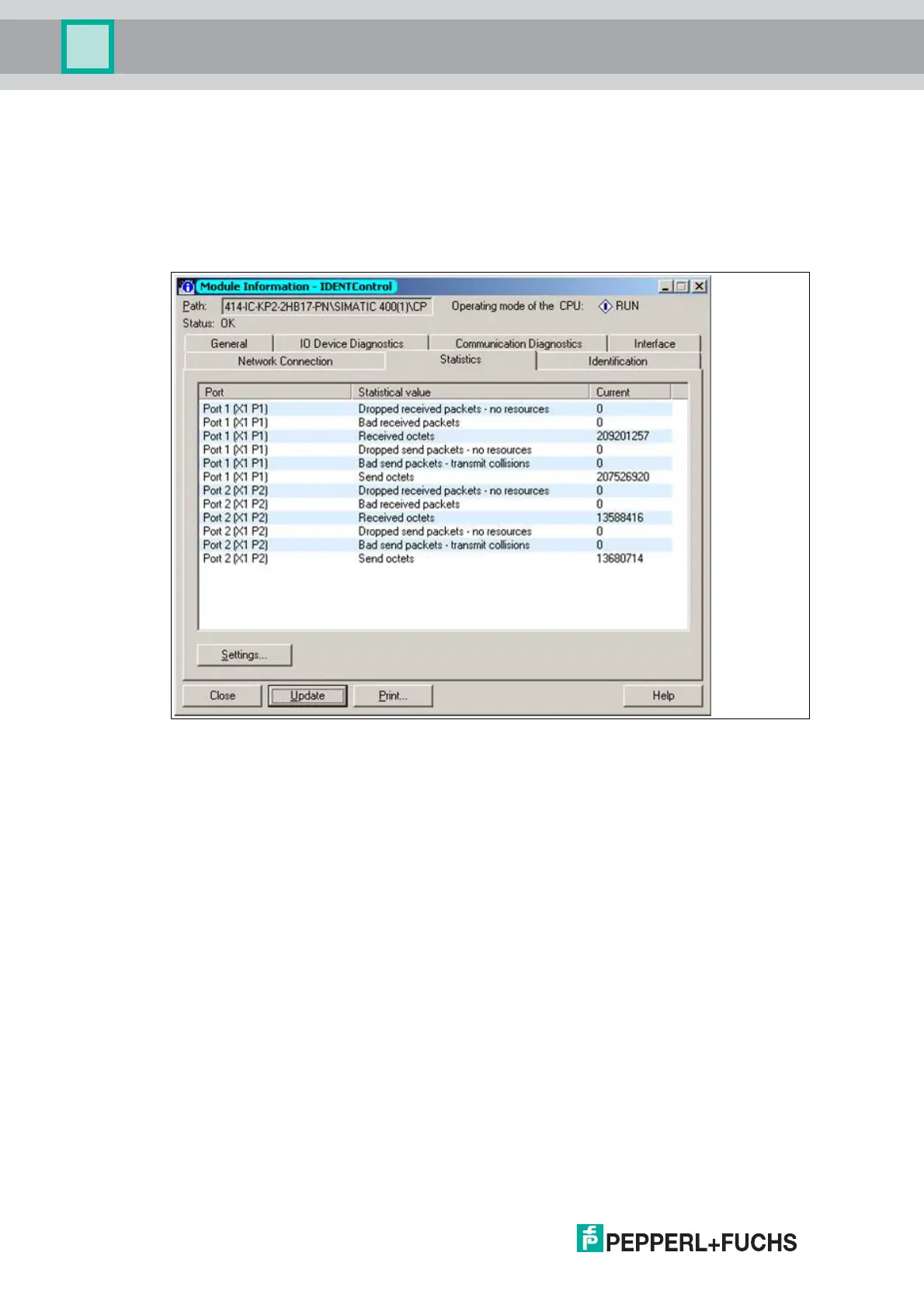2014-02
48
IC-KP2-2HB17-2V1D
Commands
7.9.4 Data Transfer Statistics
Using the example of the Step7 software from Siemens, the graphic below shows an
engineering tool that provides data transfer statistics.
You can open a window using the "Module Information" functions in the HW Config hardware
configuration. Select the "Statistics" tab to retrieve statistical data regarding the telegram
transmission.
Figure 7.3
7.9.5 Topology detection
To avoid extra effort during commissioning and diagnosis, PROFINET defines a process for
topology detection, which displays the system topology graphically in the higher-level
controller. The data for representing the topology is stored in the Physical Device (PDEV) of the
IDENTControl device.
Using the example of the Step7 software from Siemens, you see an engineering tool that offers
you options for topology detection using a topology editor.
You can display the interconnections of the PROFINET devices connected to the network in the
hardware configuration HW Config. The connected devices must be integrated with the second
Device Access Point (DAP2). The following diagram shows an IC-KP2-2HB17-2V1D with 2
PDEV.
