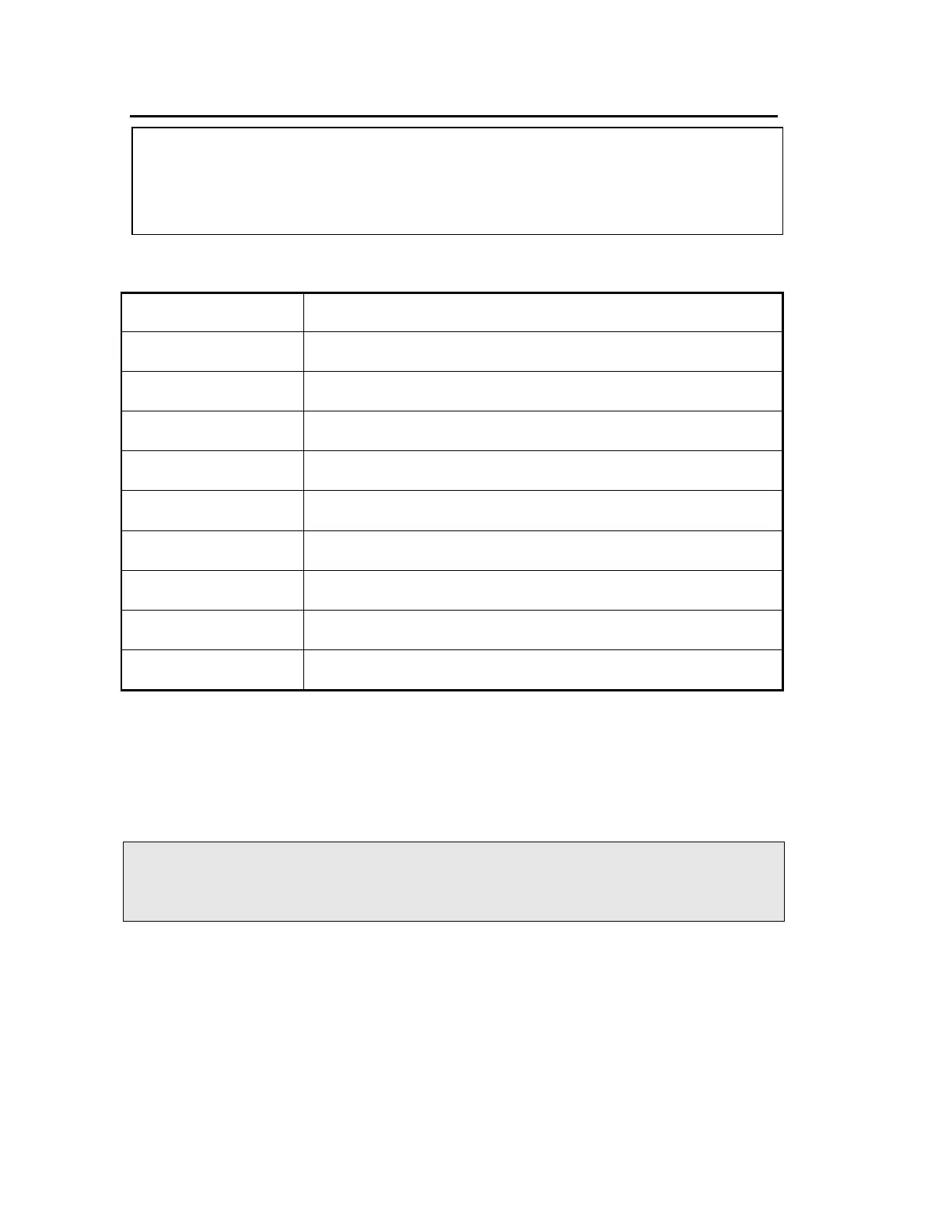16 . Lambda XLS/XLS+ User's Guide
Unpacking
CAUTION
Take great care when installing your instrument, and follow the
procedures described in this manual.
1. Check that you have the items listed in the following table.
Part Number Description
L7110189/L7110192 Lambda XLS/XLS+ (if applicable)
L7110190/L7110193 Lambda XLS/XLS+ with printer (if applicable)
L7110191/L7110194 Lambda XLS/XLS+ with SD (if applicable)
L6050014 Lambda Bio/XLS Safety Manual
L6050018 Lambda Bio/XLS Documentation CD
L7111025 Cuvette dust cover
L7110231 Lambda Bio/XLS Print Utility and Cable (if applicable)
L7110270 UV macro cuvettes (8 pack)
N/A Power cable
2. Examine the components for any signs of damage in shipment:
• Check the enclosure of the instrument for damage, and make sure that the
terminals are not damaged.
• Make sure that the compartment is free of dust or other foreign matter.
NOTE: In the event of damage, or missing parts, access the Troubleshooting Guide on the
PerkinElmer website at http://www.perkinelmer.com/LambdaBioXLSSupport and
follow the process there. If you do not have access to the website, contact Customer
Care (see
Appendix 2: Customer Care Contacts
on page 87).