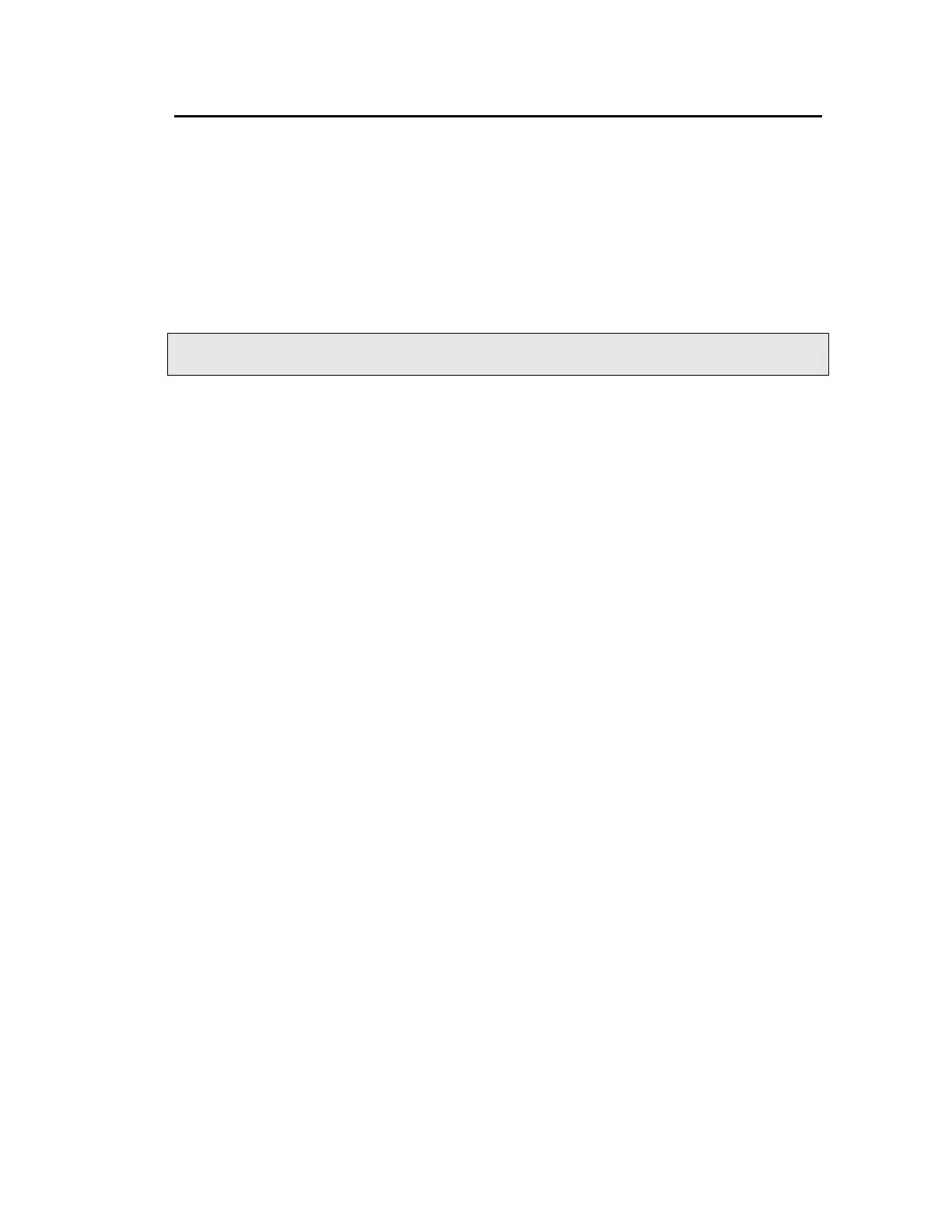Accessories . 79
Lambda Bio/XLS Print Utility
There are two software applications comprising the Lambda Bio/XLS Print Utility.
The Lambda Bio/XLS Report Utility is an application running separately under Windows XP
that enables you to connect via a USB cable to a PC onto which the software has been
installed. You can connect to several instruments simultaneously. Once your data is on the
PC it can be printed directly to any printer that is connected to that PC or saved. The Report
Utility can save data as an Enhanced Metafile (.emf) graphics file, a comma delimited (.csv)
data file, a tab delimited (.txt) data file or as an Excel file, or in print utility (.pvc) format for
viewing using the Lambda Bio/XLS Report Viewer.
NOTE: An internal printer is also available for the instrument. This is either supplied
pre-installed in the instrument or as an optional accessory (L7110230).
If you have this option, please see the
Lambda Bio/XLS Print Utility User’s Guide
(L6050015)
on the
Lambda Bio/XLS User Manuals CD
(L6050018) for more information.